View or print inventory reports – IntelliTrack Inventory Management User Manual
Page 168
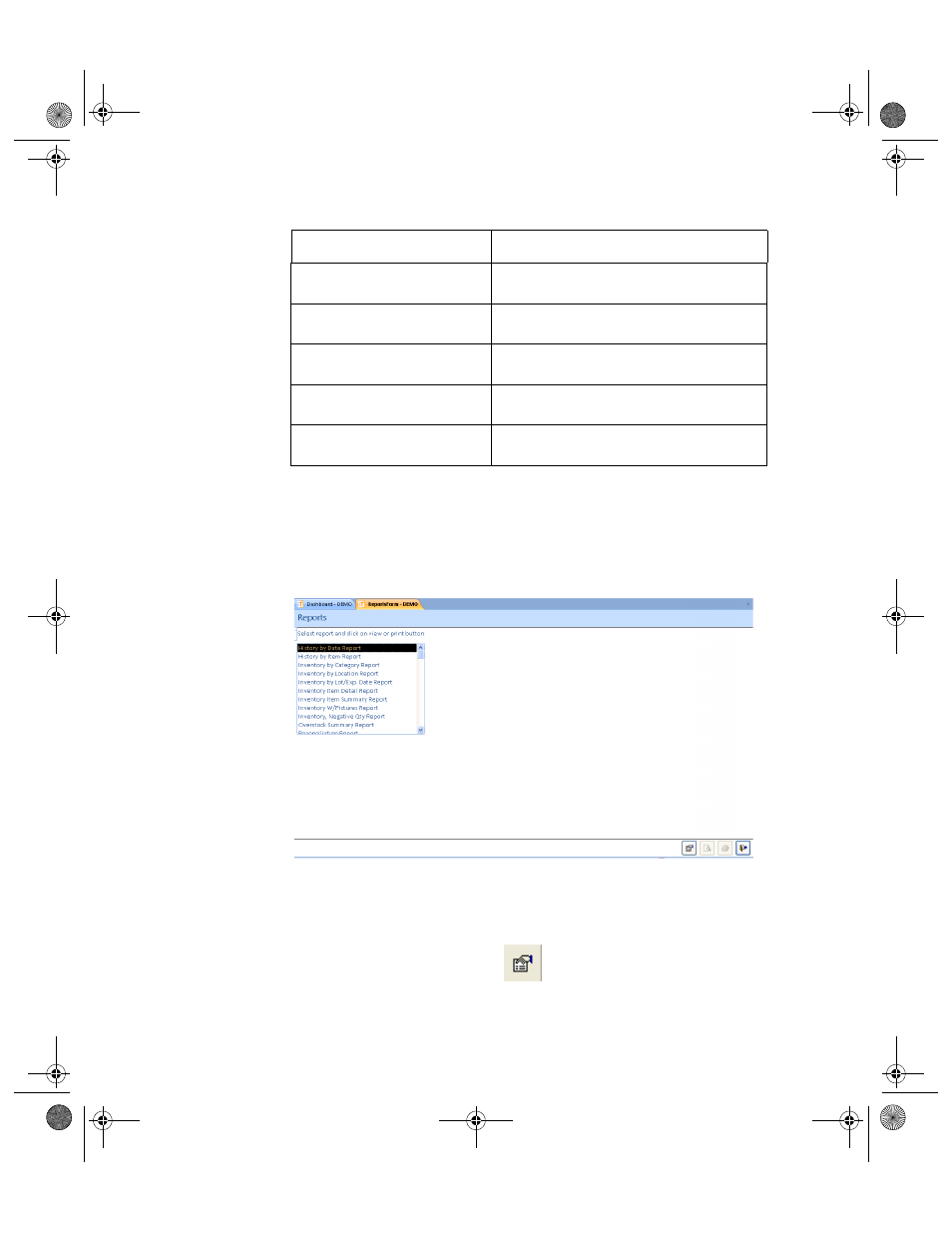
I
NTELLI
T
RACK
I
NVENTORY
V
8.1
User Manual
142
View or Print
Inventory
Reports
Define a set of criteria before viewing or printing most of the Inventory
reports.
1.
Click Reports Command Tab > Reports Command Set > Inventory
from the Command Tab Bar. The Reports form appears.
2.
Select a report to view or print.
3.
Click the Select for Criteria button or double click on the desired
report.
Inventory W/Pictures Report
Inventory items with pictures sorted by
item
Inventory, Negative Qty
Report
Items with negative on-hand quantity
Overstock Summary Report
Items with quantities that exceed maxi-
mum quantity
Reconciliation Report
Compares imported quantity to quantity
on hand
Reorder Report
Items that need to be reordered based on
min. quantity field
TABLE 8.
Inventory Application Reports (Continued)
Report Title
Report Description
2287.book Page 142 Thursday, July 7, 2011 4:45 PM
