IntelliTrack Inventory Management User Manual
Page 200
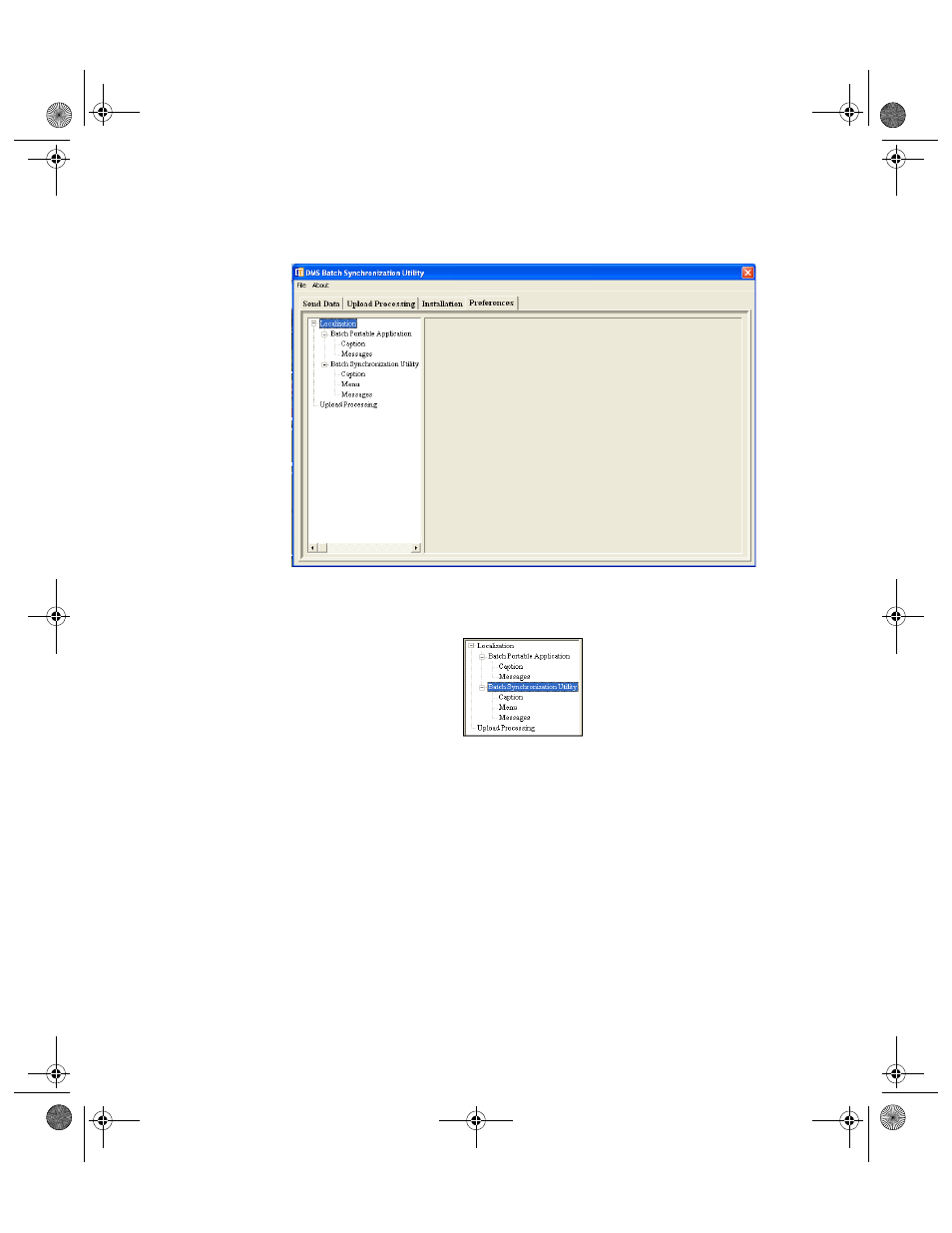
I
NTELLI
T
RACK
I
NVENTORY
V
8.1
User Manual
174
1.
In the Batch Utility, click the Preferences tab to bring this portion of
the Main form to the front.
2.
Next, in the left pane of the form, select Batch Synchronization Util-
ity from the menu tree.
3.
Underneath the Batch Synchronization Utility selection, select Cap-
tion in the left pane of the form. The localization options for customiz-
ing the captions in the Batch Synchronization Utility appear in the right
pane of the form.
2287.book Page 174 Thursday, July 7, 2011 4:45 PM
