IntelliTrack Inventory Management User Manual
Page 11
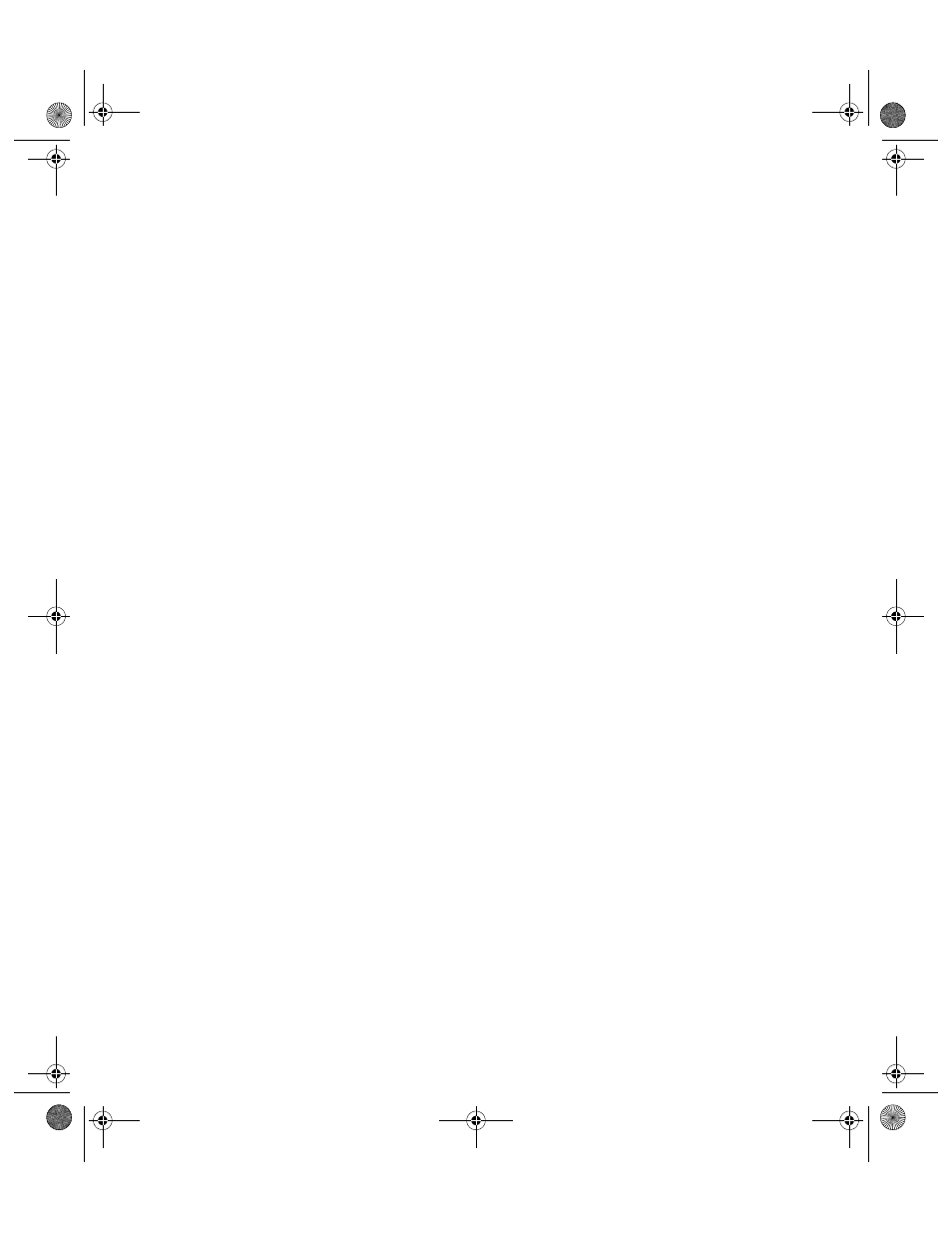
Table of Contents
xi
Location/Item# and Item#/Location Form Buttons ...........................................111
Viewing All Locations (Default Site) Containing Item.....................................112
Viewing All Locations (All Sites) Containing Item ..........................................113
Moving an Individual Inventory Item................................................................113
Changing Quantity, Lot, and Expiration Date ...................................................114
Deleting an Inventory Item................................................................................115
Adding an Item to a Location ............................................................................115
Viewing the Contents of Location at Default Site .............................................117
Moving an Individual Inventory Item................................................................117
Changing Quantity and Lot ...............................................................................118
Deleting an Inventory Item................................................................................118
Adding an Item to a Location ............................................................................119
Relocating Inventory................................................................................................ 120
Mass Move Form ..................................................................................................... 121
CHAPTER 9: Import/Export .............................................................123
Reaching the Import and Export Options ................................................................ 124
Importing Inventory Data ........................................................................................ 124
Additional Importing Information ........................................................................... 125
Import File Type Options.................................................................................. 125
Import File Requirements ................................................................................. 125
Import File Type Examples .............................................................................. 127
Import File Structure Integrity.......................................................................... 128
CHAPTER 10: History, Queries, and Reports ....................................137
History ..................................................................................................................... 139
Running a Standard Application Query................................................................... 140
2287.book Page xi Thursday, July 7, 2011 4:45 PM
