Adding items, Reaching the item data form, Item data form buttons – IntelliTrack Inventory Management User Manual
Page 124: Reaching the item data form item data form buttons
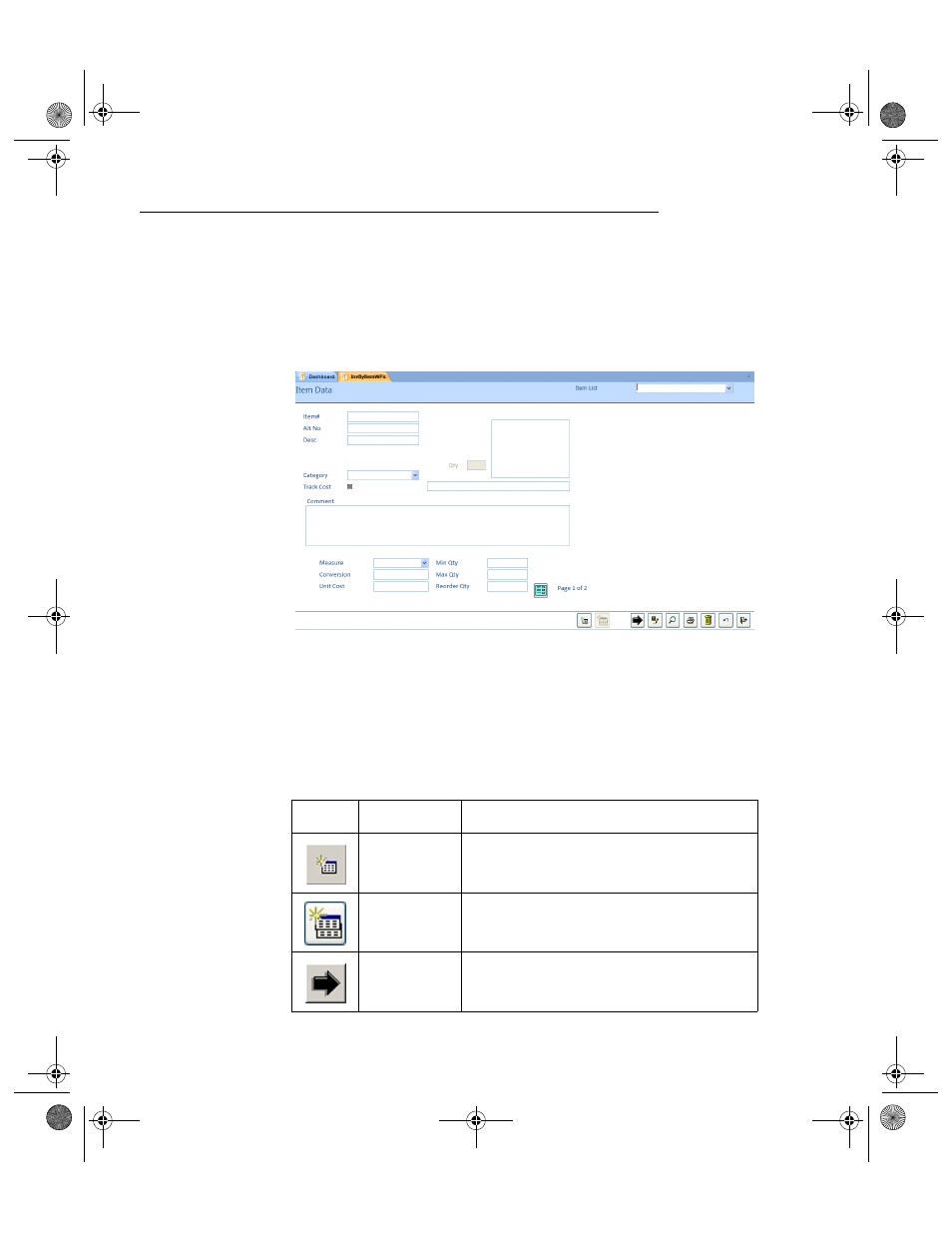
I
NTELLI
T
RACK
I
NVENTORY
V
8.1
User Manual
98
Adding Items
Items are defined in the system at the Item Data form.
Reaching the
Item Data
Form
Click Manage > Inventory > Item option in the ribbon. The Item Data
form appears.
Item Data
Form Buttons
The Item Data form uses “transaction” buttons to perform data processing.
The buttons are found along the bottom of the form. The chart below
shows an example of each button on the form and explains the button’s
functionality.
TABLE 3.
Item Data Form Buttons
Button
Description
Function
Add
Places the form in Add mode. Allows you to
add an item to the database.
Duplicate
Duplicates data from an existing item to cre-
ate a new item.
Add Item to
Location
Opens the Item at Location. Allows you to
add this item to inventory.
2287.book Page 98 Thursday, July 7, 2011 4:45 PM
