Clicking buttons – IntelliTrack Inventory Management User Manual
Page 21
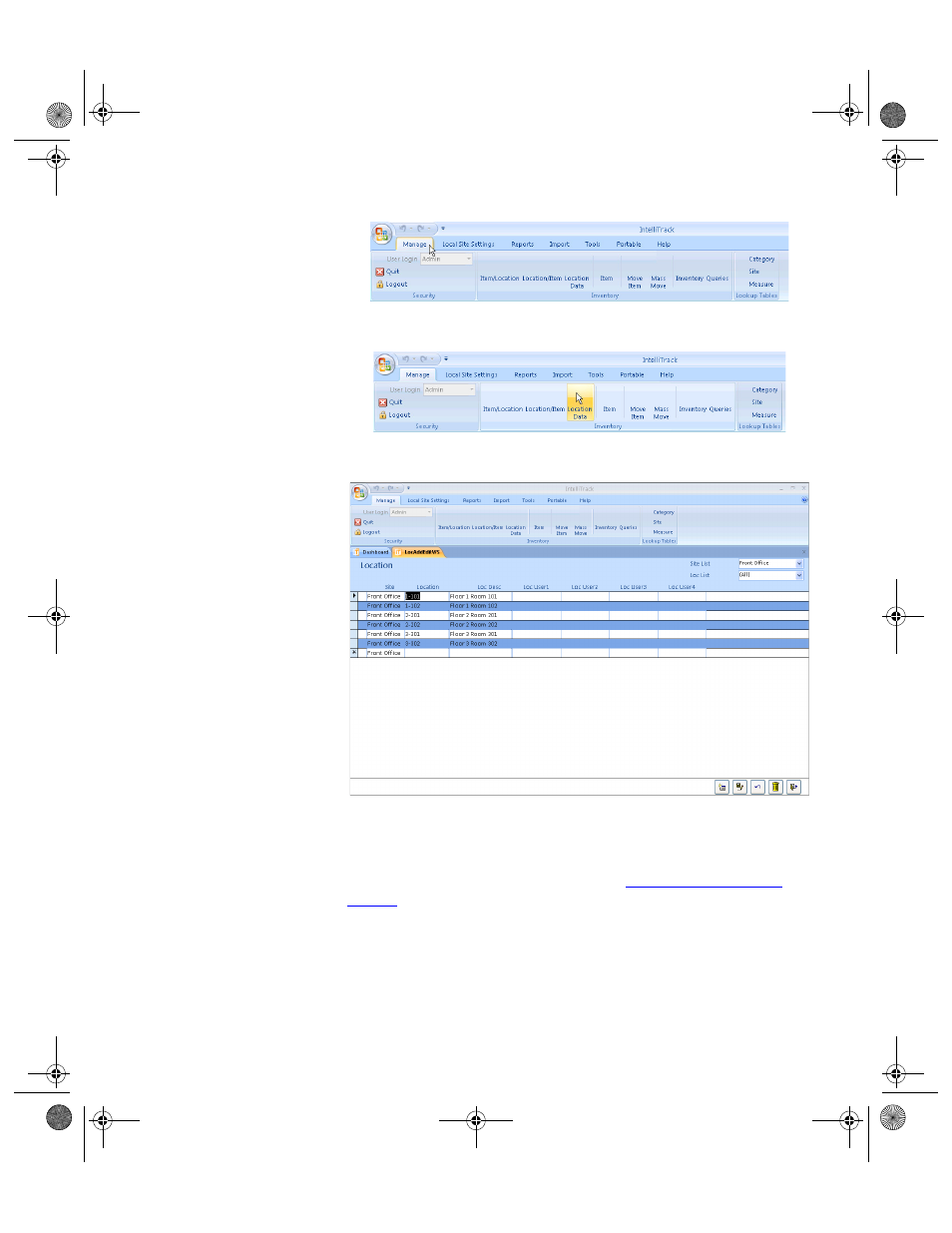
Preface
About this Documentation
xxi
2.
From the Inventory options, select Location Data from the ribbon:
3.
The Location form appears in the Work Area as a tabbed window:
Clicking
Buttons
In many Inventory forms, “transaction” buttons are found along the bottom
and you are often instructed “to click a button.” For more information
about the transaction buttons, please refer to
. The screen example that follows calls out the transaction buttons
found in the Inventory application’s Item Data form:
2287.book Page xxi Thursday, July 7, 2011 4:45 PM
