IntelliTrack Inventory Management User Manual
Page 156
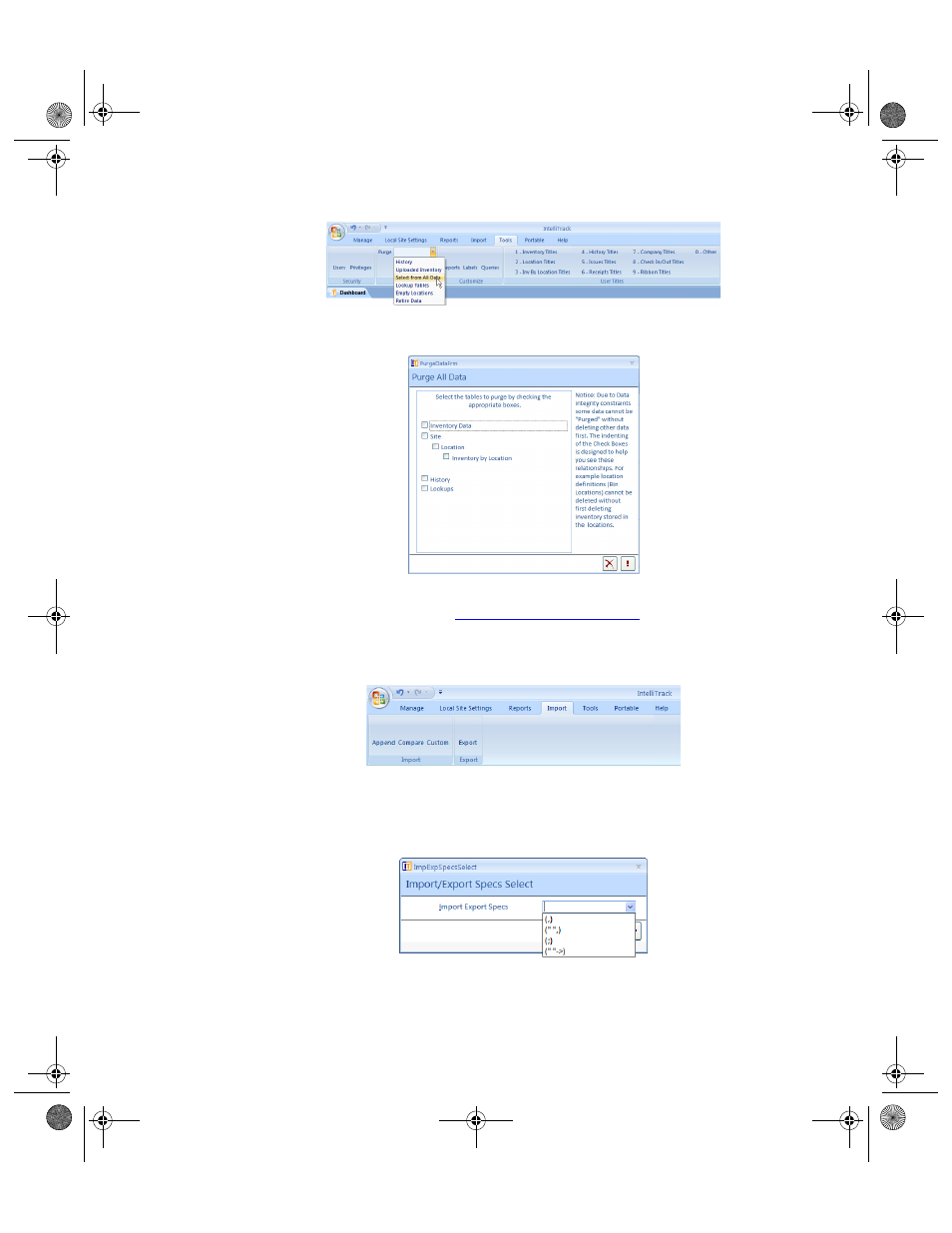
I
NTELLI
T
RACK
I
NVENTORY
V
8.1
User Manual
130
The Purge All Data form appears.
2.
Enable all the check boxes and click the Do It button. (For more infor-
mation, please refer to
3.
Select Import Command Tab > Import Group > Append option in the
ribbon to import an existing database.
A message appears explaining this option and the requirements for the
import file. To continue, select Yes.
4.
An Import/Export Specs dialog appears.
Select the appropriate import method from the drop-down list:
•
Comma Only (,): an ASCII (i.e., plain text) delimited file separated
(delimited) with commas only
2287.book Page 130 Thursday, July 7, 2011 4:45 PM
