Running a standard application query, Standard inventory queries – IntelliTrack Inventory Management User Manual
Page 166
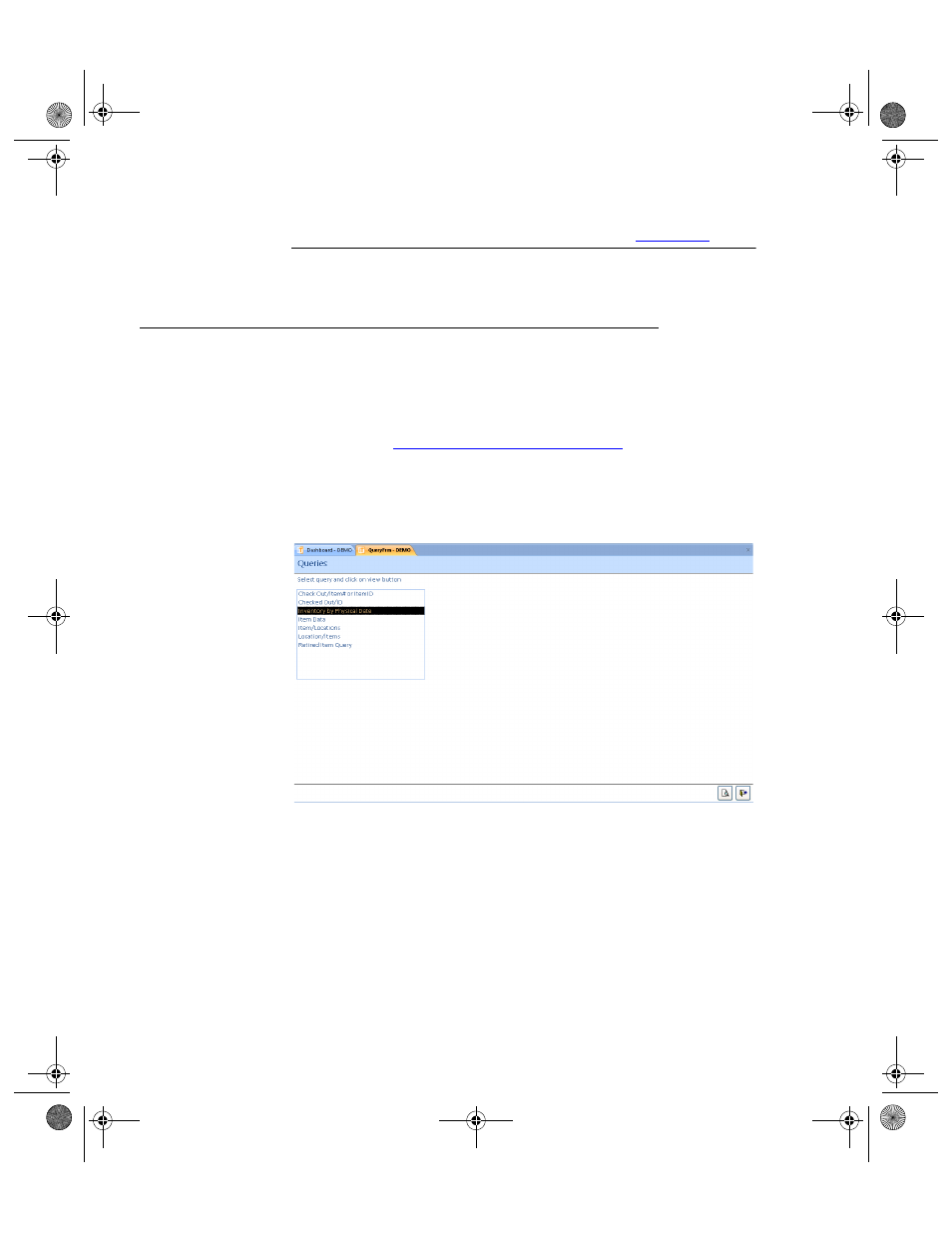
I
NTELLI
T
RACK
I
NVENTORY
V
8.1
User Manual
140
grows rapidly. IntelliTrack recommends that History data be purged at
regular intervals to keep file size manageable. Refer to
.
Running a Standard Application Query
Use Inventory’s Query function to view data using standard queries. These
queries present a non-editable listing of data. The following lists the stan-
dard queries included with Inventory (for information on adding custom
queries, refer to
Customizing IntelliTrack on page 317
Standard
Inventory
Queries
Select Manage > Inventory > Queries from the ribbon; the Queries form
appears.
Select the query to use by double clicking on one of the available queries.
Queries are similar to the forms in the application, except that they do not
allow users to edit data.
2287.book Page 140 Thursday, July 7, 2011 4:45 PM
