Upload processing preferences – IntelliTrack Inventory Management User Manual
Page 208
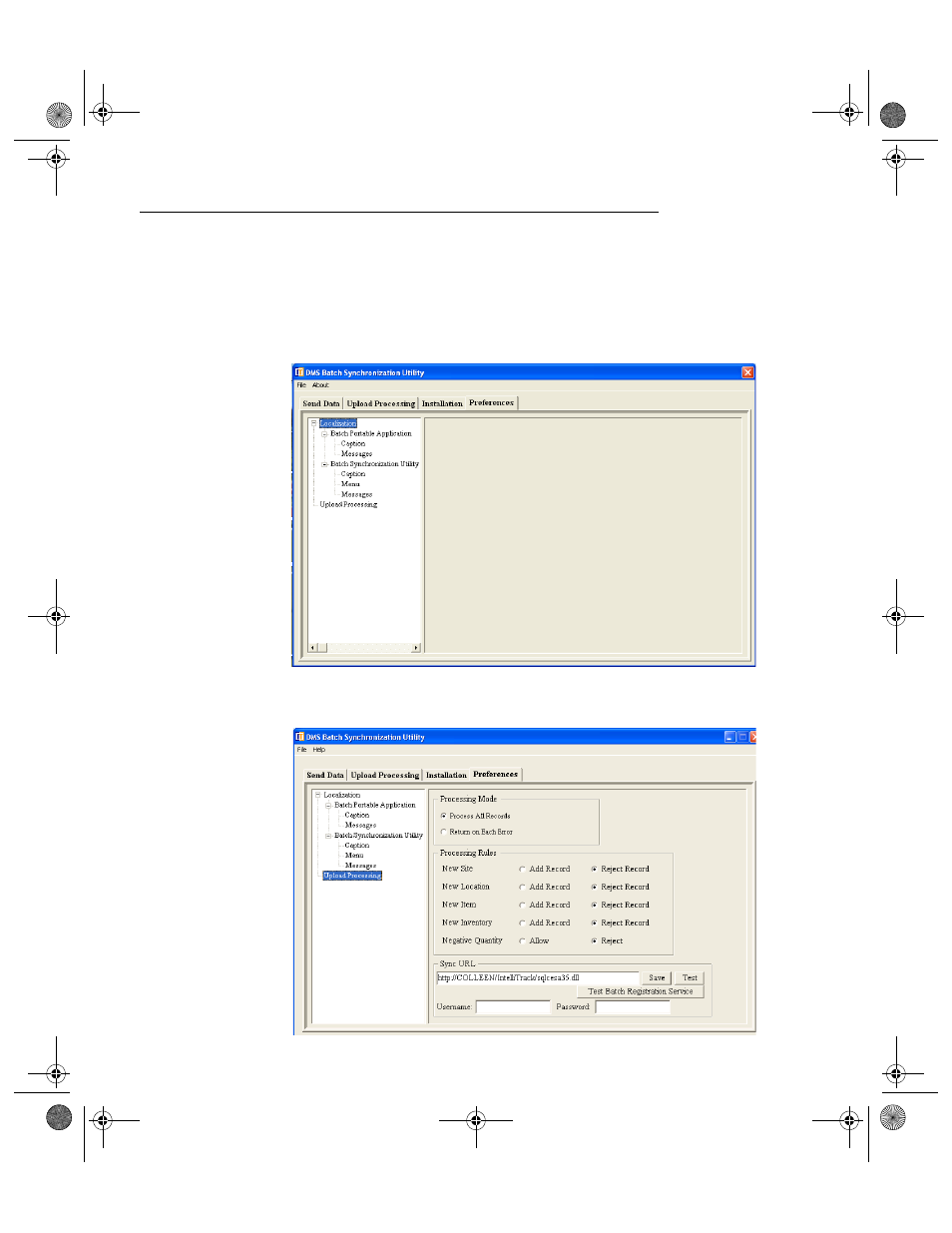
I
NTELLI
T
RACK
I
NVENTORY
V
8.1
User Manual
182
Upload Processing Preferences
To specify which records are automatically added to the workstation data-
base during a data upload (upload processing), please refer to the instruc-
tions below:
1.
Click the Preferences tab to bring this section to the front.
2.
Next, in the left pane of the form, select Upload Processing. The
upload processing options appear in the right pane of the form.
2287.book Page 182 Thursday, July 7, 2011 4:45 PM
