Initiating a data sync from the batch utility – IntelliTrack Inventory Management User Manual
Page 220
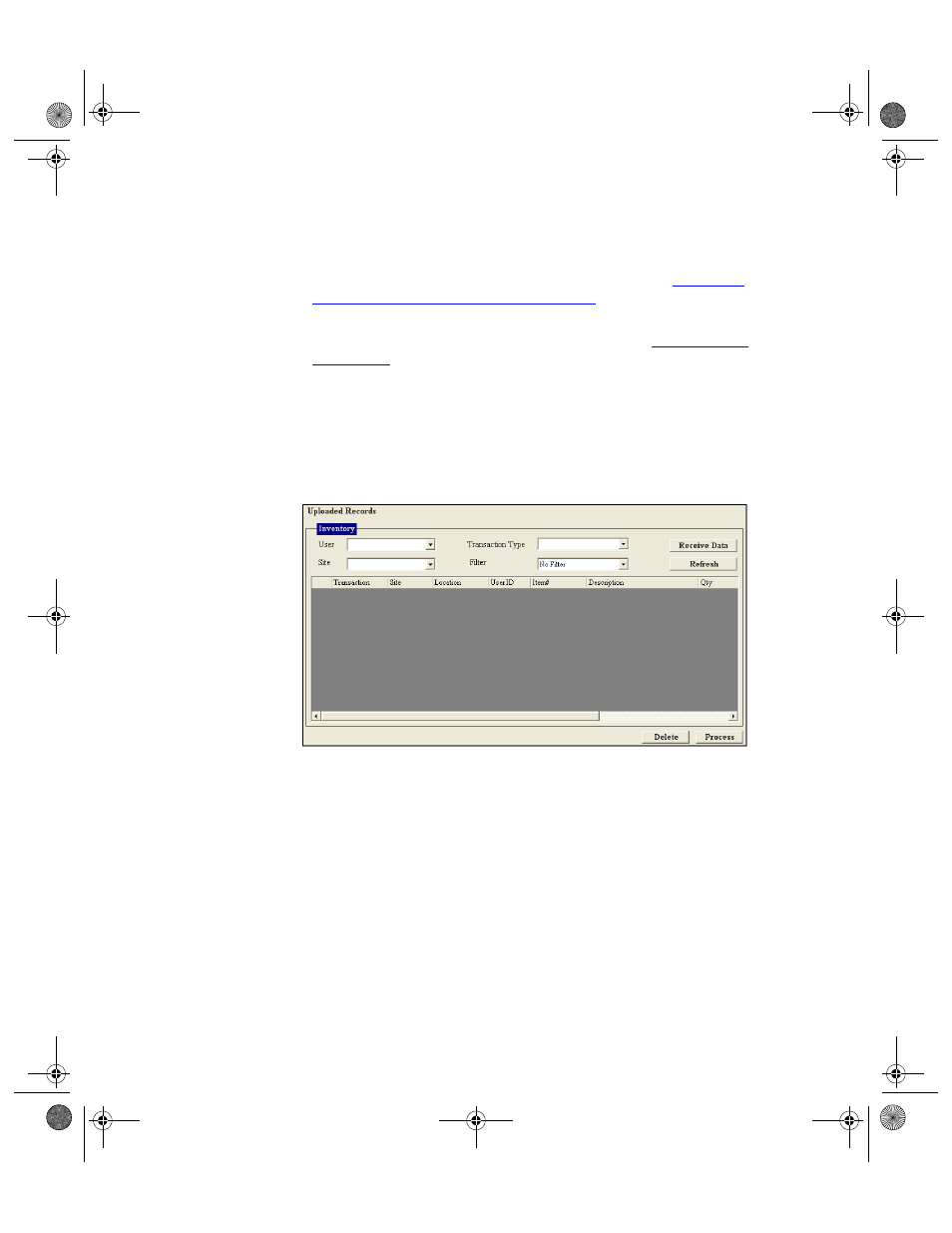
I
NTELLI
T
RACK
I
NVENTORY
V
8.1
User Manual
194
nization process may be initiated from the handheld device or from the
Batch Synchronization Utility.
1.
For more information about data synchronization via the Batch Syn-
chronization Utility, please refer to the following section,
Data Sync from the Batch Utility” on page 194
.
2.
For more information about data synchronization via the Batch Porta-
ble application on the handheld device, please refer to
“Syncing Data”
on page 213
.
Initiating a
Data Sync
from the
Batch Utility
To initiate a data sync with the Batch Portable application on the handheld
device from the Batch Synchronization Utility:
1.
From the Main form of the Batch Synchronization Utility, click the
Upload Processing tab to bring this portion of the form to the front.
2.
Click the Receive Data button. A message appears, telling you to
check confirm that your handheld device is properly connected and
ready to synchronize data.
2287.book Page 194 Thursday, July 7, 2011 4:45 PM
