HP LXR 8000 User Manual
Page 84
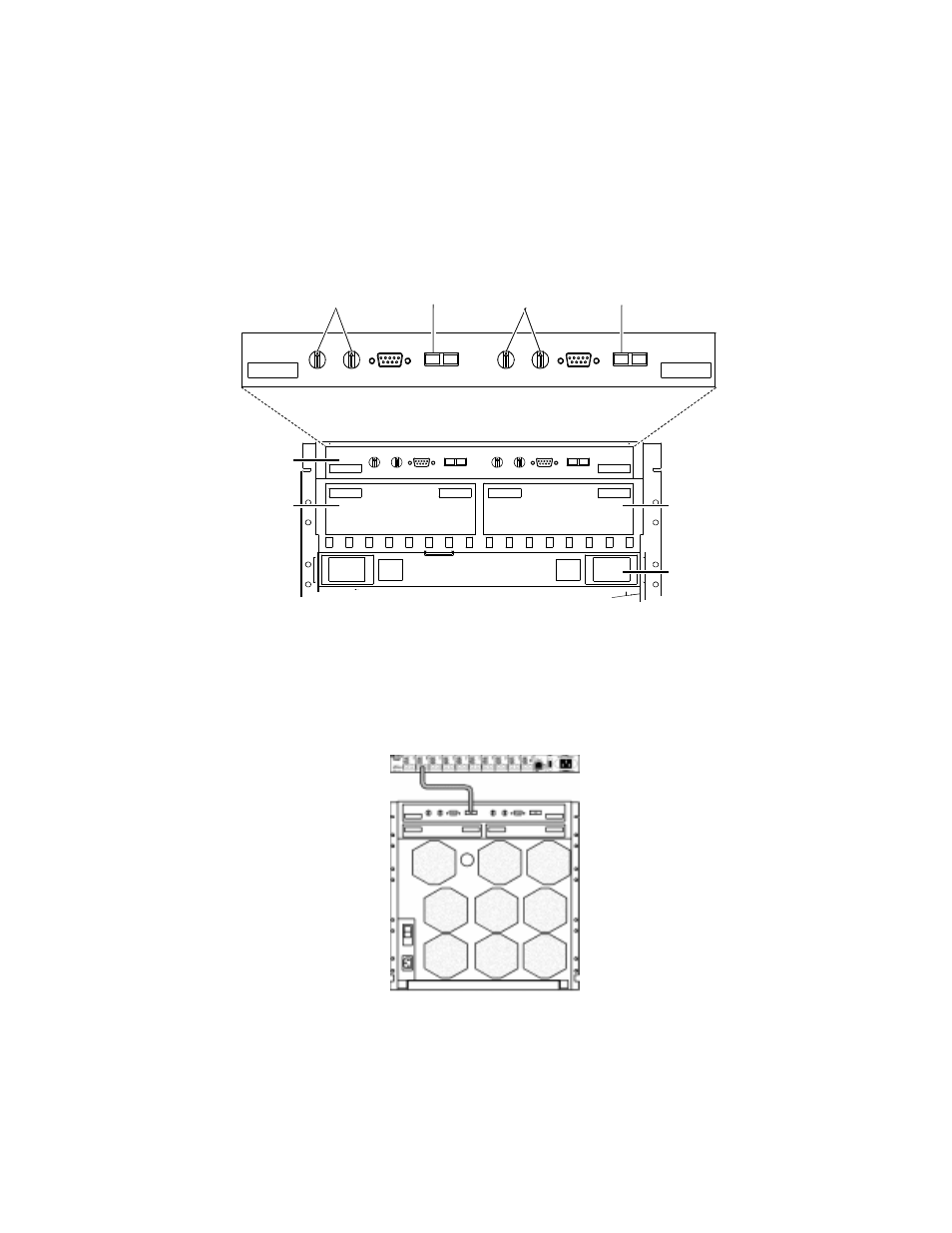
28
5. Connect the HP Model 30/FC High Availability Disk Array to the HP FC-AL Hub
The external Fibre Channel connectors link the disk array to an HP FC-AL hub through fiber optic cables. These
connectors are located at the back of the disk array, on the Fibre Channel Interconnect (printed circuit assembly). The
Fibre Channel connectors are located above the SPs. One Fibre Channel connector is associated with each SP. The HP
Model 30/FC High Availability Disk Array can have one or two SPs: SP A and SP B (see figure 24). If connecting the
disk array to a single HP FC-AL hub, make the connection to SP A.
Figure 24. Fibre Channel connector locations
Figure 25. Connecting the HP FC-AL hub to the disk array
SP-A
SP-B
BBU
FC
interface
PCA
FC address
switches-
SP A
FC address
switches-
SP B
FC
connectors
SP A
FC
connectors
SP B
