HP LXR 8000 User Manual
Page 32
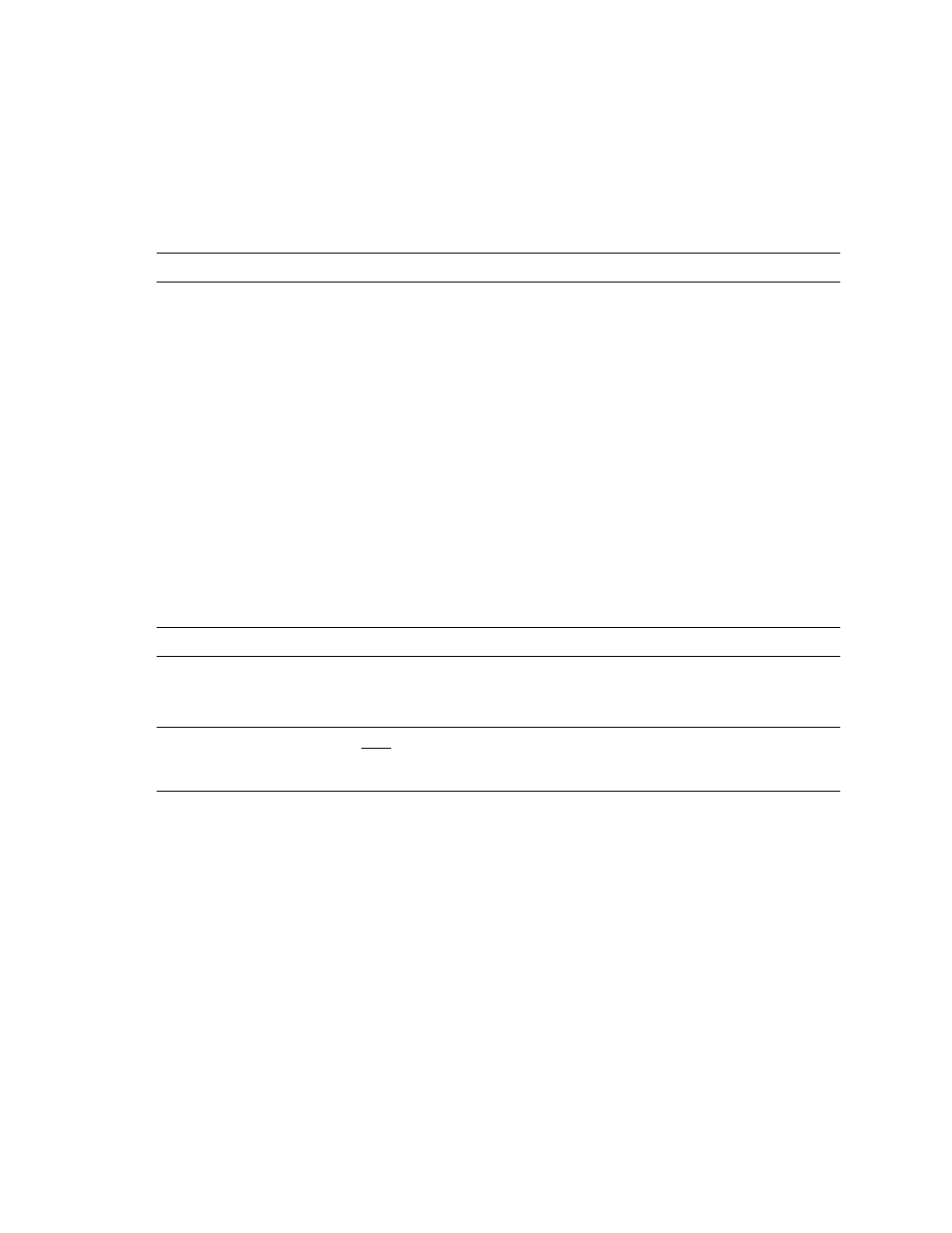
HP NetServer Installation Guide
18
9.
From the Navigator main menu select,
Configuration Assistant
, then
Custom
,
Microsoft
,
MS Windows NT 4.0 Enterprise Edition
, and
No.
Check the advisories in Configuration
Advisor for IRQ conflicts and other problems. Click
Continue
.
10.
Define the local storage RAID arrays. Select
Configure Disk Array
and use HP NetRAID
Assistant to define the arrays. Be sure to define the arrays for the local storage adapter (Adapter_0), not
the shared storage adapter (Adapter_1).
NOTE
DO NOT define the shared storage arrays at this time. They will be defined later.
11.
From the Navigator main menu install a utility partition on the local storage disk by choosing
Configuration Assistant and Installation Assistant
, then
Custom
,
Microsoft
,
MS Windows NT 4.0 Enterprise Edition
, and
No
for automated NOS
installation.
12.
Choose
Install/Update Utility Partition
.
When finished, the system reboots and displays the Custom Configuration window.
13.
Make an NT 4.0 Drivers floppy disk by choosing
Create Driver Diskette(s),
Execute,
and following the prompts. Label the floppy disk NT 4.0 Drivers.
Copy the NetRAID Driver for Clusters
Copy the “Mraidnt.sys” file from the NR Firmware & Driver floppy disk to the “\Netraid” directory on the
NT 4.0 Drivers floppy disk you created in step 13 above (page 18). You can do this either by booting the
server on which you are installing to DOS and copying the file, or by copying this file using another
computer:
This will overwrite the NetRAID single system driver already there with the NetRAID cluster driver.
NOTE
Do not copy the oemsetup.inf file on the NR Firmware & Driver floppy disk.
Install Windows NT
NOTE
Windows NT must be installed from floppy disks, not the CD, so that the mass storage
drivers will be loaded correctly. If you have not created a set of Windows NT boot
floppy disks, see Software in part “1 What’s Needed” for additional information.
1.
Insert the boot floppy for Windows NT4.0 and exit Navigator to reboot the server.
2.
When Setup prompts to detect mass storage devices, skip detection and manually specify the mass
storage drivers:
3.
Load drivers using the NT 4.0 Drivers floppy disk you created in step 13 above (page 18).
•
Load the driver for the device you want to boot from. This will be the HP NetRAID Adapter Driver.
•
Load the IDE driver, since the CD drive is on the IDE bus.
•
Load any other mass storage drivers you need. If you are using the embedded SCSI channels, load
the Symbios driver at this time.
4.
Continue the installation and select the following options when prompted:
•
Choose the unpartitioned space and install Windows NT.
•
Choose NTFS file system
