Lxr 8000 – HP LXR 8000 User Manual
Page 40
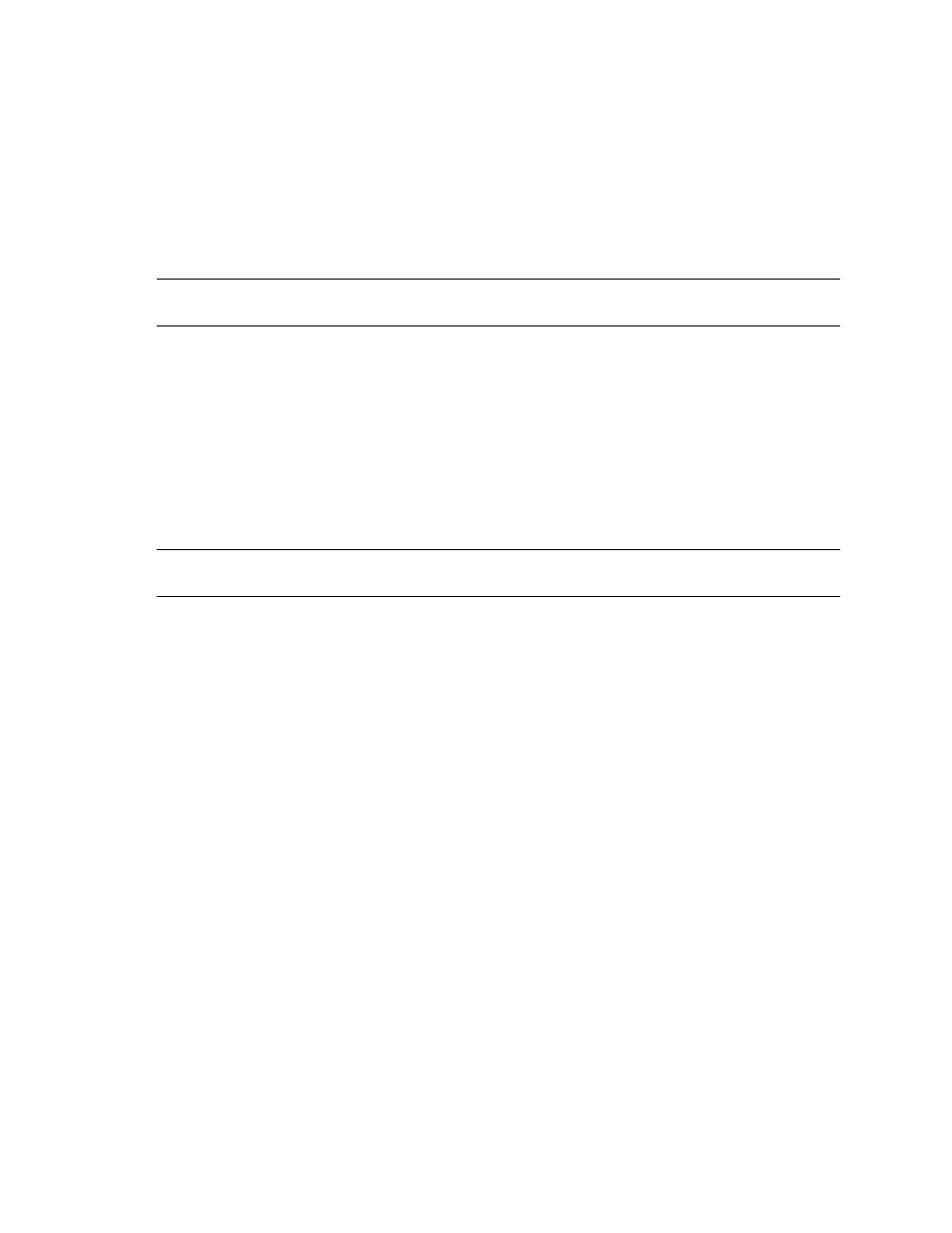
HP NetServer Installation Guide
26
•
When prompted to search for a Network Adapter, load NIC drivers for both the intra-cluster and the
client LAN. Be sure to load the correct intra-cluster LAN driver version as specified in the
Configuration Guide for your cluster. If you are using two HP D5013A NICs, load the driver twice,
once for the intra-cluster NIC and once for the client NIC.
•
Make sure
TCP/IP Protocol
is selected.
Other protocols may be selected in addition, but TCP/IP is required.
•
Set TCP/IP Properties for DNS, WINS Address, etc. at this time.
NOTE
The Client LAN IP addresses and Intra-cluster LAN IP addresses must be on different
subnets.
LXr 8000
These procedures provide instructions for servers using NetRAID, AutoRAID Model 12H, and Model 30/FC
shared storage solutions
Configure NetServer Hardware and BIOS
1.
Make sure you power down System A and power up System B.
2.
Insert the HP NetServer Navigator CD in the CD-ROM drive and restart the server.
NOTE
If prompted that the HP NetServer Navigator BIOS is a newer version, choose
Continue
and go to step 3; otherwise go to step 6.
3.
To update the BIOS, choose
Configuration Assistant
, then
Custom
,
Microsoft
,
MS
Windows NT 4.0 Enterprise Edition
, and
No
for automated NOS installation.
4.
Select
Update
, then
Execute
. Follow screen prompts to update the BIOS.
5.
After the server reboots, return to the Navigator main menu by clicking the Back button twice on the
displayed window.
6.
From the Navigator main menu, install a utility partition on the local storage disk by choosing
Configuration Assistant and Installation Assistant
,
Custom
,
Microsoft
,
then either:
•
MS Windows NT4.0 Enterprise Edition Cluster Server
if using Navigator if
L.15.05 or later.
•
MS Windows NT 4.0 Enterprise Edition
, and
No
for automated NOS installation if
using Navigator L.15.04 or earlier.
7.
Choose
Install/Update Utility Partition
.
When finished, the system reboots and displays the Custom Configuration window.
8.
Make an NT 4.0 Drivers floppy disk by choosing
Create Driver Diskette(s),
Execute
, and
following the prompts. Label the floppy disk NT 4.0 Drivers.
