8 cluster testing, Hardware verification and labeling utility, Cluster installation test – HP LXR 8000 User Manual
Page 56
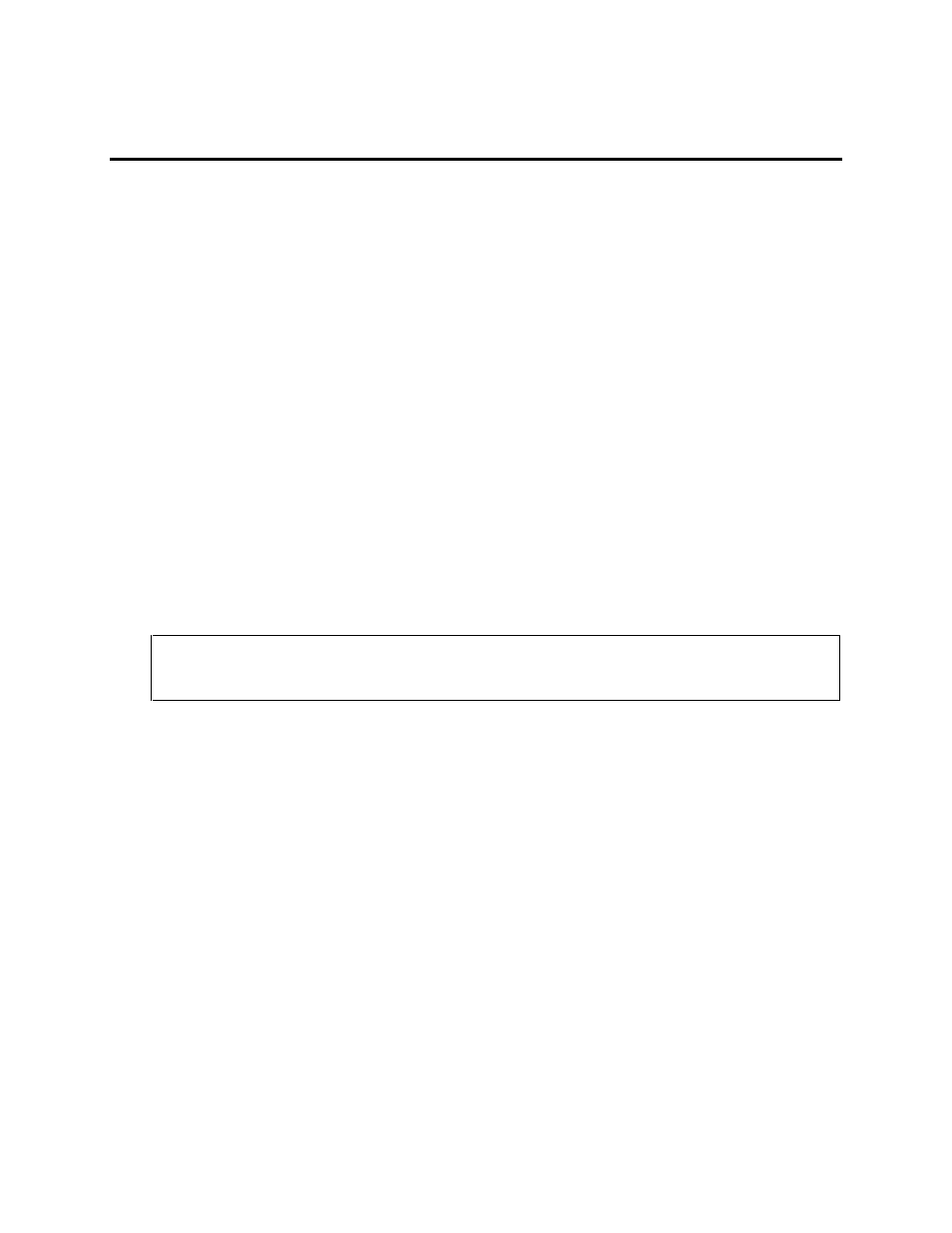
HP NetServer Installation Guide
42
8 Cluster Testing
There are two programs for testing the installed cluster. These programs are the Hardware Verification and
Labeling Utility and the Cluster Installation Test.
Hardware Verification and Labeling Utility
The Hardware Verification and Labeling Utility scans the system and checks system integrity before you
perform system configuration. It helps you simplify the assembly process that must be performed while
trying to setup a new product.
With this utility you can:
•
Create an asset inventory list
•
Check cabling connections
•
Label installed hardware
•
Health check hardware components
Obtain the Utility
The Hardware Verification and Labeling Utility is included on the HP NetServer Navigator CD-ROM. You
can run the test directly from the CD, or you can create a bootable floppy disk from HP NetServer
Navigator’s disk library. The floppy disk is bootable to ensure that it is independent of the customer’s network
operating system. However, it does not include COMMAND.COM, so it is not usable as a DOS disk.
Run the Utility
CAUTION
The Hardware and Verification Utility is designed to run on a single HP NetServer and
not a cluster. Therefore, to prevent corrupting the shared storage in your cluster, power
down the cluster node (HP NetServer) not being tested when running this test.
If the system is booted from the HP NetServer Navigator CD-ROM you will find that the utility does not
appear as a direct menu choice. However, when the Configuration Assistant is run, you will be given the
option of first running the Hardware Verification and Labeling Utility. This offer is only made the first time
Configuration Assistant is selected after a reboot.
The Hardware Verification and Labeling Utility is supplied with a README.TXT file. This file contains
detailed information on the utility and instructions for setting up and running the utility.
Cluster Installation Test
The HP Cluster Installation Test (CIT) should be performed on your installed cluster before placing it online.
The CIT performs an operational failover test of the cluster to verify that if a node fails the operating node
takes over all functions..
Obtain CIT
If you do not have CIT, see part "1 What’s Needed" for instructions to download this program.
Run CIT
Follow the instructions in the CIT program. If additional information is needed refer to CIT on-line help.
CIT help is context sensitive and has been expanded to provide detailed instructions for each step of the
program.
