Starting a backup using the cli, Starting an interactive backup – HP A.06.11 User Manual
Page 84
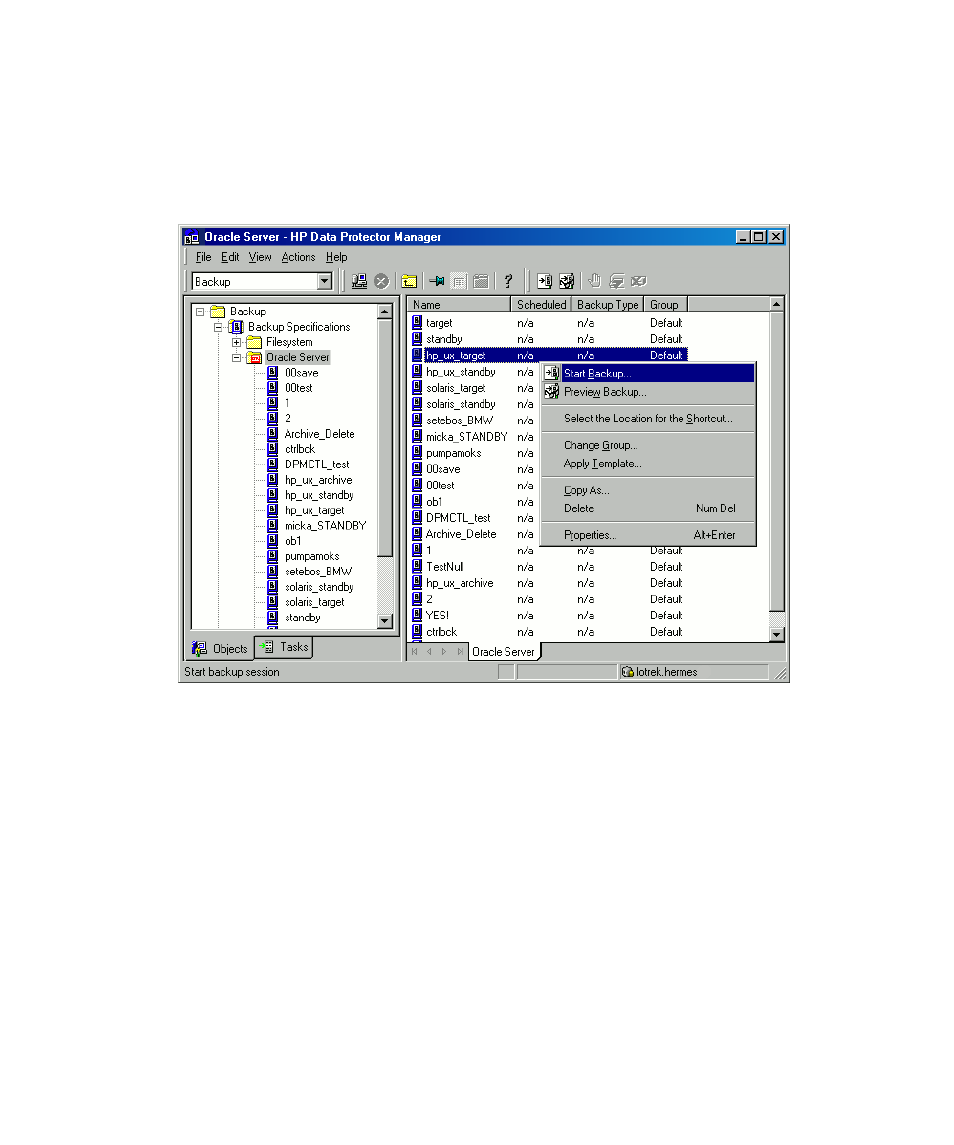
3.
In the Start Backup dialog box, select the Backup type and Network load options.
For information on these options, click Help.
Note that the backup type can be full or incremental, with the incremental level
as high as Incr 4. See
on page 82. See the RMAN documentation
for details on incremental backup levels.
Click OK.
Figure 19 Starting an interactive backup
Starting a backup using the CLI
1.
On an Oracle Server, switch to the directory:
Windows:
Data_Protector_home\bin
HP-UX, Solaris, and Linux:
/opt/omni/bin
Other UNIX:
/usr/omni/bin
HP OpenVMS:
To set up the CLI, run:
$@OMNI$ROOT:[BIN]OMNI$CLI_SETUP.COM
Integrating Oracle and Data Protector
84
See also other documents in the category HP Computer Accessories:
- Surge Protectors (2 pages)
- EXPANSION BASE 344524-001 (74 pages)
- DESKJET 712C (22 pages)
- 224M (166 pages)
- 6308M-SX (8 pages)
- 2103R-CSDI (92 pages)
- Webcam (3 pages)
- 4100GL (228 pages)
- XP10000 (82 pages)
- 326431 (2 pages)
- 2520G-POE (101 pages)
- 5300 (164 pages)
- Elite Autofocus Webcam (20 pages)
- 5400zl Series (16 pages)
- 2610 (364 pages)
- 8200ZL (314 pages)
- DV6 (130 pages)
- HD-3100 (2 pages)
- 9308M (27 pages)
- 6108 (300 pages)
- 2600 Series (306 pages)
- DC149B (3 pages)
- 2600-PWR (418 pages)
- 3110 (22 pages)
- INTEGRITY RX3600 (356 pages)
- 6400CL (84 pages)
- INSIGHT DYNAMICS T8671-91017 (54 pages)
- 4000M (2 pages)
- 16501A LOGIC (130 pages)
- 445946-001 (198 pages)
- RZ406AA (3 pages)
- DX2300 (35 pages)
- 8000M (304 pages)
- 1700-24 (56 pages)
- zl (86 pages)
- 336044-B21 (9 pages)
- 6600 (450 pages)
- 409054-003 (105 pages)
- 2000fc (23 pages)
- 480-0005-00-15 (185 pages)
- 339820-002 (78 pages)
- 263924-002 (135 pages)
- 372284-001 (48 pages)
- 4400 (31 pages)
