Before you begin, Using the data protector gui, 239 using the data protector gui – HP A.06.11 User Manual
Page 239
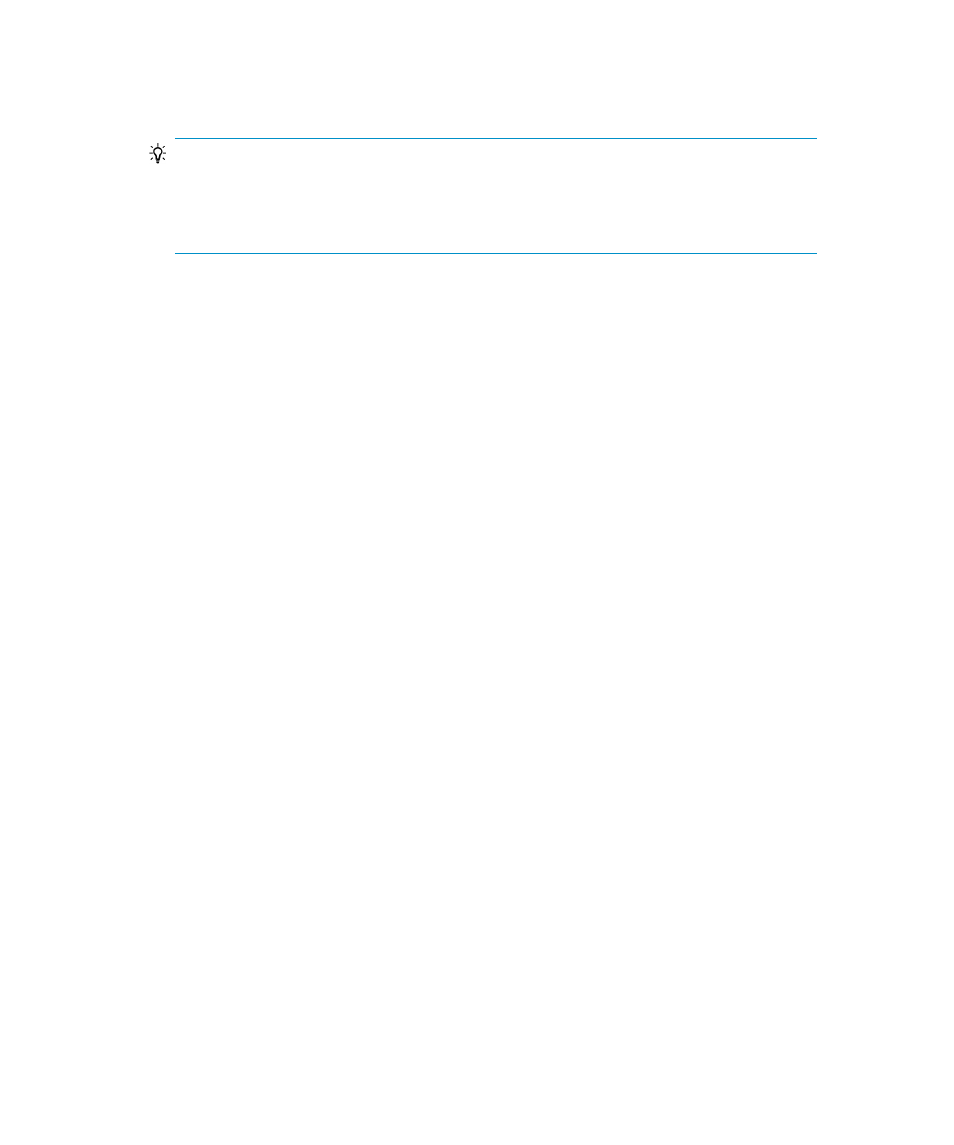
Data Protector then creates the SAP DB/MaxDB instance configuration file on the
Cell Manager and verifies the connection to the instance.
TIP:
Once the configuration file is created, you can set, retrieve, and list the configuration
file parameters using the Data Protector util_cmd command. For details, see the
util_cmd
man page.
To configure an SAP DB/MaxDB instance, use the Data Protector GUI or CLI.
Before you begin
•
Ensure that the SAP DB/MaxDB instance is online.
Using the Data Protector GUI
1.
In the Context List, click Backup.
2.
In the Scoping Pane, expand Backup Specifications, right-click SAP DB Server,
and click Add Backup.
3.
In the Create New Backup dialog box, select the Blank SAPDB Backup template.
Click OK.
Integration guide for Oracle and SAP
239
- Surge Protectors (2 pages)
- EXPANSION BASE 344524-001 (74 pages)
- DESKJET 712C (22 pages)
- 224M (166 pages)
- 6308M-SX (8 pages)
- 2103R-CSDI (92 pages)
- Webcam (3 pages)
- 4100GL (228 pages)
- XP10000 (82 pages)
- 326431 (2 pages)
- 2520G-POE (101 pages)
- 5300 (164 pages)
- Elite Autofocus Webcam (20 pages)
- 5400zl Series (16 pages)
- 2610 (364 pages)
- 8200ZL (314 pages)
- DV6 (130 pages)
- HD-3100 (2 pages)
- 9308M (27 pages)
- 6108 (300 pages)
- 2600 Series (306 pages)
- DC149B (3 pages)
- 2600-PWR (418 pages)
- 3110 (22 pages)
- INTEGRITY RX3600 (356 pages)
- 6400CL (84 pages)
- INSIGHT DYNAMICS T8671-91017 (54 pages)
- 4000M (2 pages)
- 16501A LOGIC (130 pages)
- 445946-001 (198 pages)
- RZ406AA (3 pages)
- DX2300 (35 pages)
- 8000M (304 pages)
- 1700-24 (56 pages)
- zl (86 pages)
- 336044-B21 (9 pages)
- 6600 (450 pages)
- 409054-003 (105 pages)
- 2000fc (23 pages)
- 480-0005-00-15 (185 pages)
- 339820-002 (78 pages)
- 263924-002 (135 pages)
- 372284-001 (48 pages)
- 4400 (31 pages)
