Testing using the cli, Previewing a backup – HP A.06.11 User Manual
Page 76
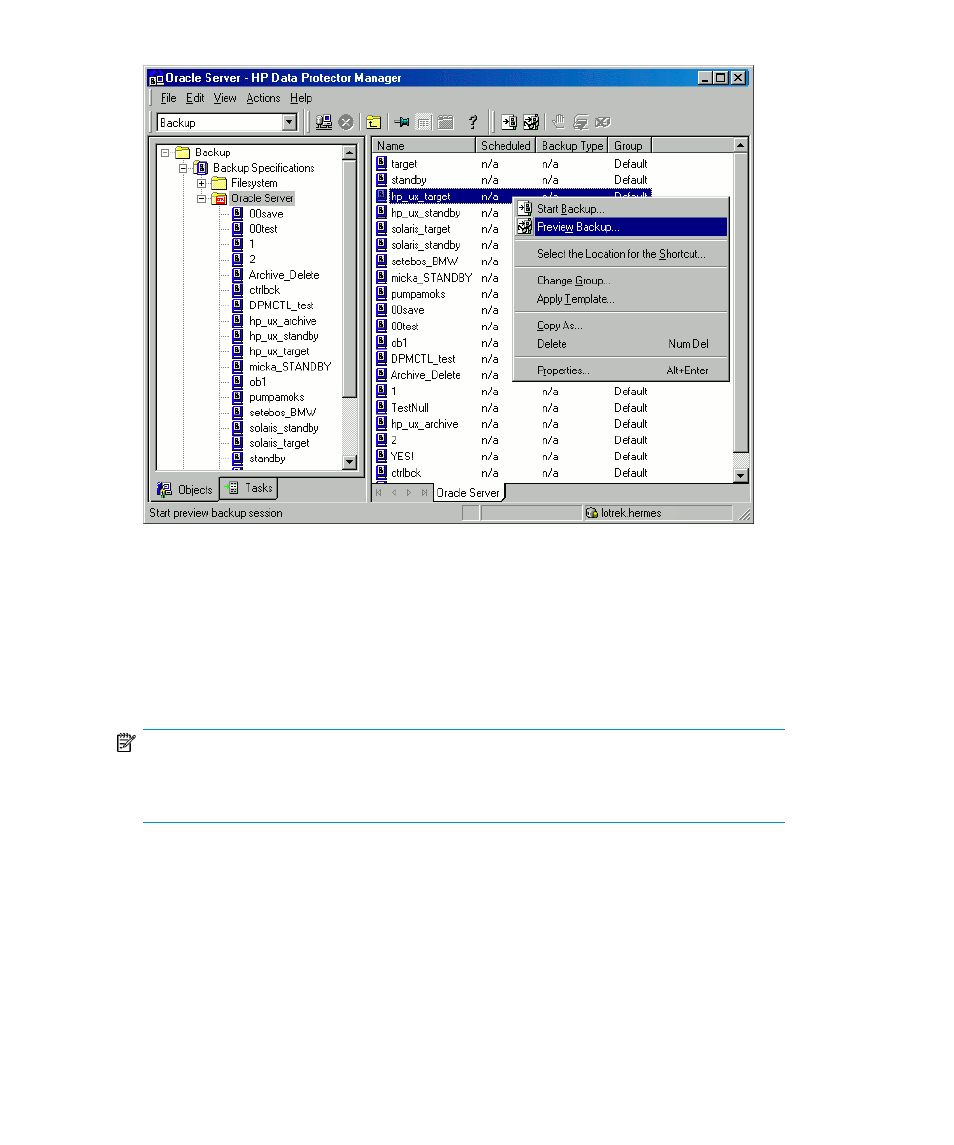
Figure 17 Previewing a backup
Testing using the CLI
A test can be executed from the command line on the Oracle Server system or on
any Data Protector client system within the same Data Protector cell, provided that
the system has the Data Protector User Interface installed.
NOTE:
On OpenVMS, to invoke the Data Protector CLI, execute:
$@OMNI$ROOT:[BIN]OMNI$CLI_SETUP.COM
Run the omnib command with the -test_bar option as follows:
•
On Windows: Data_Protector_home\bin\omnib -oracle8_list
backup_specification_name -test_bar
•
On HP-UX, Solaris, and Linux: /opt/omni/bin/omnib -oracle8_list \
backup_specification_name -test_bar
Integrating Oracle and Data Protector
76
See also other documents in the category HP Computer Accessories:
- Surge Protectors (2 pages)
- EXPANSION BASE 344524-001 (74 pages)
- DESKJET 712C (22 pages)
- 224M (166 pages)
- 6308M-SX (8 pages)
- 2103R-CSDI (92 pages)
- Webcam (3 pages)
- 4100GL (228 pages)
- XP10000 (82 pages)
- 326431 (2 pages)
- 2520G-POE (101 pages)
- 5300 (164 pages)
- Elite Autofocus Webcam (20 pages)
- 5400zl Series (16 pages)
- 2610 (364 pages)
- 8200ZL (314 pages)
- DV6 (130 pages)
- HD-3100 (2 pages)
- 9308M (27 pages)
- 6108 (300 pages)
- 2600 Series (306 pages)
- DC149B (3 pages)
- 2600-PWR (418 pages)
- 3110 (22 pages)
- INTEGRITY RX3600 (356 pages)
- 6400CL (84 pages)
- INSIGHT DYNAMICS T8671-91017 (54 pages)
- 4000M (2 pages)
- 16501A LOGIC (130 pages)
- 445946-001 (198 pages)
- RZ406AA (3 pages)
- DX2300 (35 pages)
- 8000M (304 pages)
- 1700-24 (56 pages)
- zl (86 pages)
- 336044-B21 (9 pages)
- 6600 (450 pages)
- 409054-003 (105 pages)
- 2000fc (23 pages)
- 480-0005-00-15 (185 pages)
- 339820-002 (78 pages)
- 263924-002 (135 pages)
- 372284-001 (48 pages)
- 4400 (31 pages)
