HP A.06.11 User Manual
Page 112
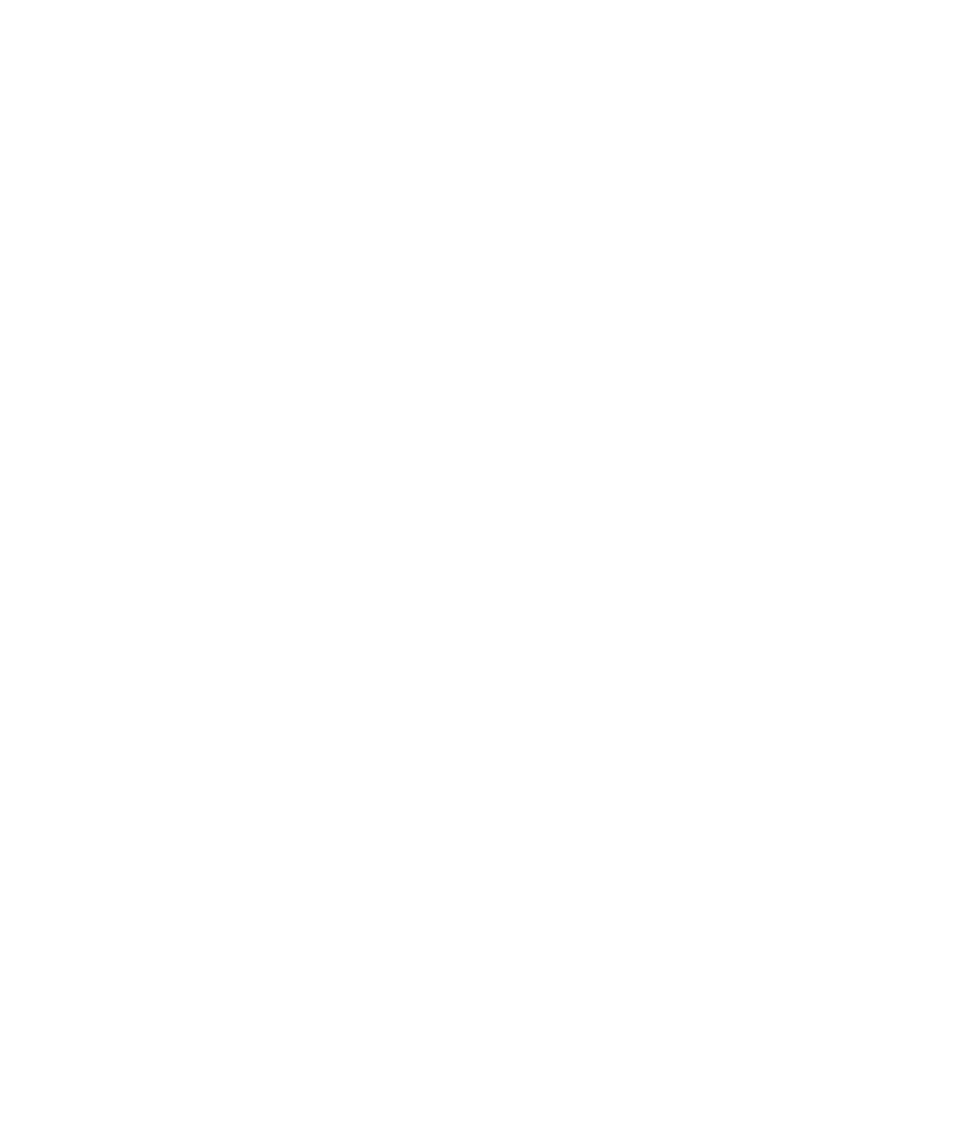
5.
In the Options page, from the Client drop-down list, select the client on which
the Data Protector Oracle integration agent (ob2rman.pl) will be started.
Click Settings to specify the login information (a user name, password, and net
services name) for the auxiliary database. If you do not provide the login
information, the duplication session will fail.
In User name and User group, specify the user name and group for the OSDBA
account, which will be used by the Data Protector Oracle integration agent.
In Parallelism, specify the number of RMAN auxiliary channels to be allocated
for database duplication.
Set duplicate options. For information, see “
press F1.
If you are creating a new database copy (not for standby), specify also the
Recover until option to recover the duplicated database until a specified point
in time.
Integrating Oracle and Data Protector
112
- Surge Protectors (2 pages)
- EXPANSION BASE 344524-001 (74 pages)
- DESKJET 712C (22 pages)
- 224M (166 pages)
- 6308M-SX (8 pages)
- 2103R-CSDI (92 pages)
- Webcam (3 pages)
- 4100GL (228 pages)
- XP10000 (82 pages)
- 326431 (2 pages)
- 2520G-POE (101 pages)
- 5300 (164 pages)
- Elite Autofocus Webcam (20 pages)
- 5400zl Series (16 pages)
- 2610 (364 pages)
- 8200ZL (314 pages)
- DV6 (130 pages)
- HD-3100 (2 pages)
- 9308M (27 pages)
- 6108 (300 pages)
- 2600 Series (306 pages)
- DC149B (3 pages)
- 2600-PWR (418 pages)
- 3110 (22 pages)
- INTEGRITY RX3600 (356 pages)
- 6400CL (84 pages)
- INSIGHT DYNAMICS T8671-91017 (54 pages)
- 4000M (2 pages)
- 16501A LOGIC (130 pages)
- 445946-001 (198 pages)
- RZ406AA (3 pages)
- DX2300 (35 pages)
- 8000M (304 pages)
- 1700-24 (56 pages)
- zl (86 pages)
- 336044-B21 (9 pages)
- 6600 (450 pages)
- 409054-003 (105 pages)
- 2000fc (23 pages)
- 480-0005-00-15 (185 pages)
- 339820-002 (78 pages)
- 263924-002 (135 pages)
- 372284-001 (48 pages)
- 4400 (31 pages)
