Authentication password file, Enabling archived logging, 170 enabling archived logging – HP A.06.11 User Manual
Page 170: Authentication password, File
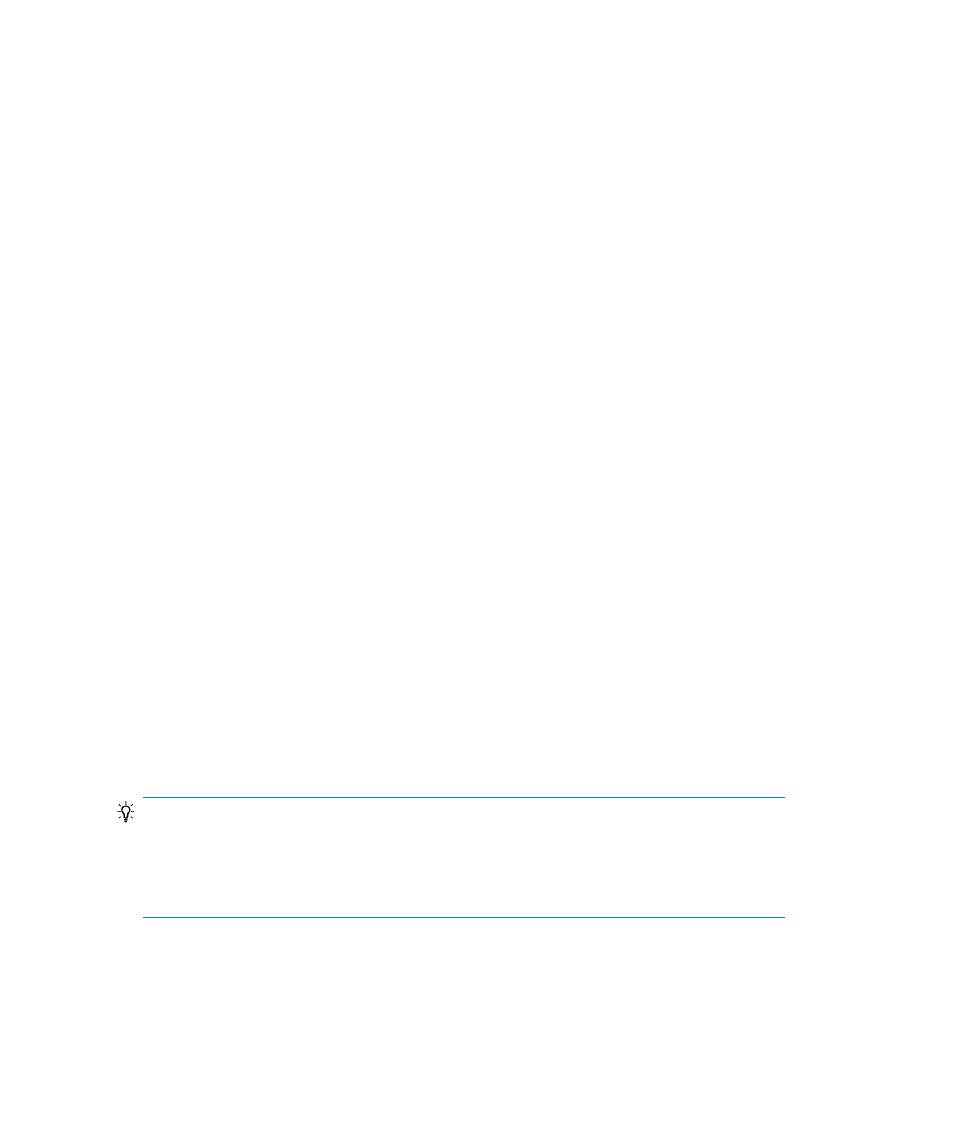
Example
For the following configuration:
Oracle instance: PRO ORACLE_HOME: /app/oracle816/product
run:
id
uid=102(oraprod) gid=101(dba)
export ORACLE_SID=PRO
export ORACLE_HOME=/app/oracle816/product
export SHLIB_PATH=/app/oracle816/product/lib:/opt/omni/lbin
sqlplus /nolog
SQLPLUS> connect system/manager@PRO as sysdba;
Connected.
SQLPLUS> connect system/manager@PRO as sysoper;
Connected.
Authentication password file
Enable the use of the authentication password file for the database administrator:
1.
Shut down the Oracle target database.
2.
In the initORACLE_SID.ora file, specify:
remote_login_passwordfile = exclusive
For instructions on how to set up the password file, see the Oracle documentation.
Enabling archived logging
When you set the database to the archived logging mode, you protect the unsaved
online redo logs from being overwritten. Online backup of data files is useless without
the related redo logs because you cannot recover the database to a consistent state.
TIP:
Archive the redo log files generated during the online backup immediately after
BRBACKUP completes.
To protect the archive directory from overflowing, clear the directory regularly.
To enable archived logging:
Integrating SAP R/3 and Data Protector
170
