Saving the backup specification – HP A.06.11 User Manual
Page 67
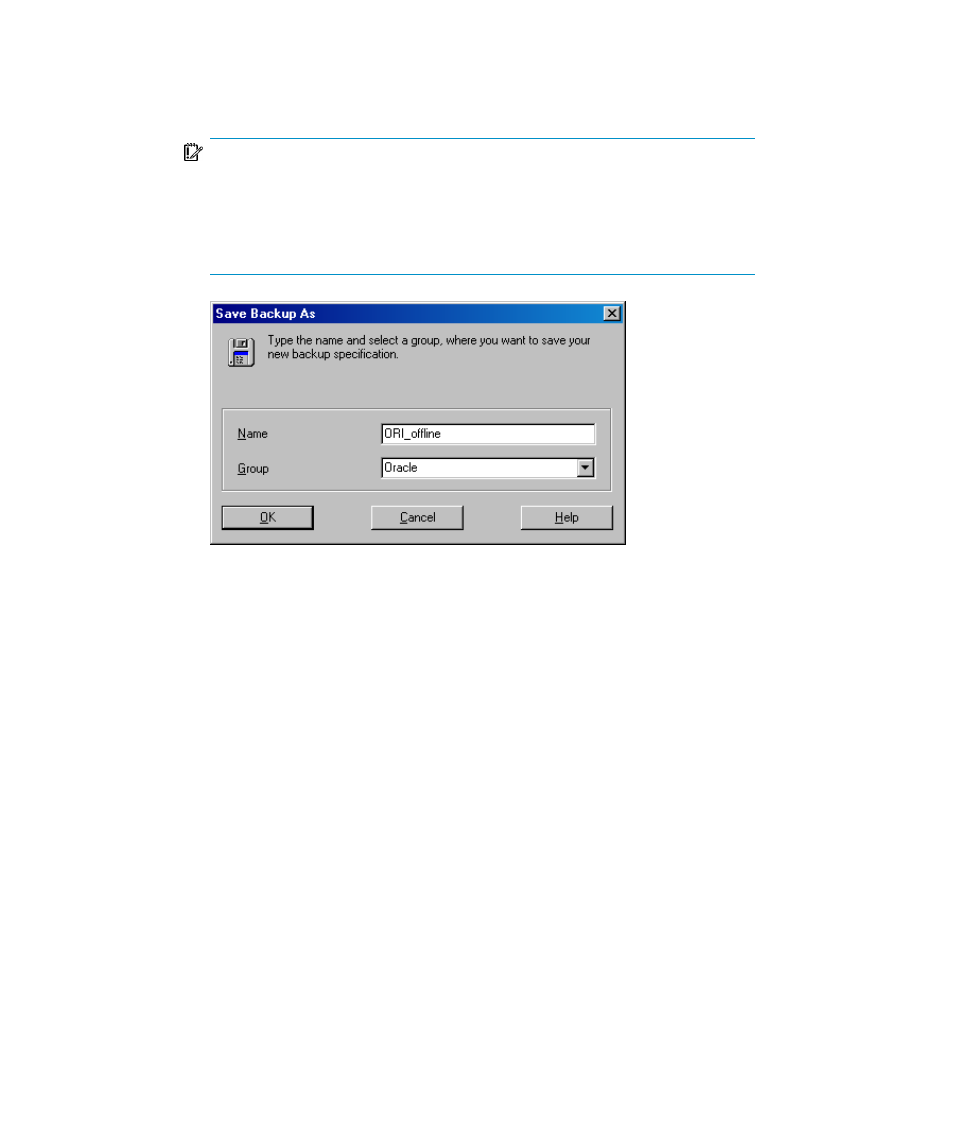
10.
Save the backup specification. It is recommended that you save all Oracle
backup specifications in the Oracle group.
IMPORTANT:
The word DEFAULT is a reserved word and therefore must not be used for
backup specification names or labels of any kind. Therefore, do not use a
punctuation in the names of backup specifications, since the Oracle channel
format is created from the backup specification name.
Figure 16 Saving the backup specification
Click OK.
To start the backup, see “
11.
You can examine the newly-created and saved backup specification in the
Backup context, under the specified group of backup specifications. The backup
specification is stored in the following file on the Cell Manager:
Windows:
Data_Protector_home\Config\server\Barlists\Oracle8\Backup_Specification_Name
UNIX:
/etc/opt/omni/server/barlists/oracle8/Backup_Spec_Name
Integration guide for Oracle and SAP
67
- Surge Protectors (2 pages)
- EXPANSION BASE 344524-001 (74 pages)
- DESKJET 712C (22 pages)
- 224M (166 pages)
- 6308M-SX (8 pages)
- 2103R-CSDI (92 pages)
- Webcam (3 pages)
- 4100GL (228 pages)
- XP10000 (82 pages)
- 326431 (2 pages)
- 2520G-POE (101 pages)
- 5300 (164 pages)
- Elite Autofocus Webcam (20 pages)
- 5400zl Series (16 pages)
- 2610 (364 pages)
- 8200ZL (314 pages)
- DV6 (130 pages)
- HD-3100 (2 pages)
- 9308M (27 pages)
- 6108 (300 pages)
- 2600 Series (306 pages)
- DC149B (3 pages)
- 2600-PWR (418 pages)
- 3110 (22 pages)
- INTEGRITY RX3600 (356 pages)
- 6400CL (84 pages)
- INSIGHT DYNAMICS T8671-91017 (54 pages)
- 4000M (2 pages)
- 16501A LOGIC (130 pages)
- 445946-001 (198 pages)
- RZ406AA (3 pages)
- DX2300 (35 pages)
- 8000M (304 pages)
- 1700-24 (56 pages)
- zl (86 pages)
- 336044-B21 (9 pages)
- 6600 (450 pages)
- 409054-003 (105 pages)
- 2000fc (23 pages)
- 480-0005-00-15 (185 pages)
- 339820-002 (78 pages)
- 263924-002 (135 pages)
- 372284-001 (48 pages)
- 4400 (31 pages)
