Restoring oracle using rman, Preparing the oracle database for restore, Restoring oracle using – HP A.06.11 User Manual
Page 118: Rman, Restoring oracle, Using rman
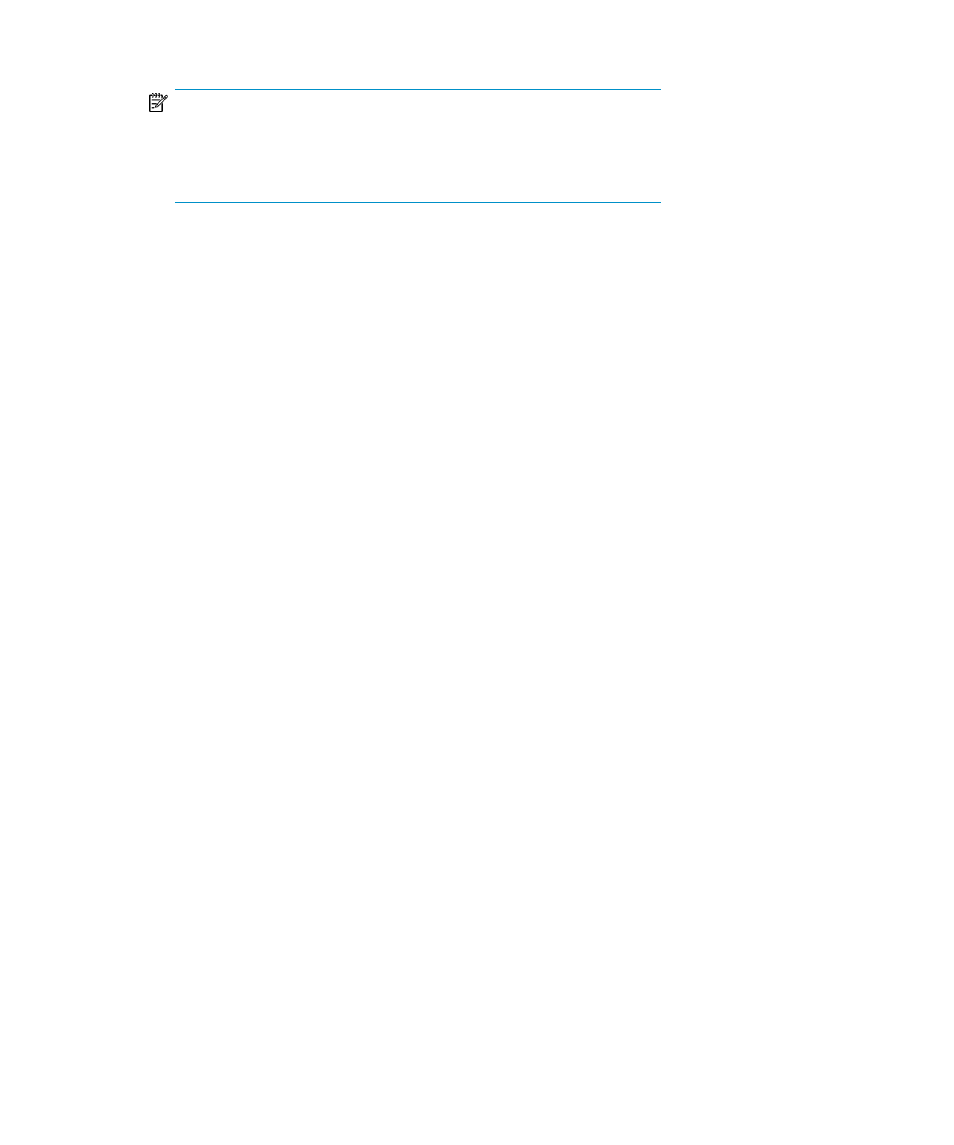
NOTE:
Oracle recommends that you perform a complete backup
immediately after a database was opened with the Reset Logs
option.
Restoring Oracle using RMAN
Data Protector acts as a media management software for the Oracle system, therefore
RMAN can be used for a restore.
This section only describes examples of how you can perform a restore. The examples
provided do not apply to all situations where a restore is needed.
See the Oracle Recovery Manager User’s Guide and References for detailed
information on how to perform:
•
Restore and recovery of the database, tablespace, control file, and datafile.
•
Duplication of a database.
The following examples of restore are given:
•
Example of full database restore and recovery
•
Example of point-in-time restore
•
Example of tablespace restore and recovery
•
Example of datafile restore and recovery
•
Example of archive log restore
The restore and recovery procedure of Oracle control files is a very delicate operation,
which depends on whether you are using the recovery catalog or control file as a
central repository and the version of the Oracle database you are using. For detailed
steps on how to perform the restore of control files, see the Recovery Manager User’s
Guide and References.
Preparing the Oracle database for restore
The restore of an Oracle database can be performed when the database is in mount
mode. However, when you are performing the restore of tablespaces or datafiles,
only a part of the Oracle database can be put offline.
Integrating Oracle and Data Protector
118
