HP A.06.11 User Manual
Page 63
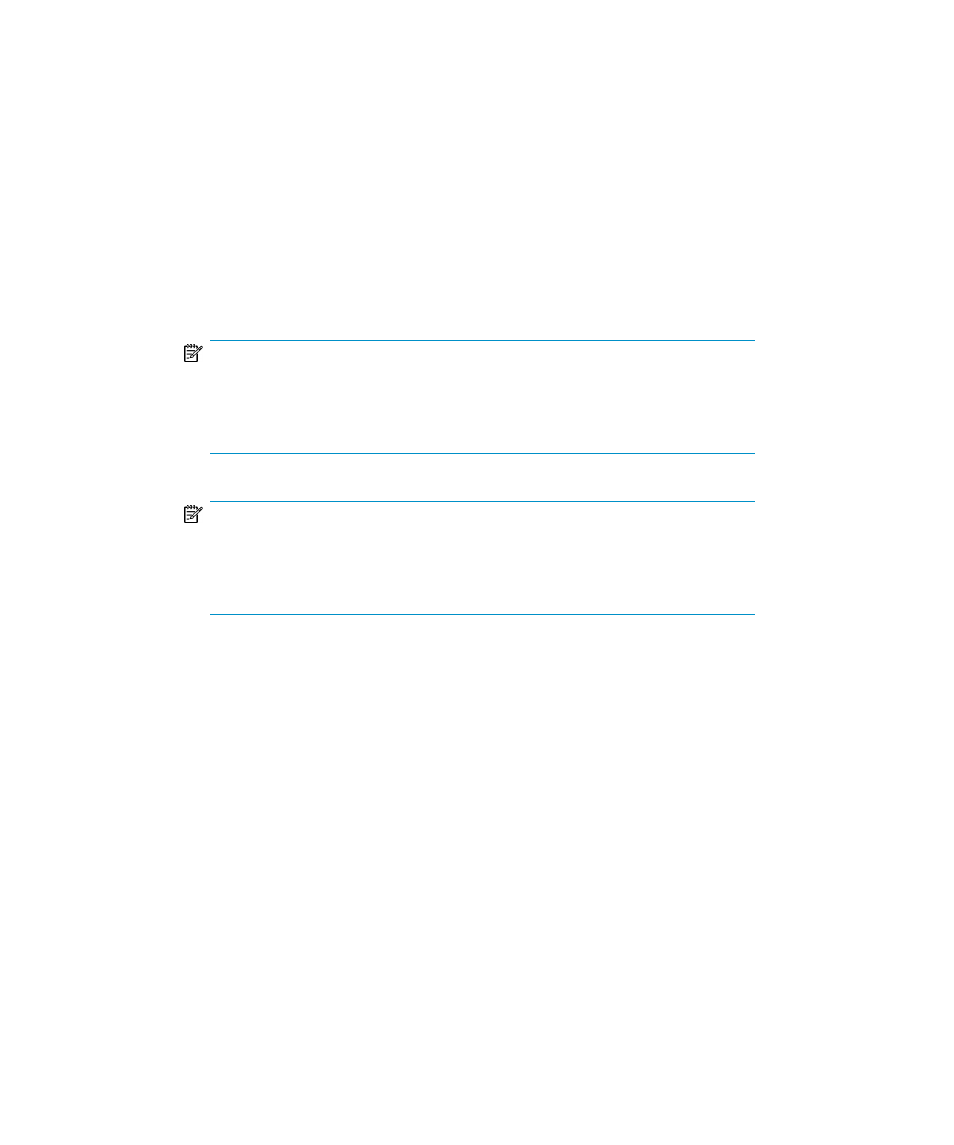
6.
Select the Oracle database objects to be backed up.
For example, a single tablespace can be separately selected for backup, but
for a complete online backup of the database, the ARCHIVELOGS must also be
selected.
Oracle 10g/11g:
The archived logs can reside in the flash recovery area. In this
case, if you select the FLASH RECOVERY AREA to be backed up, you do not
need to select also ARCHIVELOGS.
Oracle Data Guard (10g/11g):
If the database is configured with standby
connection, you can back up a control file for the standby database, which can
be used when restoring the standby database.
NOTE:
Since temporary tablespaces do not contain permanent database objects,
RMAN and Data Protector do not back them up. For more information, see
Oracle documentation.
NOTE:
If your database uses a recovery catalog, it is backed up by default after
each database backup, unless otherwise specified in the backup
specification.
Integration guide for Oracle and SAP
63
- Surge Protectors (2 pages)
- EXPANSION BASE 344524-001 (74 pages)
- DESKJET 712C (22 pages)
- 224M (166 pages)
- 6308M-SX (8 pages)
- 2103R-CSDI (92 pages)
- Webcam (3 pages)
- 4100GL (228 pages)
- XP10000 (82 pages)
- 326431 (2 pages)
- 2520G-POE (101 pages)
- 5300 (164 pages)
- Elite Autofocus Webcam (20 pages)
- 5400zl Series (16 pages)
- 2610 (364 pages)
- 8200ZL (314 pages)
- DV6 (130 pages)
- HD-3100 (2 pages)
- 9308M (27 pages)
- 6108 (300 pages)
- 2600 Series (306 pages)
- DC149B (3 pages)
- 2600-PWR (418 pages)
- 3110 (22 pages)
- INTEGRITY RX3600 (356 pages)
- 6400CL (84 pages)
- INSIGHT DYNAMICS T8671-91017 (54 pages)
- 4000M (2 pages)
- 16501A LOGIC (130 pages)
- 445946-001 (198 pages)
- RZ406AA (3 pages)
- DX2300 (35 pages)
- 8000M (304 pages)
- 1700-24 (56 pages)
- zl (86 pages)
- 336044-B21 (9 pages)
- 6600 (450 pages)
- 409054-003 (105 pages)
- 2000fc (23 pages)
- 480-0005-00-15 (185 pages)
- 339820-002 (78 pages)
- 263924-002 (135 pages)
- 372284-001 (48 pages)
- 4400 (31 pages)
