Xls files, Csv files, Encoding passwords – HP A.06.11 User Manual
Page 50: Keeping parameters in an xls file, Keeping parameters in a csv file
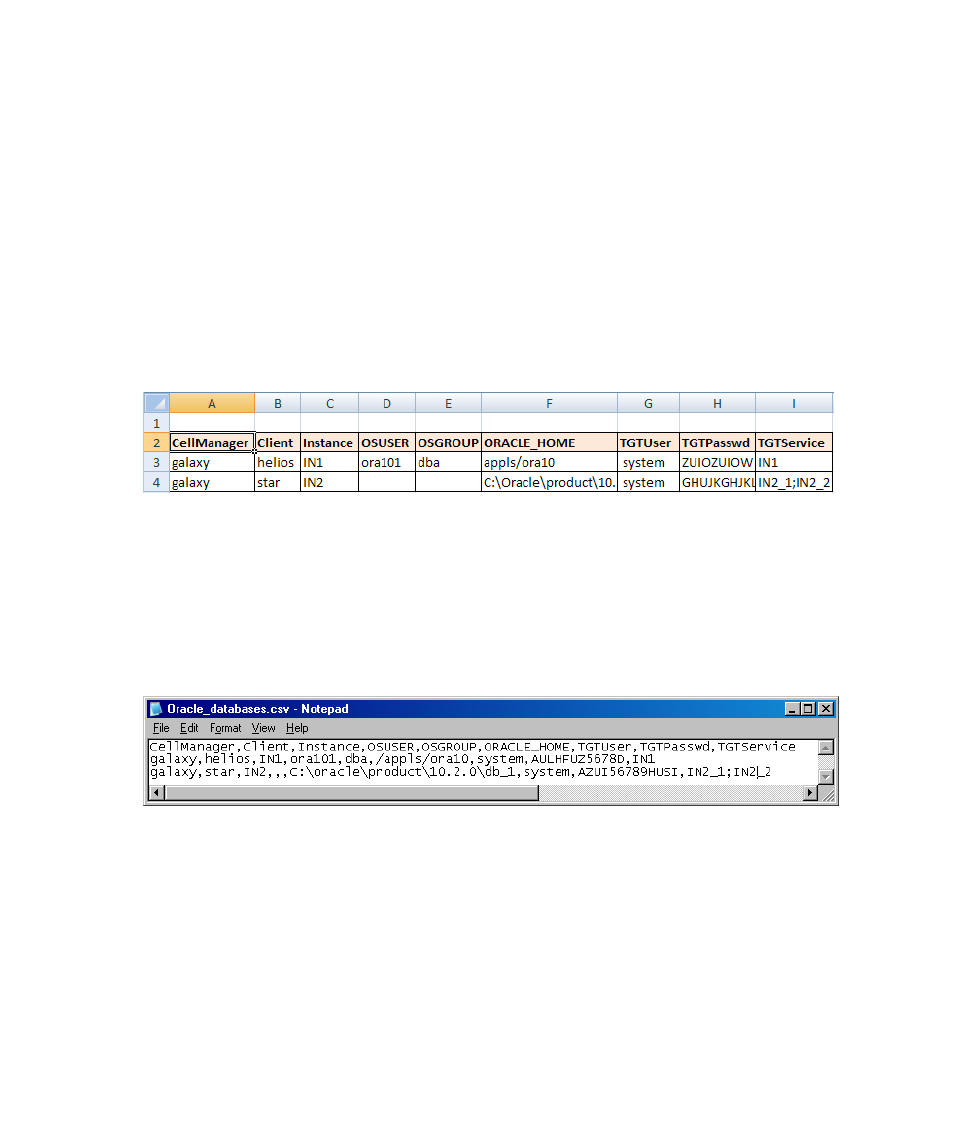
•
CSV (comma separated values file)
When creating the file, consider the following:
•
In the first line, list parameters that you want to specify. In subsequent lines, list
parameter values for Oracle databases that you want to configure.
•
Parameter names in the first line are not case-sensitive.
•
Empty columns are not allowed.
•
Empty rows are allowed.
•
Empty cells are allowed only for optional parameters.
XLS files
In XLS files, you can format cells as you like. However, you are not allowed to add
any information in extra cells. See
.
Figure 9 Keeping parameters in an XLS file
CSV files
A CSV file is created by saving a text file in CSV format (for example,
C:\My_documents\Oracle_databases.csv
). Parameters in the file must be
separated with commas. You can omit the specification of parameters that are not
applicable by leaving the place between two commas empty. See
Figure 10 Keeping parameters in a CSV file
Encoding passwords
Data Protector requires that passwords in Data Protector Oracle database
configuration files are encoded. You can achieve this in two different ways:
Integrating Oracle and Data Protector
50
