0 utilities menu – HP Sentry User Manual
Page 92
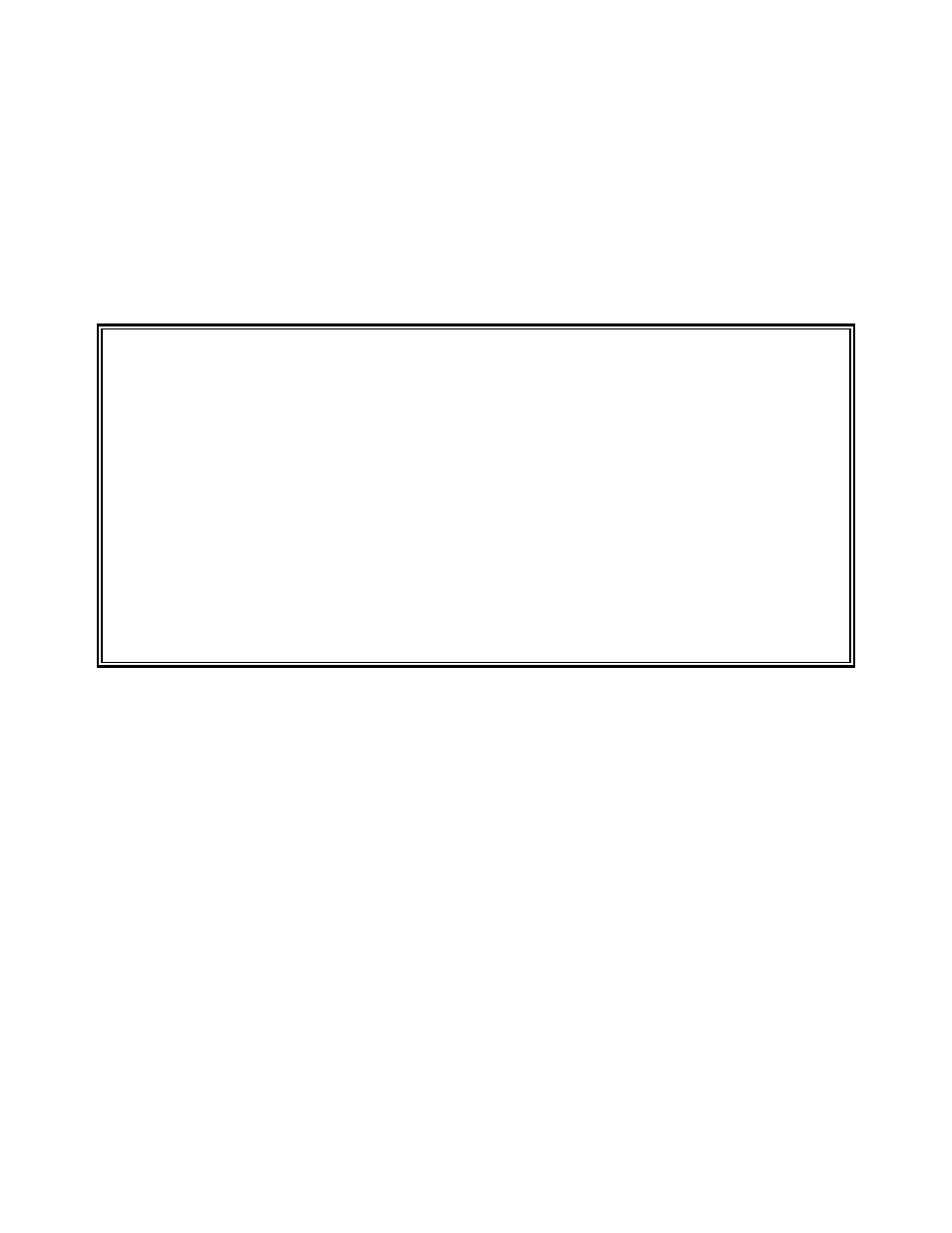
Section 4 - 2
SENTRY User’s Guide
Fitzgerald & Long
4.0 UTILITIES MENU
This menu provides access to five utility programs designed to save the System Administrator data entry
effort and time in performing global tasks such as generating and protecting an account "like" another
account, purging the Violations Log on a selective basis, and cha
nging passwords in SENTRY's
database.
SENTRY Utilities Menu 16 AUG 2000
1. Protect a Database Account Like an Account Already Protected
2. Purge the Violation Log
3. Generate New Passwords for Users
4. Rebuild SENTRY Cross Reference Files
5. Update Protected Commands to Account VOC Files.
"
Please select one of the above:
Figure 43 - This is the Utilities Menu which offers access to five utility programs for performing global
changes quickly.
Each menu selection is described briefly in the following paragraphs for quick reference. Greater details
are provided in the following sections for each program.
Selection one, Protect a Database Account Like an Account Already Protected, is a time
saving utility if you wish to copy the Command Protection of one account to another. Frequently this is the
case. A great deal of data entry may be skipped through the use of this program.
Selection two, Purge the Violations Log, allows you to delete entries from the Violations Log on a
selective basis, by user ID, date, port, etc.
Selection three, Generate New Passwords for Users, will generate and change all passwords on the
system if you would like. For the System Administrator who wishes to change all passwords frequently,
this is a real time saver. A report is also generated which may be used to notify each user of his new
password.
