Getting started – HP Sentry User Manual
Page 12
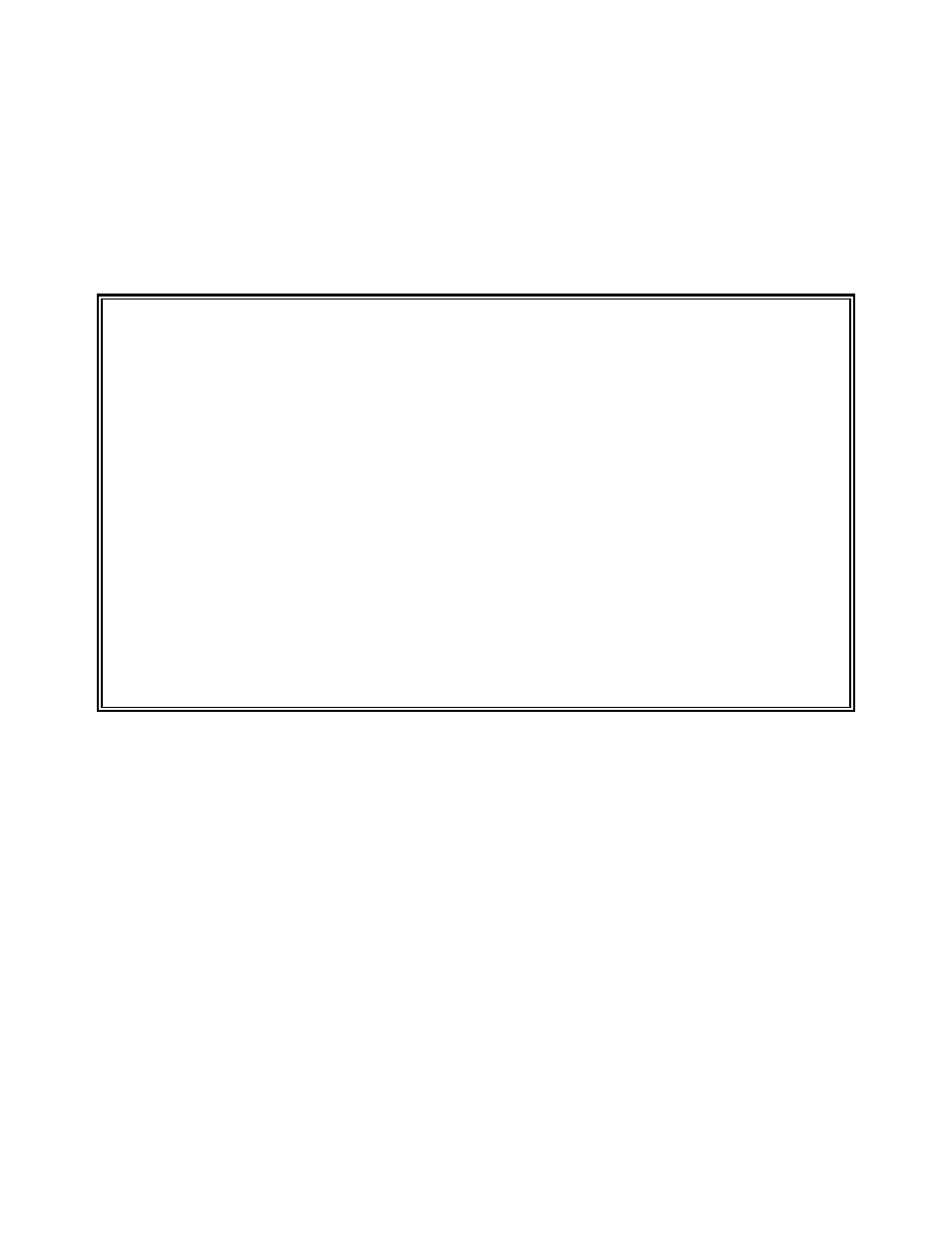
Introduction - 8
SENTRY User’s Guide
Fitzgerald & Long
GETTING STARTED
This section describes how to invoke the SENTRY Main Menu. It also describes the copyright and the
validation screen which will be displayed as you enter SENTRY. Additionally, the first three steps for
loading the SENTRY database are presented.
< < S E N T R Y - Serial Number 00.08.70100 > >
This version of SENTRY has been prepared expressly for
Fitzgerald & Long, Inc.
12341 East Cornell Avenue
Aurora, Colorado
and may be used there only on the following computer system:
Hewlett-Packard 9000-E25, PI/Open Serial # 999999
Any other use is in violation of the license and is forbidden.
< < < < Release 4.1 - Copyright 1988 - 2000 > > > >
Fitzgerald & Long, Inc.
12341 East Cornell, # 18
Aurora, Colorado 80014 USA
Telephone: (303) 755-1102
Figure 2 - This is an example of the SENTRY copyright screen.
Having restored SENTRY from tape and installed the software, you are ready to proceed with this section.
SENTRY is installed as a directory named sentry; this directory is also setup as a standard database
account. To access SENTRY you must be “in” the sentry account – that is, sentry must be your present
working directory. To reach sentry from the UNIX prompt, use the UNIX “cd” command followed by
the command to invoke your database environment (e.g. “uv”, “udt” or “piopen”). To reach sentry
from TCL in another account use the TCL “LOGTO” command.
Since SENTRY is a security product, it won’t allow just any user to use it to modify your system! Only
users whose UNIX UID is 0 (zero) will be permitted to enter SENTRY. Users with the UID of 0 are
referred to as “super users” because they have the power to do nearly anything on the system. The
standard user “root” is an example of a “super user”. The passwords to super user logins should be
carefully protected!
