0 database maintenance – HP Sentry User Manual
Page 32
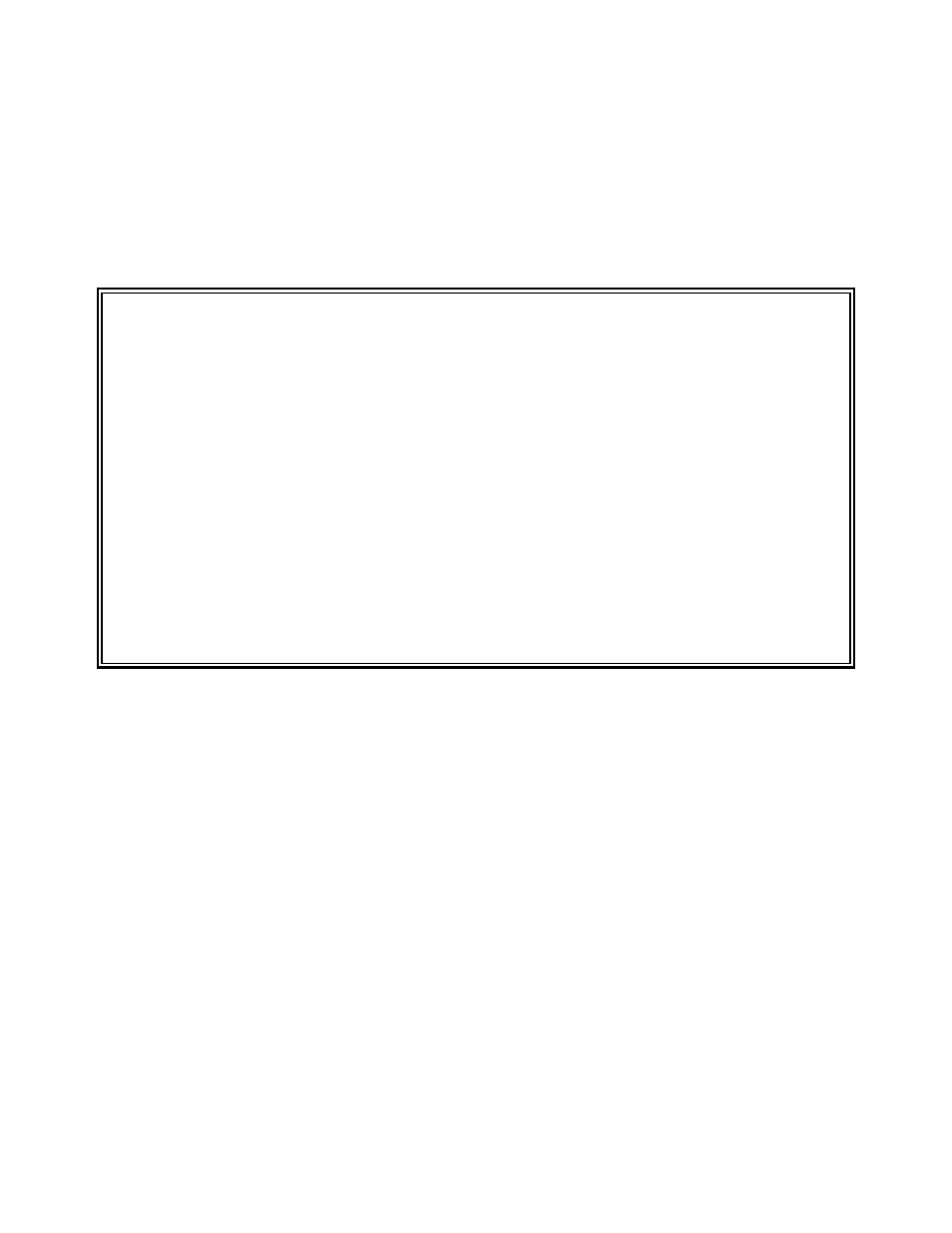
Section 2 - 2
SENTRY User’s Guide
Fitzgerald & Long
2.0 DATABASE MAINTENANCE
This is the second sub-menu accessible from SENTRY’s Main Menu. It is the menu you will use to make
changes to the SENTRY database. You may create or modify users, groups and permissions through this
menu.
SENTRY Maintenance Menu 07 AUG 2000
1. System Profile
2. User Profiles
3. Groups
4. File System
5. Database Commands
6. User Defined Items
"
Please select one of the above:
Figure 11 - This is the “Maintenance Menu” invoked from SENTRY’s Main Menu through selection 2.
The six selections on this menu invoke data entry programs used to update the SENTRY database, file
system permissions, the UNIX passwd and group files as well as SENTRY’s Database Command
Protection and User Defined Item Protection. Notice that we have used the word “Database” here.
Depending upon which database system you are using (INFORMATION, uniVerse, or UniData), your
actual SENTRY menu will replace the word “Database” with the name of the database which is in use on
your system.
1. System Profile. This selection provides a data entry screen with which you may review or modify the
system parameters. These parameters include password requirements, minimum and maximum lengths for
user IDs, group names, pathnames and commands.
2. User Profiles. user IDs may be created, deleted and modified through this selection. User profiles
include the user’s name, department, telephone, password life, UID, GID, home directory, supplementary
groups and login shell.
3. Groups. This selection offers you the ability to display the group GID, and the users associated with
the group plus you may add a description to the record to document your system.
