Hp ediagtools hardware diagnostics utility, Where can i get hp ediagtools, Before using hp ediagtools – HP KAYAK XM600 User Manual
Page 59: Starting hp ediagtools, Hp e-diagtools hardware diagnostics utility
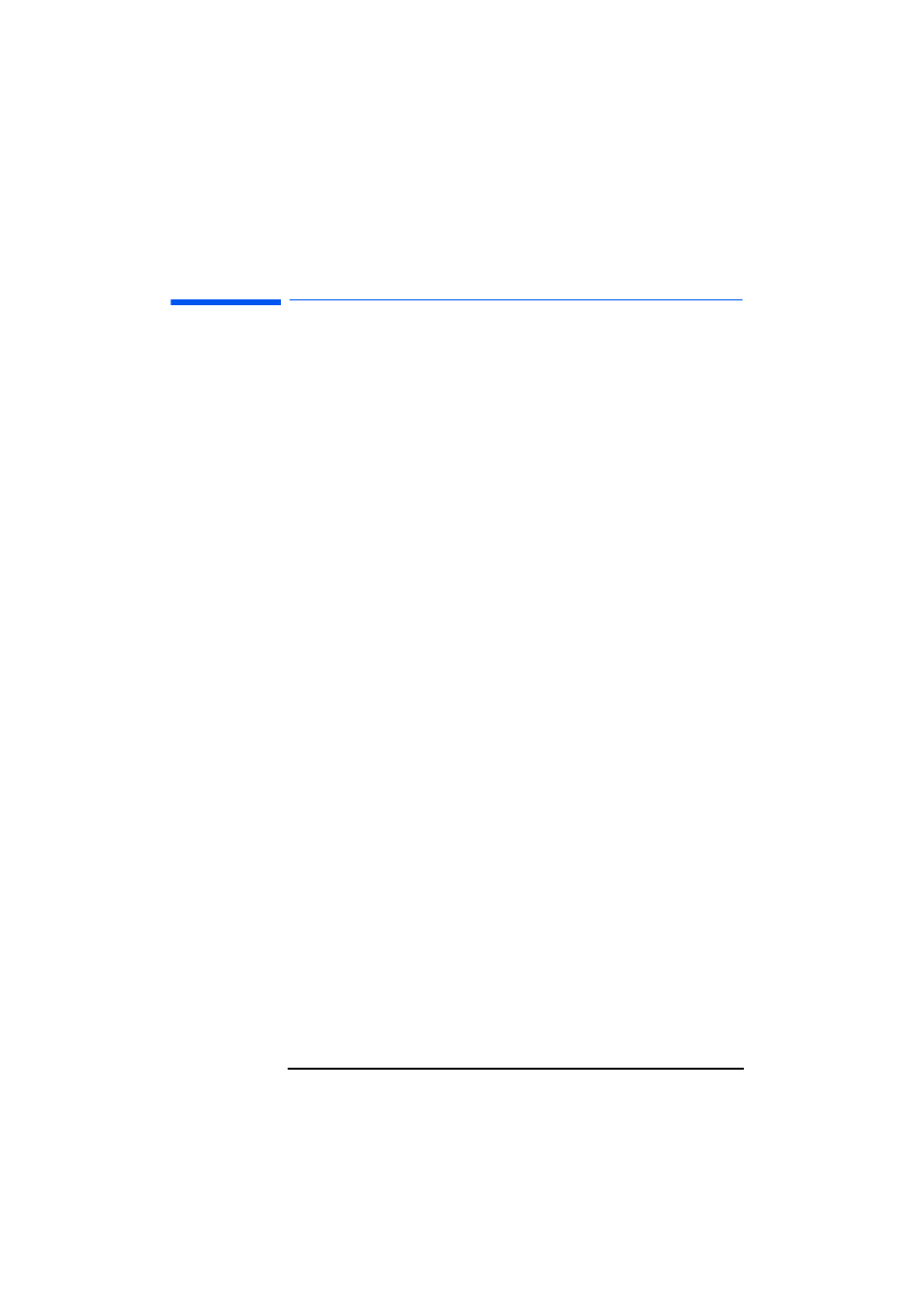
3 Troubleshooting Your HP PC Workstation
HP e-DiagTools Hardware Diagnostics Utility
59
HP e-DiagTools Hardware Diagnostics Utility
HP e-DiagTools is an accurate and reliable utility that helps you diagnose
any potential hardware-related problems. With this utility you can:
•
Check the hardware configuration and verify that it is functioning
correctly.
•
Test individual hardware components.
•
Diagnose hardware-related problems.
•
Obtain a complete hardware configuration.
•
Provide precise information to an HP support agent so they can solve
any problems quickly and effectively.
For more information about this utility, refer to the e-DiagTools Hardware
Diagnostics User's Guide, available on the HP web site in PDF (Adobe
Acrobat) format.
Where Can I Get HP e-DiagTools?
HP e-DiagTools is available from the following sources:
•
Installed on your hard disk drive in the special “Utility” partition.
•
Image Creation and Recovery CD-ROM delivered with your computer.
•
HP DiagTools CD-ROM obtained from the HP web site at
http://www.hp.com/desktops/diagtools
Before Using HP e-DiagTools
Decide how you are going to run the diagnostics utility: using either the
utility partition on the hard disk drive or one of the CD-ROM options. Both
provide the same range of extensive test but the full range of e-DiagTools
features are only available when you run e-DiagTools from the hard drive. If
you are running the diagnostics from a CD-ROM, then the CD-ROM drive
must be configured to boot before the hard disk drive.
Starting HP e-DiagTools
From the hard disk drive:
1
Close all applications if you have not already done so.
2
Shutdown the computer with the Restart option.
3
When the Kayak start-up logo appears, the following message will be
displayed for a few seconds:
“Press
diagnostics or any other key to proceed”.
Press the
F10
key to start HP e-DiagTools.
4
When e-DiagTools starts, it will display a welcome screen. Follow the
on-screen instructions to perform the diagnostic tests.
