1 setting up and using your pcworkstation, 1 setting up and using your pc workstation, Setting up and using your pc workstation – HP KAYAK XM600 User Manual
Page 11
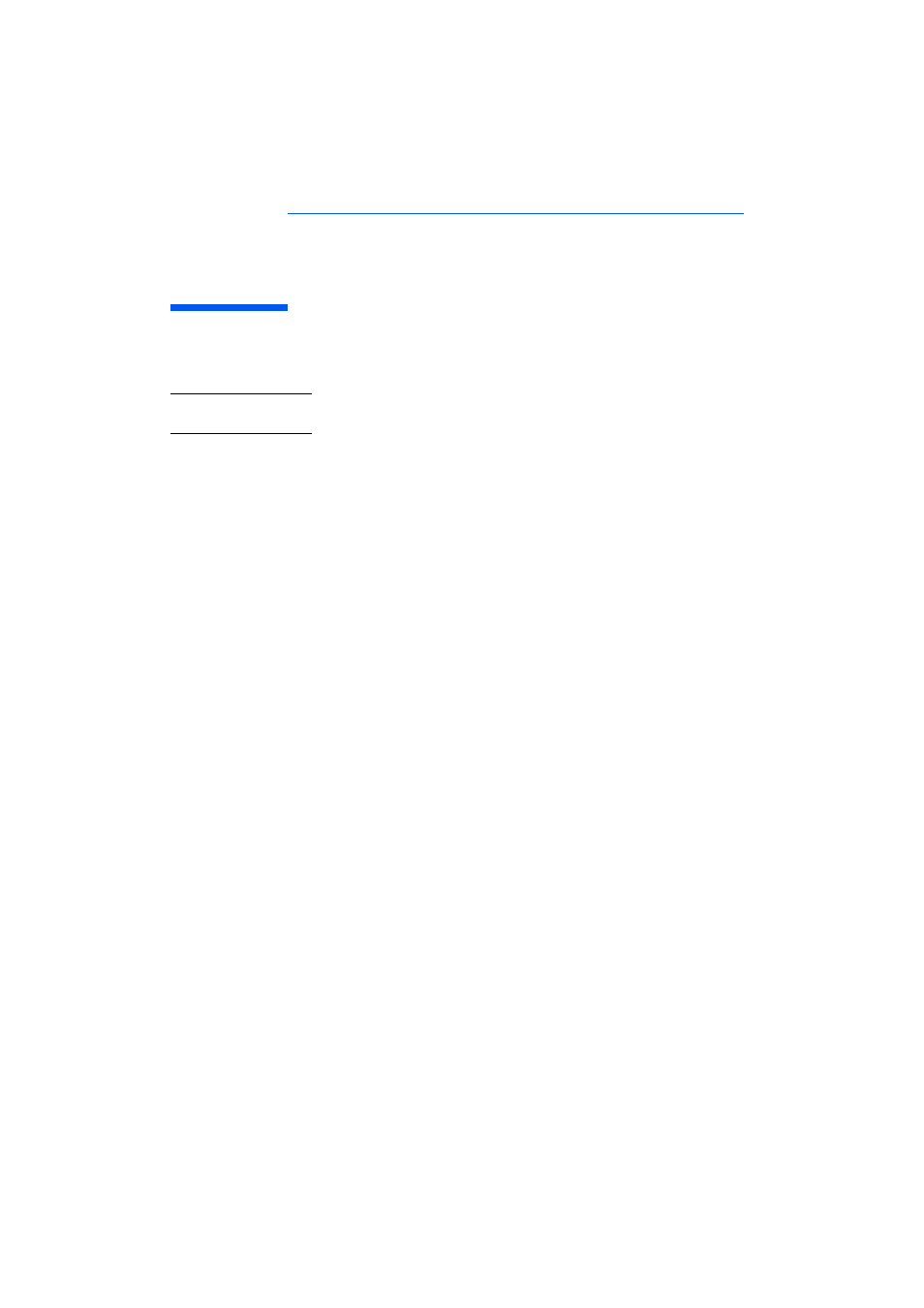
1
Setting Up and Using Your
PC Workstation
WARNING
If you are in any doubt that you can lift the PC Workstation and monitor
safely, do not try to move them without help.
1
When you receive your PC Workstation, unpack all of the components.
2
Place the PC Workstation on a sturdy desk with easily accessible power
outlets and enough space for the keyboard, mouse, and any other
accessories.
3
Position the PC Workstation so that its rear connectors are easily
accessible.
Installation Tools
No tools are required to install your PC Workstation. However, if you plan to
install an accessory board inside your PC Workstation, you will need a flat-
blade screwdriver. For more information on installing accessories, refer to
"Installing and Replacing Hardware Parts in Your PC Workstation", on page
22.
- UX B6941-90001 (548 pages)
- A3661B (95 pages)
- C100/110 (252 pages)
- L1702 (45 pages)
- 576X-B (1 page)
- rx5670 (13 pages)
- ProLiant PC2-6400 (38 pages)
- PC (120 pages)
- S3240 (2 pages)
- LC 2000R (194 pages)
- GS80 (41 pages)
- COMPAQ DX2710 MT (107 pages)
- TOUCHSMART 9100 (62 pages)
- BC1500 (13 pages)
- Proliant DL580 (48 pages)
- Proliant DL580 (53 pages)
- DX2200 (31 pages)
- ProLiant Server Blade BL460c (31 pages)
- P6000 (105 pages)
- d530 Series (2 pages)
- dc5700 (216 pages)
- RX7620-16 (43 pages)
- ProLiant ML370 G5 (46 pages)
- PROLIANT ML350 G6 (54 pages)
- BL35P (22 pages)
- COMPAQ DC5750 (214 pages)
- Agent-Desktop-Laptop Computer (23 pages)
- DL380 G7 (126 pages)
- xw8600 (73 pages)
- Pavilion A6140 (2 pages)
- Z800 (55 pages)
- 8080 ELITE BUSINESS (284 pages)
- VECTRA VL800 (72 pages)
- Vectra XE320 (82 pages)
- Vectra XE320 (32 pages)
- AA-RTDRB-TE (146 pages)
- BL465C (66 pages)
- DM4 (113 pages)
- PROLIANT 580554-001 (87 pages)
- ProLiant ML330 (34 pages)
- ProLiant ML330 (44 pages)
- PROLIANT BL465C G7 (30 pages)
- LH 3r (23 pages)
- Compaq dc7900 (3 pages)
- T5000 (41 pages)
