Replacing the main chassis fan, Removing the fan, Replacing the rear fan – HP KAYAK XM600 User Manual
Page 47
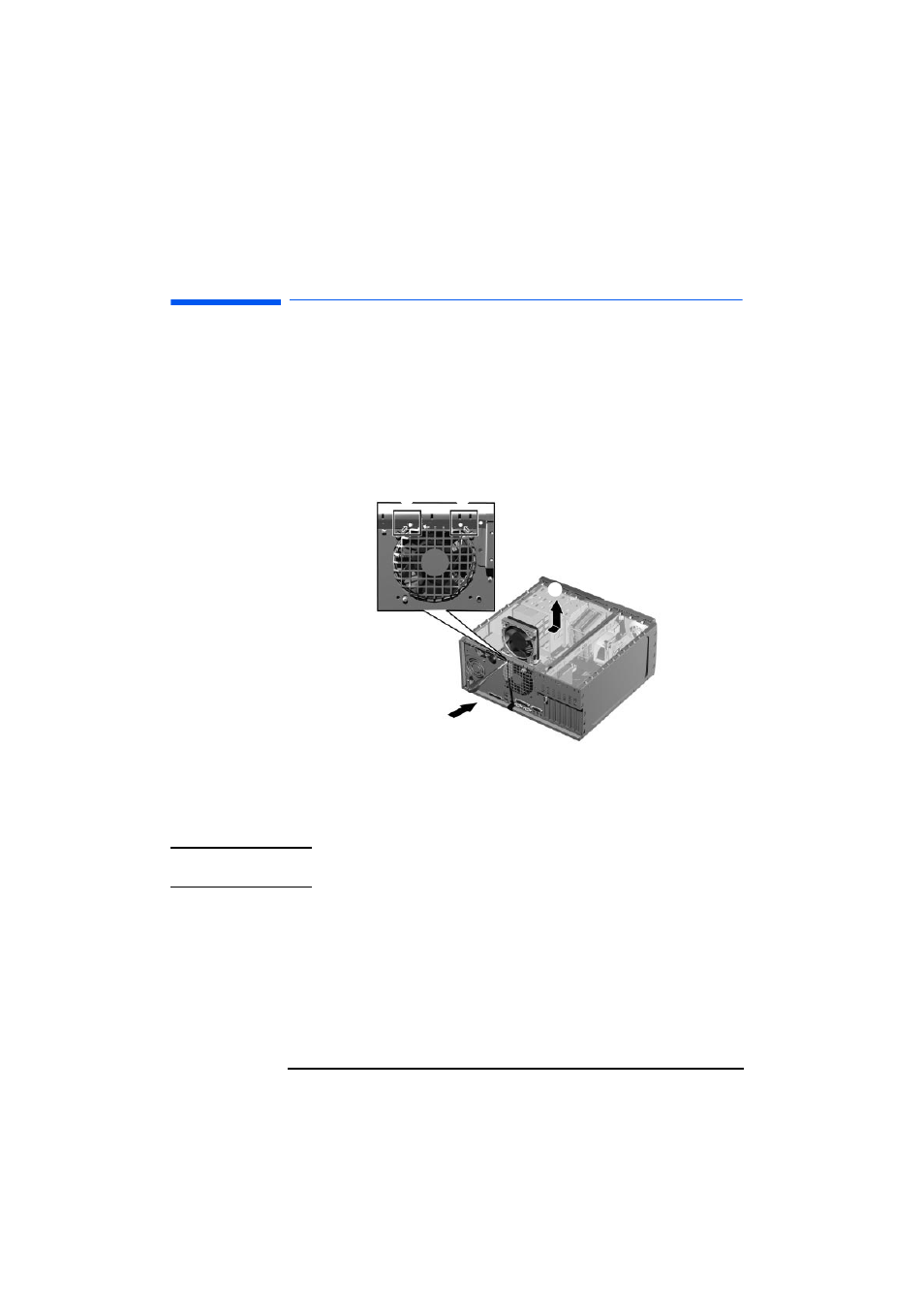
2 Installing and Replacing Hardware Parts in Your PC Workstation
Replacing the Main Chassis Fan
47
Replacing the Main Chassis Fan
Removing the Fan
1
Switch off the display and PC Workstation. Disconnect all power cables
and any LAN or telecommunications cables.
2
Remove the PC Workstation’s cover (refer to page 24 for instructions).
3
Holding the fan with one hand, use a screwdriver to gently push the
retaining clips in the direction shown by the arrows on the chassis, then
slide the fan up and out of the chassis.
4
Disconnect the fan connector from the M
M
M
MA
A
A
AIIIIN
N
N
N_
_
_
_F
F
F
FA
A
A
AN
N
N
N socket on the system board.
Replacing the Rear Fan
1
Connect the fan connector to the M
M
M
MA
A
A
AIIIIN
N
N
N_
_
_
_F
F
F
FA
A
A
AN
N
N
N socket on the system
board.
NOTE
Ensure that all cables are clear of the fan and will not easily come into
contact with the fan during normal use or following transportation.
2
The fan unit can only be installed in one way. The distance between the
two retaining clips is shorter at the top than the bottom. Align the fan
clips with their corresponding holes.
3
Gently push the fan downwards until it clicks into place.
4
Replace the PC Workstation’s cover (refer to page 25). Reconnect all the
power and telecommunications cables.
❸
❸
❹
