Checking information about your phone – HTC DROID Incredible User Manual
Page 296
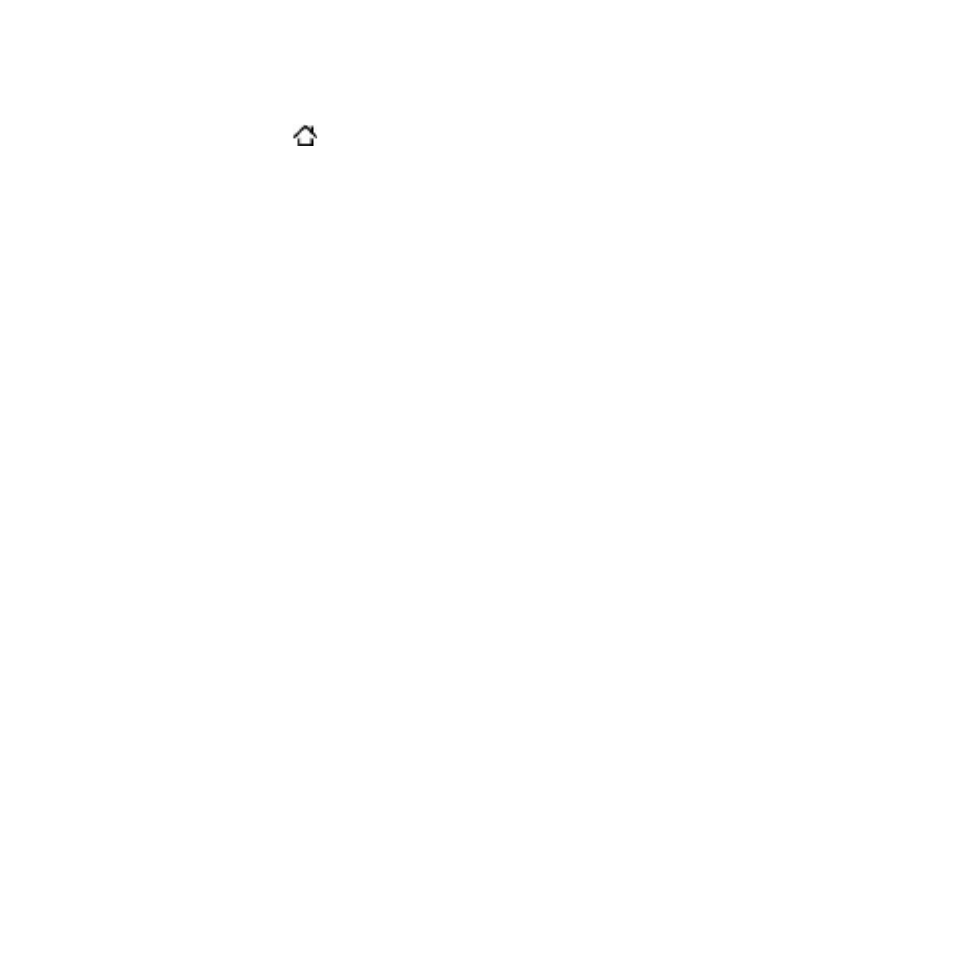
9 Settings
Checking information about your phone
Press HOME > MENU, and then tap
Settings.
Scroll down the screen, and then tap
About phone.
Select one of the following:
System updates
Tap to check for software updates for your phone.
Network
Check information about Verizon Wireless and its service status.
Phone identity
Check information about your phone.
Battery
Check information about the battery such as its current battery level,
status, and what programs are using the battery.
Hardware information
Check the Wi-Fi MAC and Bluetooth addresses.
Software information
Check the version and other information about the Android platform
being used by the phone. You can also check the version of the web
browser.
Legal information
Read legal information from HTC and Google, and licenses used by the
phone.
1.
2.
3.
- EVO 4G (197 pages)
- Inspire 4G (206 pages)
- 8500 (212 pages)
- Ozone CEDA100 (102 pages)
- Dash (158 pages)
- S621 (172 pages)
- 91H0XXXX-XXM (2 pages)
- 3100 (169 pages)
- Touch HS S00 (135 pages)
- EMC220 (172 pages)
- Tilt 8900 (240 pages)
- 8X (97 pages)
- Surround (79 pages)
- DVB-H (2 pages)
- 7 (74 pages)
- Dash 3G MAPL100 (192 pages)
- 8125 (192 pages)
- KII0160 (212 pages)
- WIZA100 (192 pages)
- Dash 3G TM1634 (33 pages)
- Dash EXCA160 (202 pages)
- Pro2 (234 pages)
- Diamond DIAM500 (158 pages)
- SAPPHIRE SM-TP008-1125 (91 pages)
- Touch Pro2 TM1630 (31 pages)
- Jetstream (174 pages)
- X+ (193 pages)
- DROID Eris PB00100 (238 pages)
- G1 (141 pages)
- IRIS100 (114 pages)
- Wildfire S EN (187 pages)
- One M9 (197 pages)
- One M9 (304 pages)
- One M8 for Windows (204 pages)
- One Remix (285 pages)
- Butterfly 2 (216 pages)
- Butterfly 2 (2 pages)
- Butterfly (211 pages)
- One E8 (262 pages)
- One E8 (188 pages)
- One E8 (185 pages)
- One M8 (201 pages)
- 10 Sprint (260 pages)
- U Play (161 pages)
