Change fax settings, Configure the fax header, Set the number of rings before answering – HP 3100 User Manual
Page 39
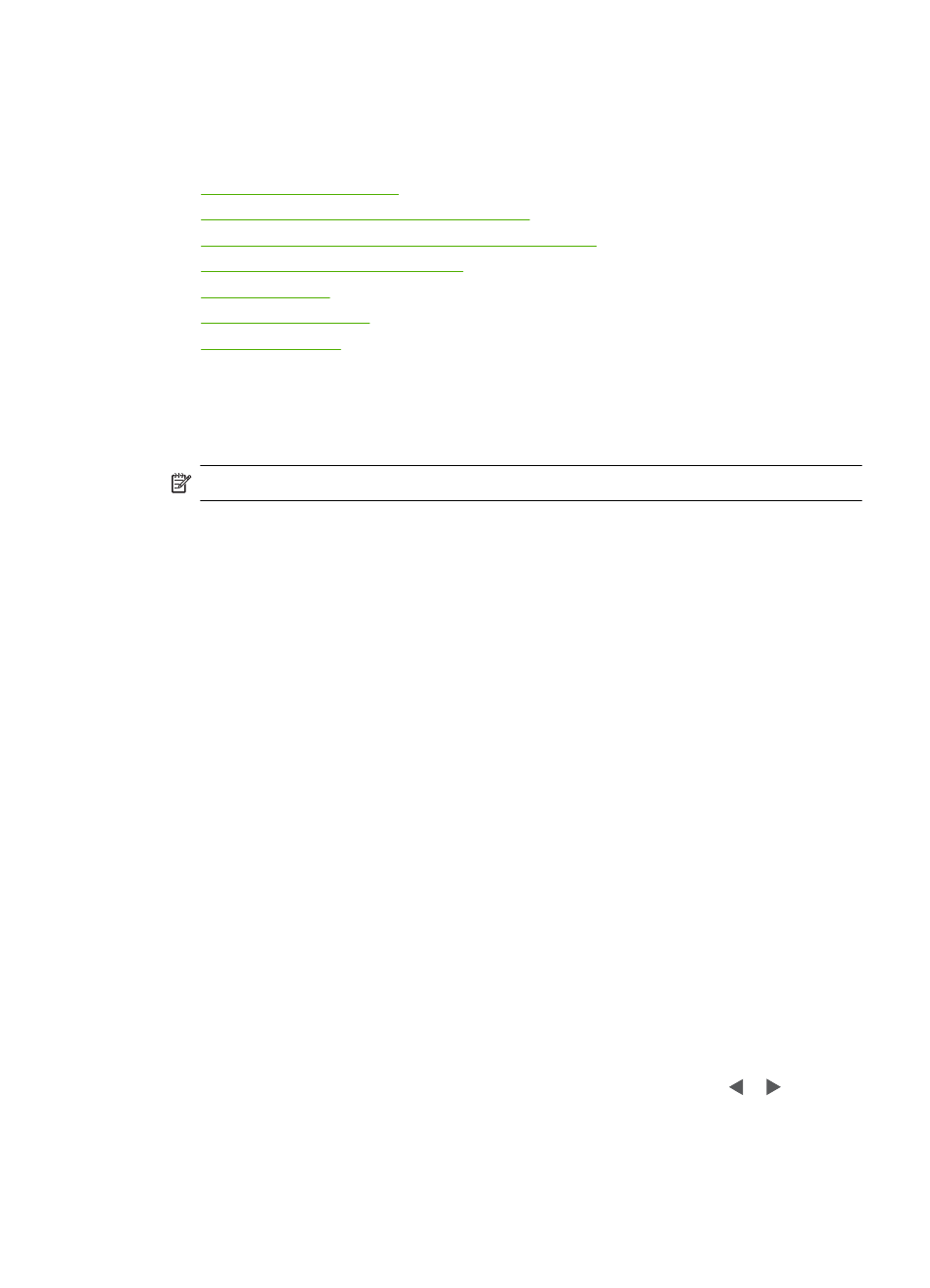
Change fax settings
After completing the steps in the setup poster that came with the HP Fax, use the following
steps to change the initial settings or to configure other options for faxing.
•
•
Set the number of rings before answering
•
Change the answer ring pattern for distinctive ring
•
Set the fax error correction mode
•
•
•
Configure the fax header
The fax header prints your name and fax number on the top of every fax you send. You
can set up the fax header from the control panel, as described here.
NOTE:
In some countries/regions, the fax header information is a legal requirement.
To set or change the fax header
1.
Press Setup.
2.
Press Basic Fax Setup, and then press Fax Header.
3.
Enter your personal or company name using the numeric keypad, and then press
OK.
4.
Enter your fax number by using the numeric keypad, and then press OK.
Set the number of rings before answering
You can specify how many rings occur before incoming calls are automatically answered.
The Rings to Answer setting is important if you have an answering machine on the same
phone line as the HP Fax, because you want the answering machine to answer the phone
before the HP Fax does. The number of rings to answer for the HP Fax should be greater
than the number of rings to answer for the answering machine.
For example, set your answering machine to a low number of rings and the HP Fax to
answer in the maximum number of rings. (The maximum number of rings varies by
country/region.) In this setup, the answering machine answers the call and the HP Fax
monitors the line. If the HP Fax detects fax tones, it receives the fax. If the call is a voice
call, the answering machine records the incoming message.
To set the number of rings before answering via the control panel
1.
Press Setup.
2.
Press Basic Fax Setup, and then press Rings to Answer.
3.
Enter the appropriate number of rings by using the keypad, or press or to change
the number of rings.
4.
Press OK to accept the setting.
Change fax settings
35
