Load originals – HP 3100 User Manual
Page 14
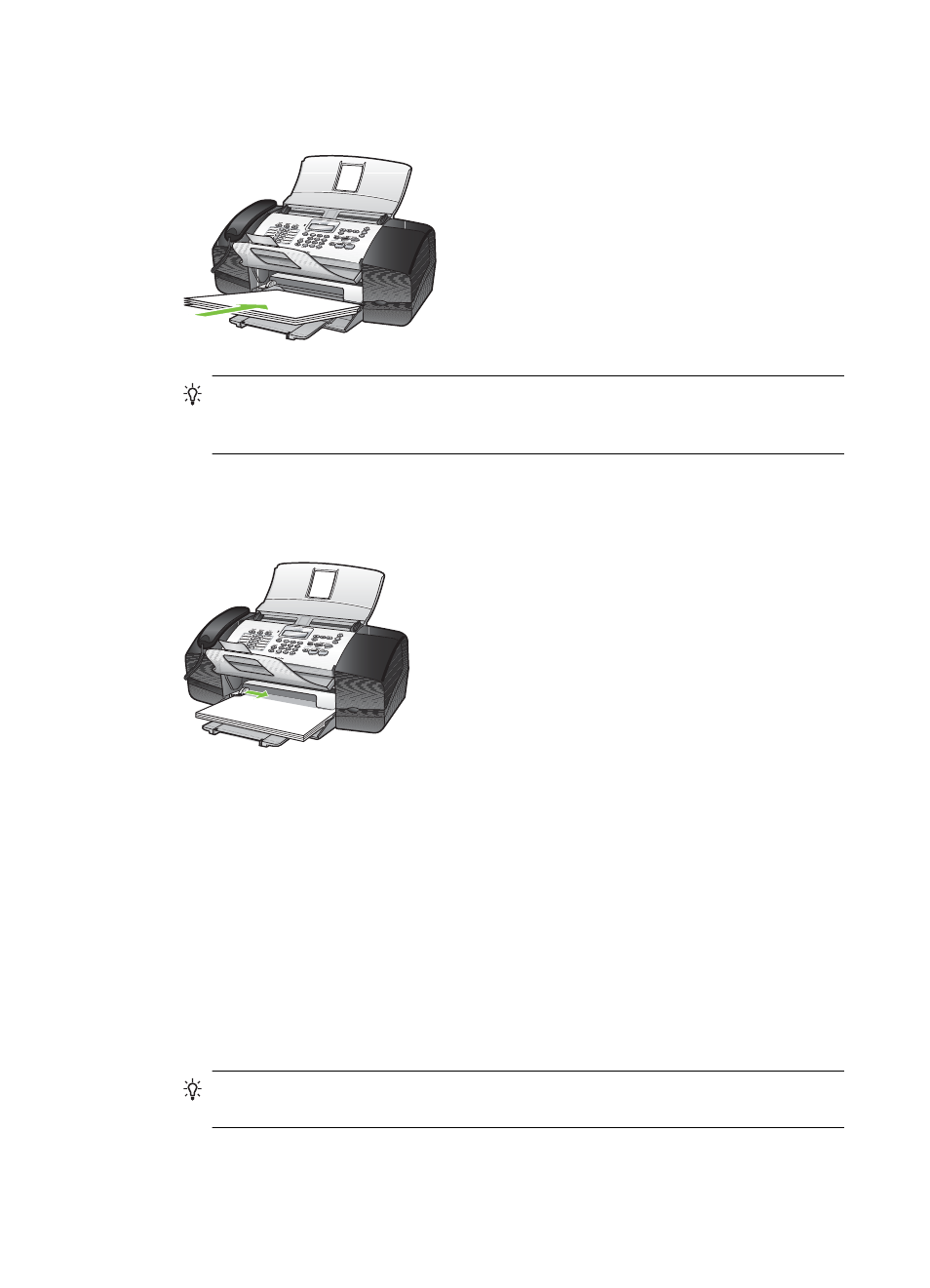
4.
Insert the stack of paper into the input tray with the short edge forward and the print
side down. Slide the stack of paper forward until it stops.
TIP:
If you are using letterhead, insert the top of the page first with the print side
down. For more help on loading full-size paper and letterhead, refer to the diagram
engraved in the base of the input tray.
5.
Slide the paper-width guide inward until it stops at the edge of the paper.
Do not overload the input tray; make sure the stack of paper fits within the input tray
and is no higher than the top of the paper-width guide.
Load originals
You can copy or fax a single or multiple-page A4-, letter-, or legal-size document by
placing it in the document feeder tray.
The document feeder tray holds a maximum of 20 sheets of letter- or A4-size paper, or
it holds 15 sheets of legal-size paper.
To load an original in the document feeder tray
1.
Load your original, with the print side down, into the document feeder tray. Place the
pages so that the top edge of the document goes in first. Slide the media into the
automatic document feeder until you hear a beep or see a message on the display
indicating that the loaded pages were detected.
TIP:
For more help on loading originals in the automatic document feeder, refer
to the diagram engraved in the document feeder tray.
Chapter 1
10
Get started
