HP 3100 User Manual
Page 13
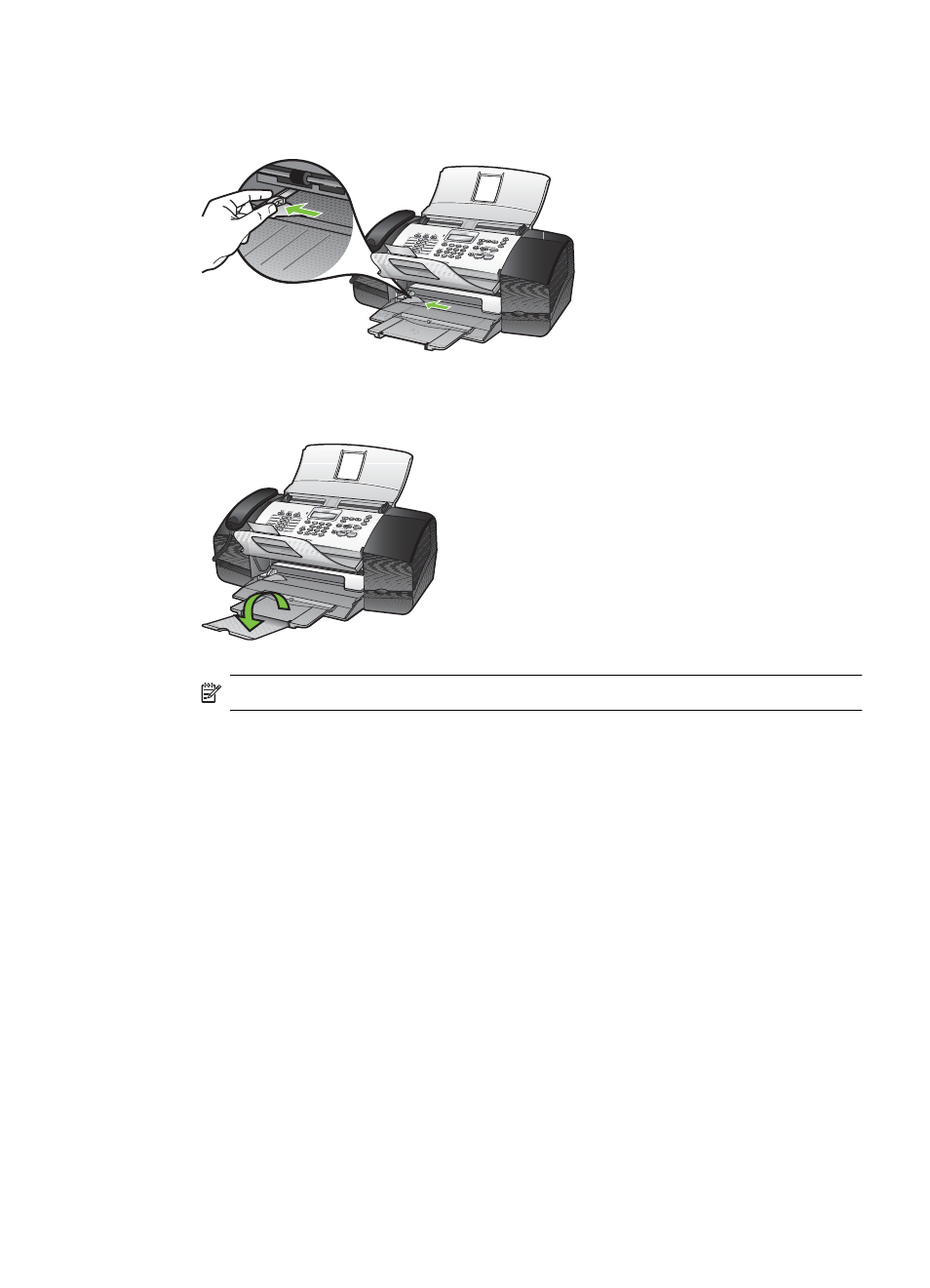
To load full-size paper
1.
Slide the paper-width guide to its outermost position.
2.
Flip the tray extender up toward you.
NOTE:
When you use legal-size paper, leave the tray extender closed.
3.
Tap a stack of paper on a flat surface to align the edges, and then check the paper
for the following:
•
Make sure it is free of rips, dust, wrinkles, and curled or bent edges.
•
Make sure all the paper in the stack is the same size and type.
Load full-size paper
9
