Check the estimated ink levels, Replace the ink cartridges – HP Officejet 6500A Plus User Manual
Page 75
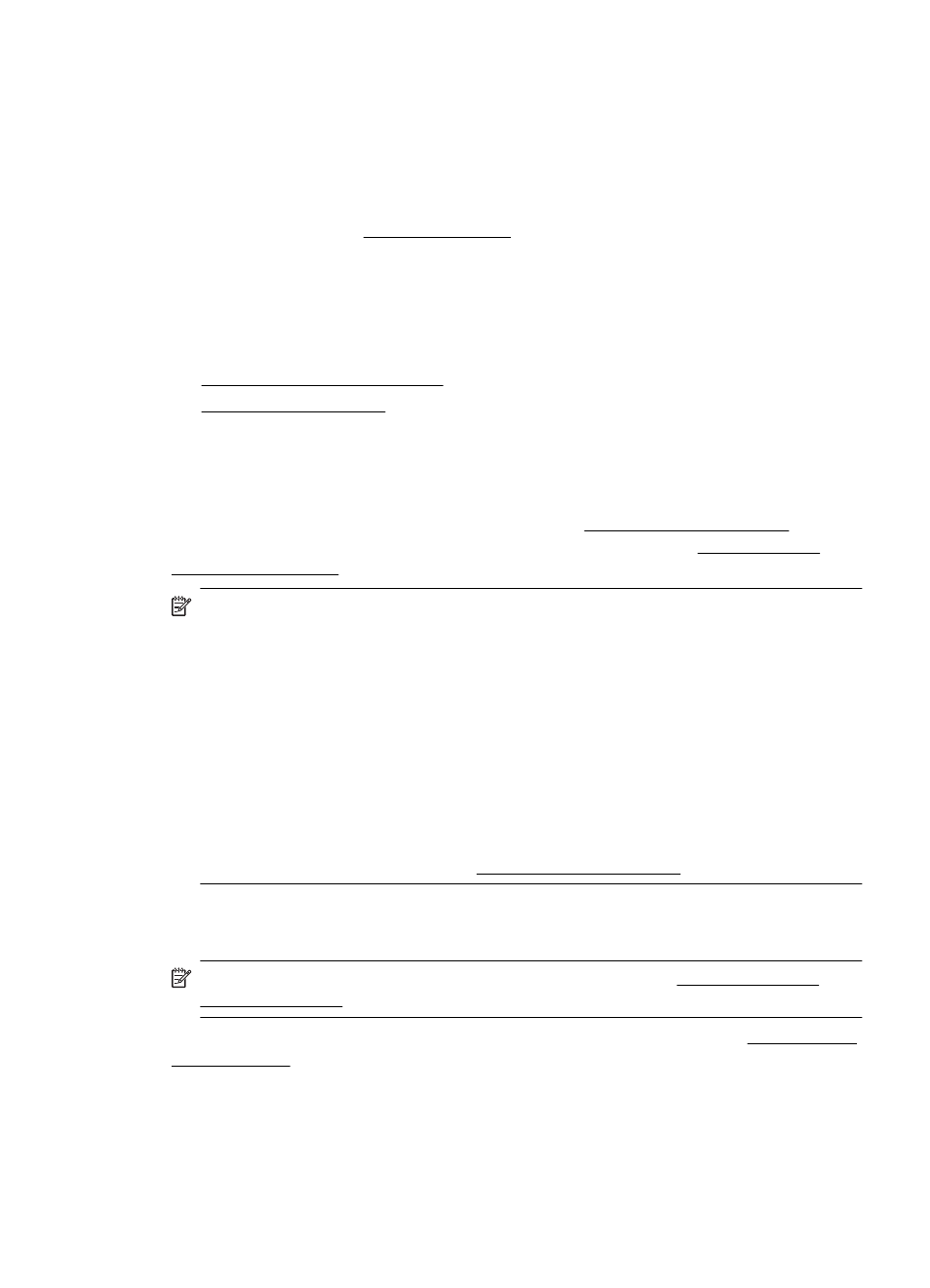
•
Handle ink cartridges carefully. Dropping, jarring, or rough handling during
installation can cause temporary printing problems.
•
If you are transporting the printer, do the following to prevent ink leaking from the
printer or other damage from occurring to the printer:
◦
Make sure you turn off the printer by pressing Power. The printhead assembly
should be parked on the right side of the printer, in the service station. For more
information, see Turn off the printer.
◦
Make sure you leave the ink cartridges and printhead installed.
◦
The printer must be transported sitting flat; it should not be placed on its side,
back, front, or top.
Related topics
•
Check the estimated ink levels
•
Check the estimated ink levels
You can check the estimated ink levels from the printer software or the embedded Web
server. For information about using these tools, see Printer management tools. You
can also print the Printer Status page to view this information (see Understand the
Printer Status Report).
NOTE: Ink level alerts and indicators provide estimates for planning purposes
only. When you receive a low-ink alert, consider having a replacement cartridge
available to avoid possible printing delays. You do not have to replace the
cartridges until the print quality is unacceptable.
NOTE: If you have installed a refilled or remanufactured cartridge, or a cartridge
that has been used in another printer, the ink level indicator might be inaccurate or
unavailable.
NOTE: Ink from the cartridges is used in the printing process in a number of
different ways, including in the initialization process, which prepares the printer and
cartridges for printing, and in printhead servicing, which keeps print nozzles clear
and ink flowing smoothly. In addition, some residual ink is left in the cartridge after it
is used. For more information, see .
Replace the ink cartridges
NOTE: For information on recycling used ink supplies, see HP inkjet supplies
recycling program.
If you do not already have replacement ink cartridges for the printer, see Order printing
supplies online.
Replace the ink cartridges
71
