Solve problems using hp web services, Solve problems using hp web sites, Solve photo (memory card) problems – HP Officejet 6500A Plus User Manual
Page 148: The printer cannot read the memory card
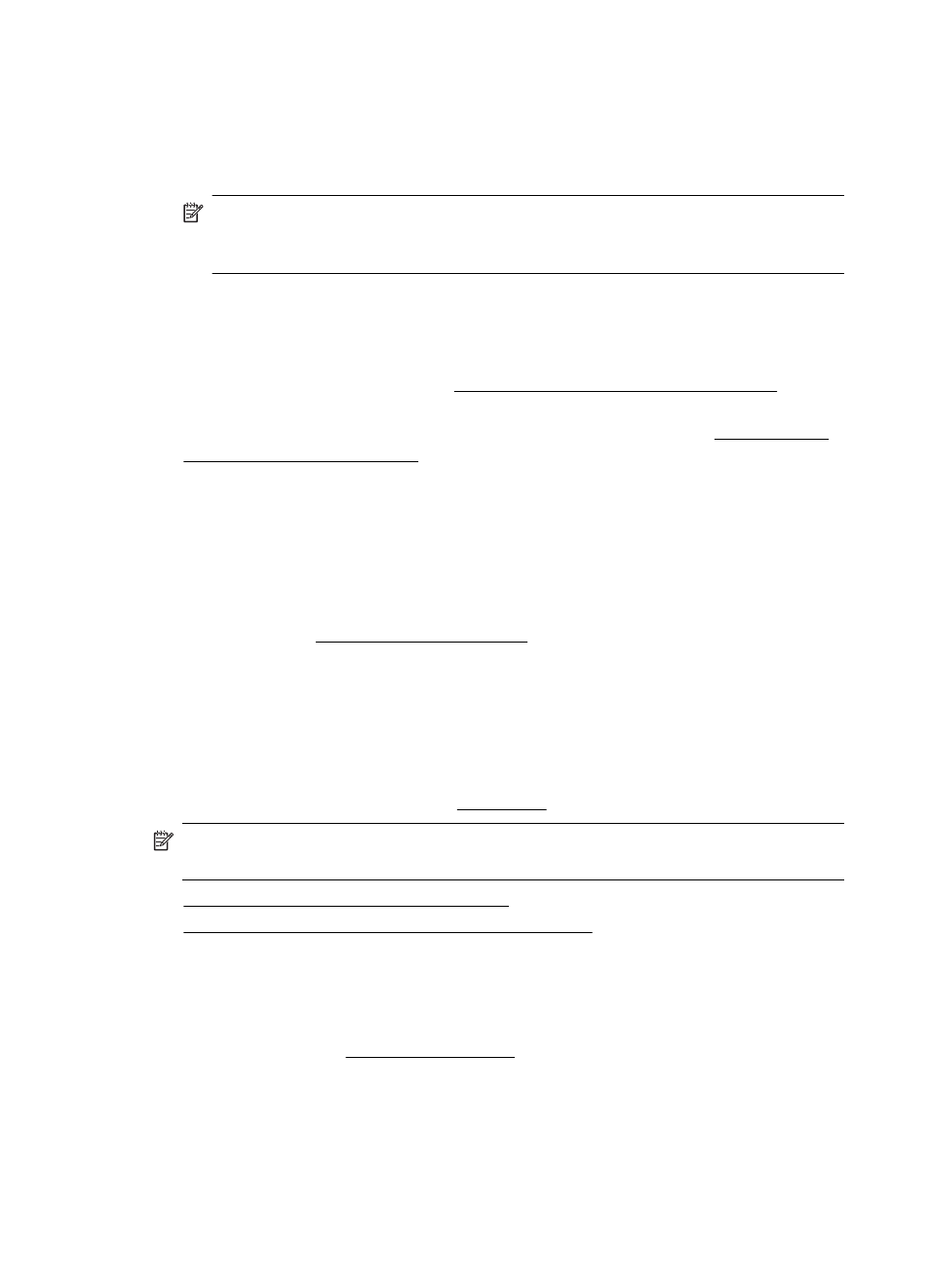
Solve problems using HP Web services
If you are having problems using the HP Apps or other Web services from the printer’s
control panel, check the following:
•
Make sure the printer is connected to the Internet.
NOTE: To use the printer’s Web features, the printer must be connected to the
Internet (either using an Ethernet cable or wireless connection). You cannot use
these Web features if the printer is connected using a USB cable.
•
Make sure the network hub, switch, or router is turned on and working correctly.
•
If you are connecting the printer using an Ethernet cable, make sure you are not
connecting the printer using a phone cord or a crossover cable to connect the
printer to the network and that the Ethernet cable is securely connected to the
printer. For more information, see Solve wired (Ethernet) network problems.
•
If you are connecting the printer using a wireless connection, make sure the
wireless network is functioning properly. For more information, see Solve wireless
problems (some models only).
Solve problems using HP Web sites
If you are having problems using HP Web sites from your computer, check the
following:
•
Make sure the computer that you are using is connected to the network.
•
Make sure the Web browser meets the minimum system requirements. For more
information, see HP Web site specifications.
•
If your Web browser uses any proxy settings to connect to the Internet, try turning
off these settings. For more information, see the documentation available with your
Web browser.
Solve photo (memory card) problems
If the following topics do not help, see HP support for information about HP support.
NOTE: If you are starting a memory card operation from a computer, see the
software Help for troubleshooting information.
•
The printer cannot read the memory card
•
The printer cannot read photos on the memory card
The printer cannot read the memory card
•
Check the memory card
◦
Make sure that the memory card is one of the supported types. For more
information, see Insert a memory card.
◦
Some memory cards have a switch that controls how they can be used. Make
sure that the switch is set so that the memory card can be read.
Chapter 8
144
Solve a problem
