Cli commands, Cli commands -27, Configuring track interface -27 – HP 3500YL User Manual
Page 357
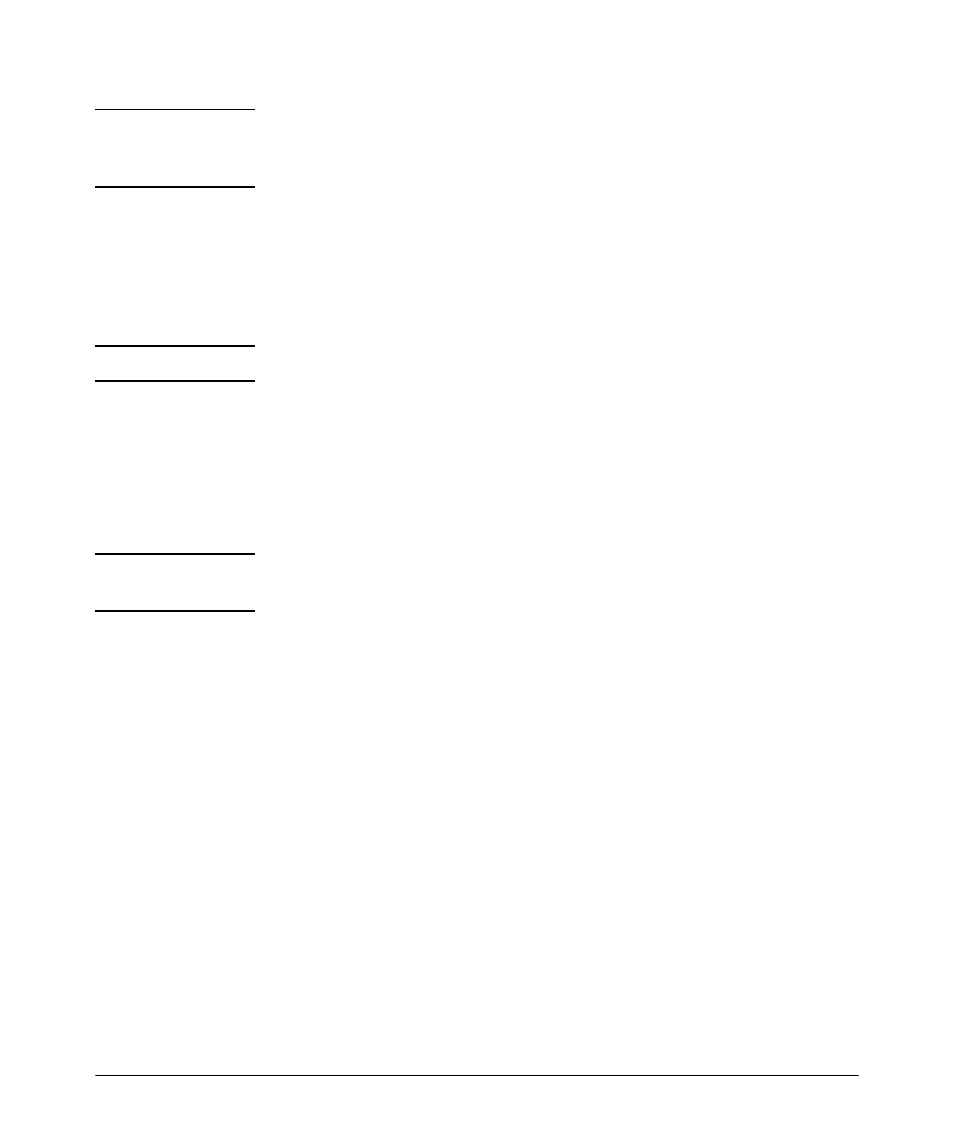
Virtual Router Redundancy Protocol (VRRP)
Dynamically Changing the Priority of the VR
N o t e
A Backup VR switches to priority zero instead of its configured value when
all its tracked entities go down. An Owner VR always uses priority 255 and
never relinquishes control voluntarily.
CLI Commands
The following commands are used for this feature.
N o t e
You can only configure tracked interfaces or VLANs on the Backup router.
Configuring Track Interface
The
track interface command allows you to configure tracking for a port or list
of ports, or a trunk or list of trunks.
N o t e
VR operation must be down before executing this command. Use the
no enable
command to disable VR operation.
Syntax: [no] track interface
Allows you to specify a port or port list, or trunk or trunk list,
that will be tracked by this virtual router. If the port or trunk
is down, the virtual router switches to the router specified by
the priority value. The command is executed in VRID instance
context.
For example:
ProCurve(config)# vlan 25
ProCurve(vlan-25)# vrid 1
ProCurve(vlan-25-vrid-1)# track interface 10-12, Trk1
6-27
