HP 3500YL User Manual
Page 235
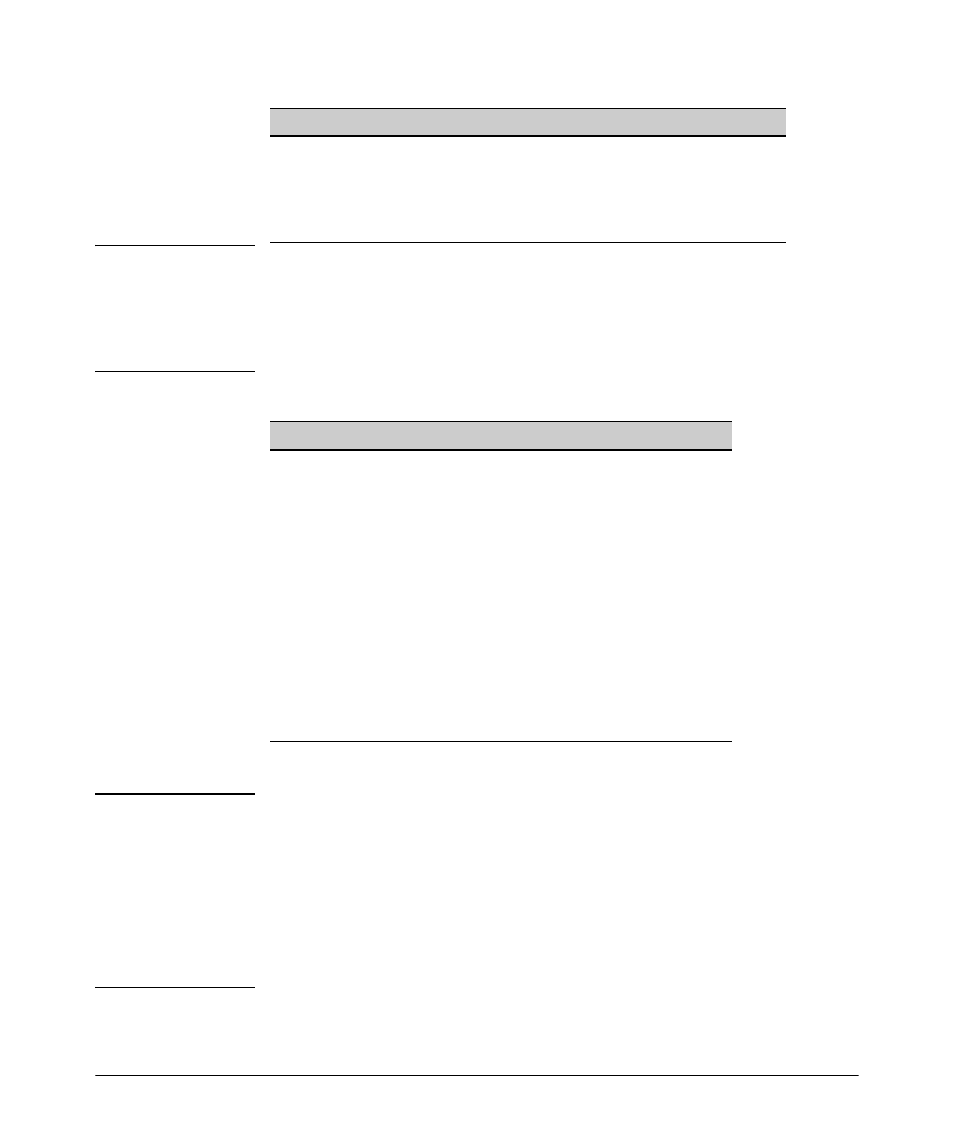
IP Routing Features
Configuring OSPF
restrict
Disabled
Parameter
Default
Page
rfc-1583-compatibility
Enabled
metric-type
type2
trap < ospf-trap >
Enabled
N o t e
Set global level parameters in the
ospf context of the CLI. To access this
context level, ensure that routing is enabled, then execute
router ospf at the
global CONFIG level. For example:
ProCurve (config)# router ospf
ProCurve (ospf)#
Table 5-7.
OSPF Default Interface Settings
Parameter
Default
Page
all
n/a
area
None
authentication-key
None
cost
1
dead-interval
40 seconds
hello-interval
10 seconds
IP-ADDR
None
md5-auth-key-chain
None
priority
1
retransmit-interval
5 seconds
transit-delay 1
second
N o t e
Use the VLAN interface context to set interface level OSPF parameters for the
desired VLAN. To access this context level, use
vlan < vid > either to move to
the VLAN context level or to specify that context from the global config level.
For example, both of the following two command sets achieve the same result:
ProCurve(config)# vlan 20
ProCurve(vlan-20)# cost 15
ProCurve(config)# vlan 20 cost 15
5-61
