Displaying general ospf configuration information – HP 3500YL User Manual
Page 272
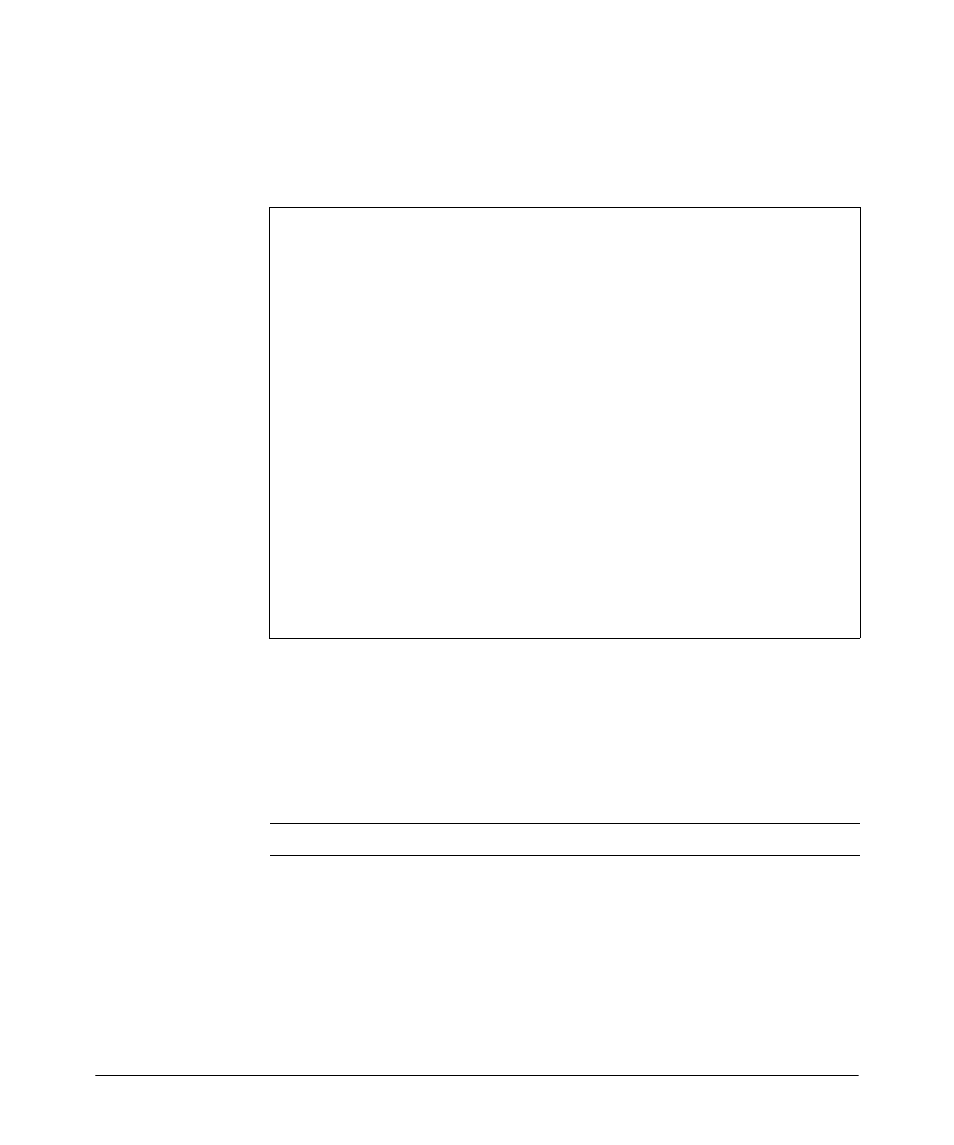
IP Routing Features
Configuring OSPF
Displaying General OSPF Configuration Information
To display general OSPF configuration information, enter
show ip ospf general
at any CLI level:
ProCurve# show ip ospf general
OSPF General Status
OSPF protocol
: enabled
Router ID
: 10.0.8.36
RFC 1583 compatibility : compatible
Intra-area distance : 110
Inter-area distance : 110
AS-external distance
: 110
Default import metric
: 1
Default import metric type : external type 2
Area Border : yes
AS Border : yes
External LSA Count : 9
External LSA Checksum Sum : 408218
Originate New LSA Count : 24814
Receive New LSA Count : 14889
Figure 5-37. Example of Show IP OSPF General Output
Syntax: show ip ospf general
The following fields are shown in the OSPF general status display:
Table 5-9.
CLI Display of OSPF General Information
Field
Content
OSPF protocol
whether OSPF is currently enabled.
Router ID
the Router ID that this routing switch is currently using to
identify itself
RFC 1583 compatibility
whether the routing switch is currently using RFC 1583
(compatible) or RFC 2328 (non-compatible rules for calculating
external routes.
Intra-area distance
the administrative distance for routes within OSPF areas
5-98
