Troubleshooting, Troubleshooting resources, Pre-diagnostic steps – HP PROLIANT ML330 G6 User Manual
Page 87: Important safety information
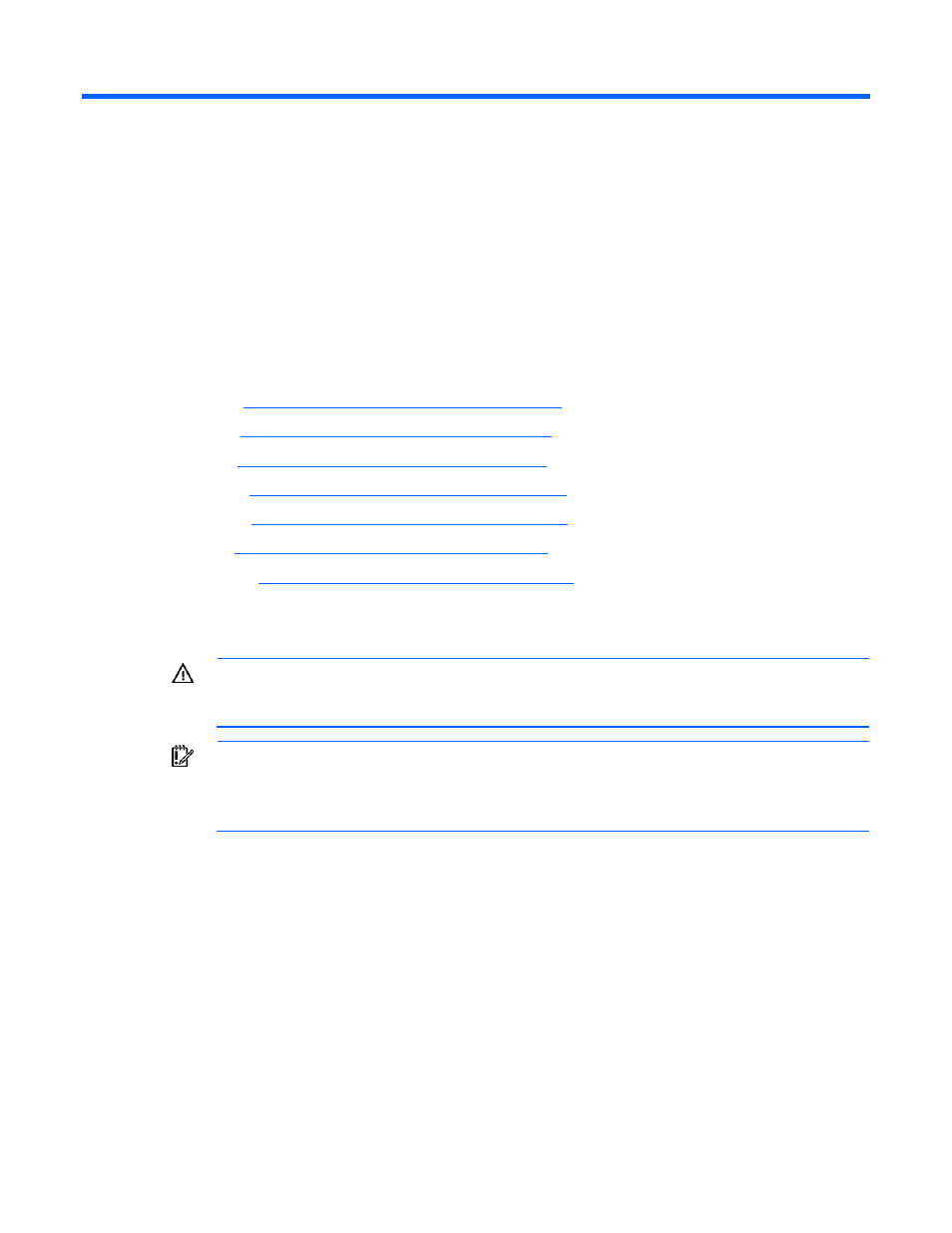
Troubleshooting 87
Troubleshooting
Troubleshooting resources
The HP ProLiant Servers Troubleshooting Guide provides procedures for resolving common problems and
comprehensive courses of action for fault isolation and identification, error message interpretation, issue
resolution, and software maintenance on ProLiant servers and server blades. This guide includes problem-
specific flowcharts to help you navigate complex troubleshooting processes. To view the guide, select a
language:
•
•
Fren
•
Italian (
•
•
•
•
Pre-diagnostic steps
WARNING:
To avoid potential problems, ALWAYS read the warnings and cautionary
information in the server documentation before removing, replacing, reseating, or modifying
system components.
IMPORTANT:
This guide provides information for multiple servers. Some information may not
apply to the server you are troubleshooting. Refer to the server documentation for information
on procedures, hardware options, software tools, and operating systems supported by the
server.
1.
Review the important safety information (on page
2.
Gather symptom information (on page
3.
Prepare the server for diagnosis (on page
4.
Use the Start diagnosis flowchart (on page
) to begin the diagnostic process.
Important safety information
Familiarize yourself with the safety information in the following sections before troubleshooting the server.
