Identifying guide screws, Sata optical drive option – HP PROLIANT ML330 G6 User Manual
Page 57
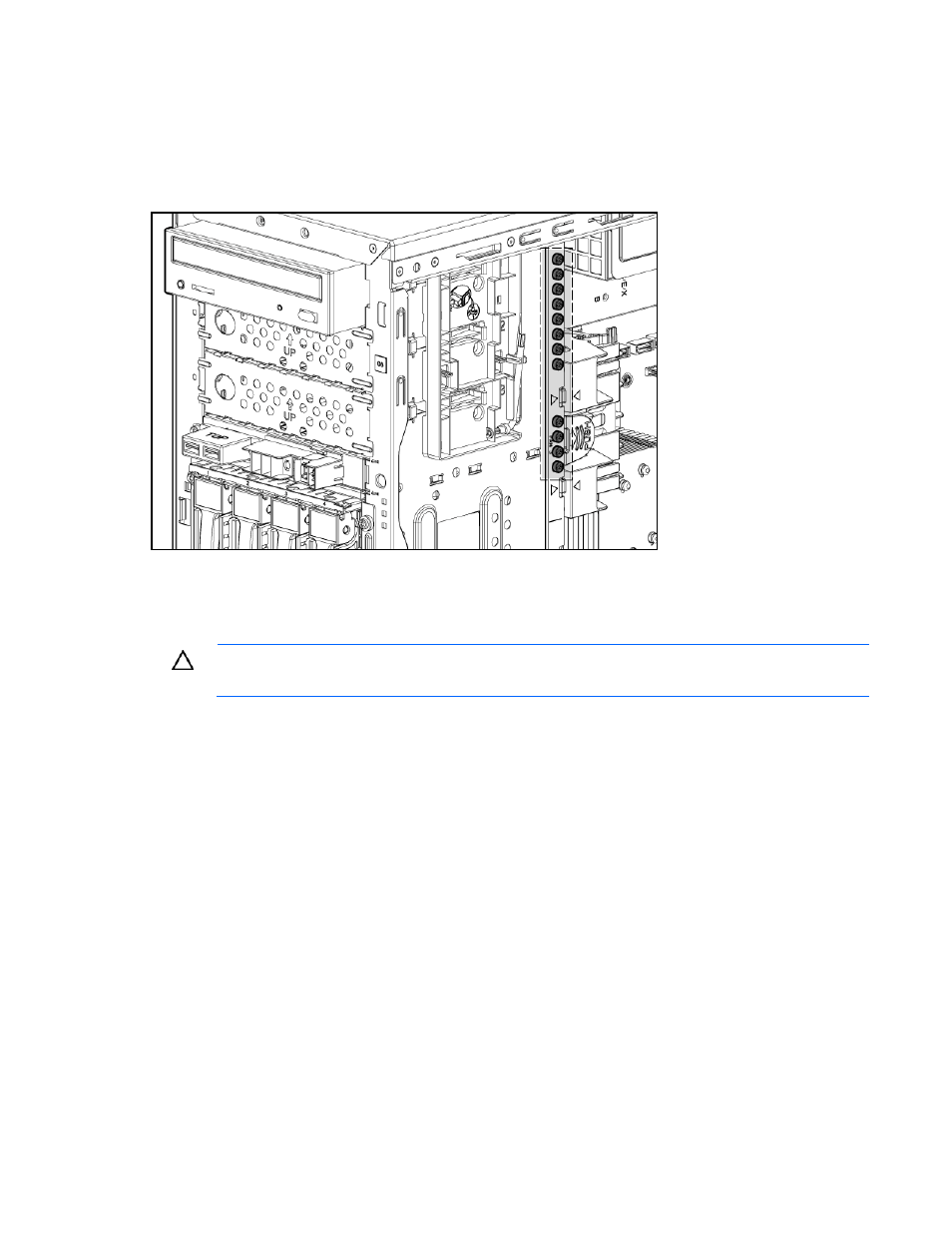
Hardware options installation 57
Identifying guide screws
When installing drives in the removable media bay, guide screws must be installed so that the drives
align correctly in the drive cage. HP has provided extra guide screws, located behind the side access
panel. Depending on the option, use 5.25 M3 metric screws or HD 6-32 shipping screws. The metric
screws supplied by HP are black.
SATA optical drive option
For clarity, the following illustrations include option cabling only.
CAUTION:
To prevent improper cooling and thermal damage, do not operate the server unless
all bays are populated with either a component or a blank.
To install the component:
1.
Power down the server (on page
2.
Do one of the following:
o
Open or remove the tower bezel, as needed ("
Open or remove the tower bezel
o
Extend the server from the rack (on page
).
3.
Remove the access panel (on page
).
4.
Remove the applicable media bay blank ("
5.
Identify the guide screws ("
