HP PROLIANT ML330 G6 User Manual
Page 48
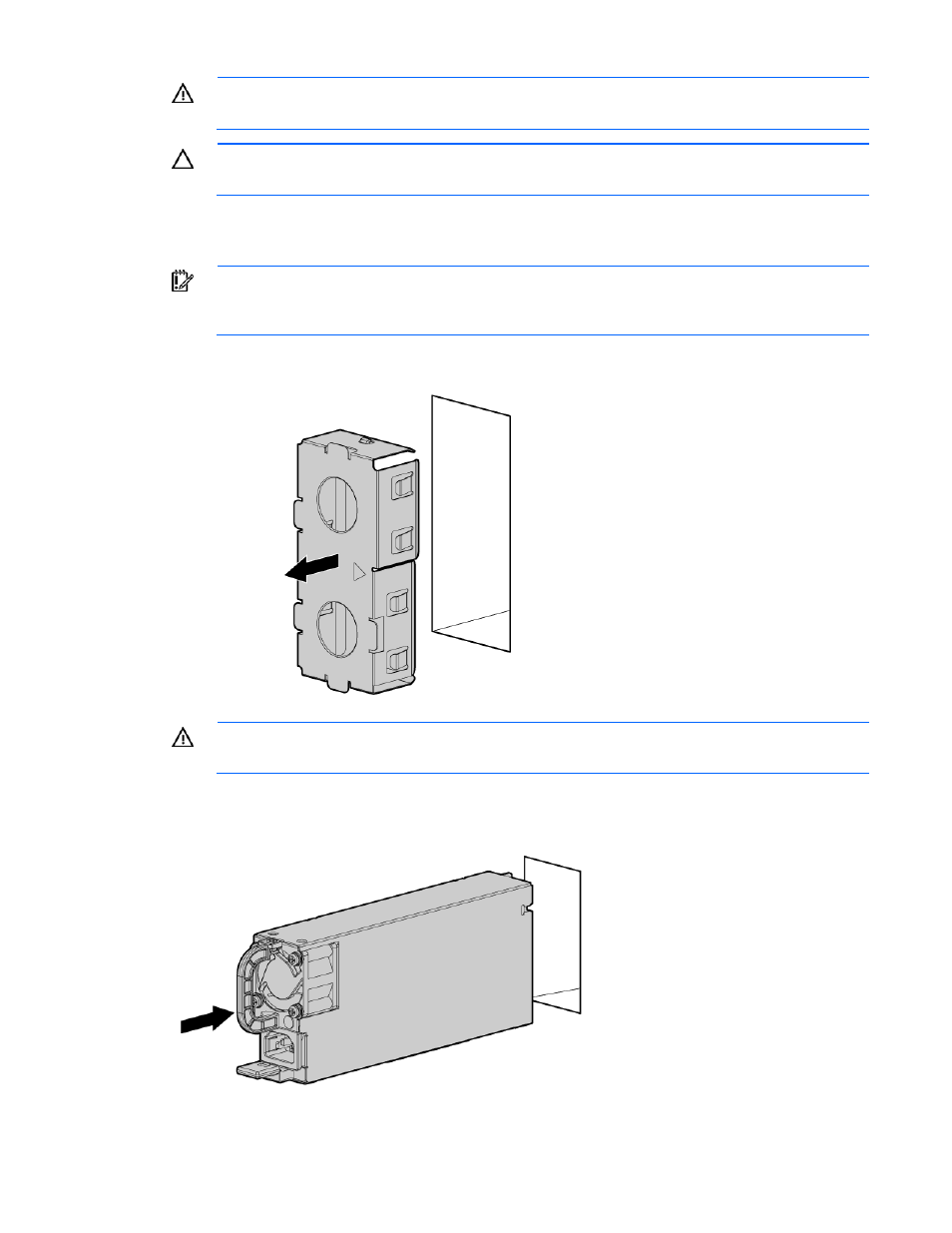
Hardware options installation 48
WARNING:
To reduce the risk of injury from electric shock hazards, do not open power
supplies. Refer all maintenance, upgrades, and servicing to qualified personnel.
CAUTION:
Electrostatic discharge (ESD) can damage electronic components. Be sure that you
are properly grounded (earthed) before beginning any installation procedure.
To install the component:
1.
Identify the redundant power supply bay ("
IMPORTANT:
Power supplies for the model shown are hot-pluggable. When using the
redundant power supply option, it is not necessary to power down the server before removing
or installing a power supply.
2.
Remove the power supply blank.
WARNING:
To reduce the risk of electric shock or damage to the equipment, do not connect
AC power cords to uninstalled power supplies.
3.
Slide the power supply into the power supply bay until the release/lock lever clicks, securing the
power supply.
- UX B6941-90001 (548 pages)
- A3661B (95 pages)
- C100/110 (252 pages)
- L1702 (45 pages)
- 576X-B (1 page)
- rx5670 (13 pages)
- ProLiant PC2-6400 (38 pages)
- PC (120 pages)
- S3240 (2 pages)
- LC 2000R (194 pages)
- GS80 (41 pages)
- COMPAQ DX2710 MT (107 pages)
- TOUCHSMART 9100 (62 pages)
- BC1500 (13 pages)
- Proliant DL580 (48 pages)
- Proliant DL580 (53 pages)
- DX2200 (31 pages)
- ProLiant Server Blade BL460c (31 pages)
- P6000 (105 pages)
- d530 Series (2 pages)
- dc5700 (216 pages)
- RX7620-16 (43 pages)
- ProLiant ML370 G5 (46 pages)
- PROLIANT ML350 G6 (54 pages)
- BL35P (22 pages)
- COMPAQ DC5750 (214 pages)
- Agent-Desktop-Laptop Computer (23 pages)
- DL380 G7 (126 pages)
- xw8600 (73 pages)
- Pavilion A6140 (2 pages)
- Z800 (55 pages)
- 8080 ELITE BUSINESS (284 pages)
- VECTRA VL800 (72 pages)
- Vectra XE320 (82 pages)
- Vectra XE320 (32 pages)
- AA-RTDRB-TE (146 pages)
- BL465C (66 pages)
- DM4 (113 pages)
- PROLIANT 580554-001 (87 pages)
- ProLiant ML330 (34 pages)
- ProLiant ML330 (44 pages)
- PROLIANT BL465C G7 (30 pages)
- LH 3r (23 pages)
- Compaq dc7900 (3 pages)
- T5000 (41 pages)
