Proliant support packs, Operating system version support, System online rom flash component utility – HP PROLIANT ML330 G6 User Manual
Page 85: Change control and proactive notification, H the hp psp
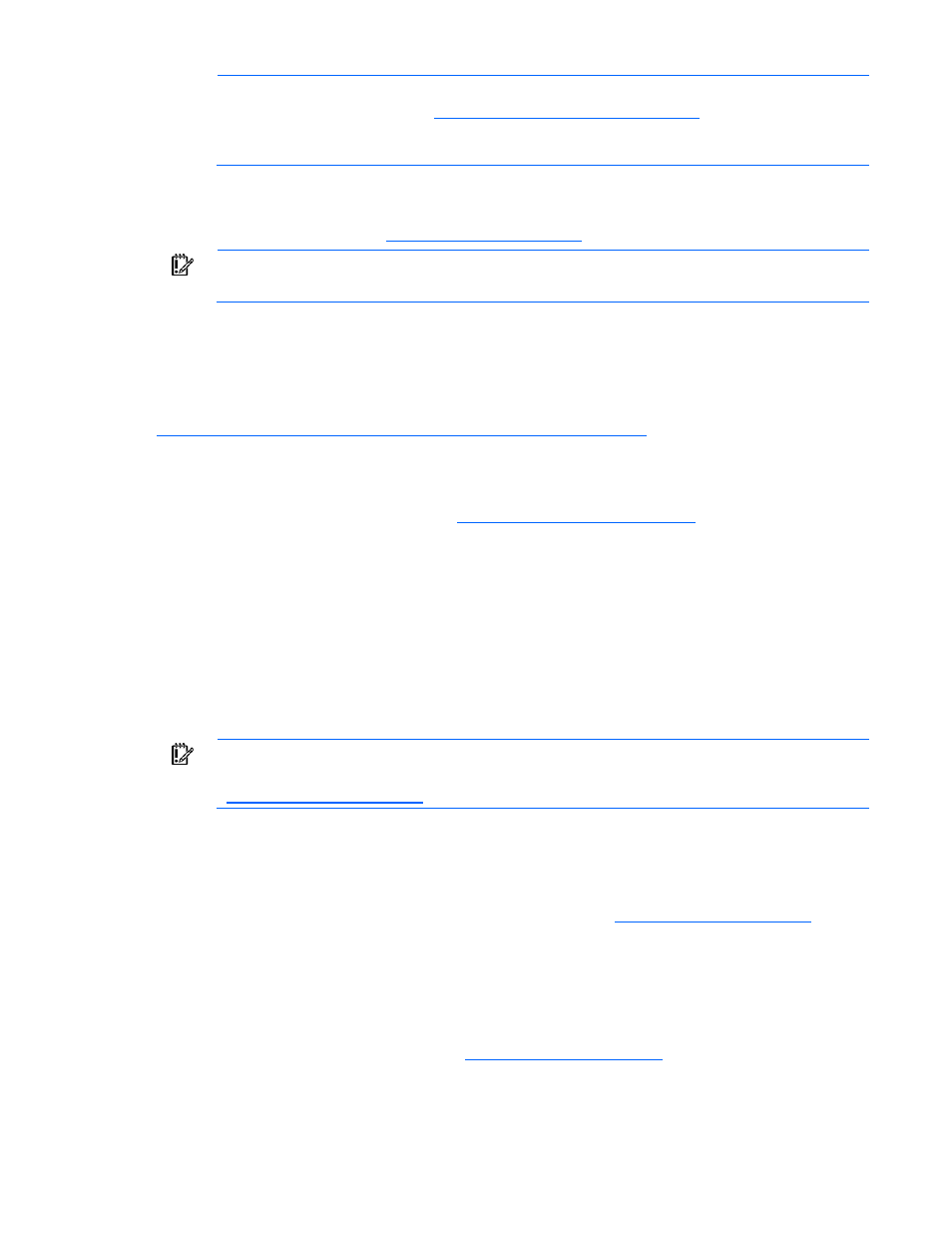
Configuration and utilities 85
NOTE:
If you are installing drivers from the SmartStart CD or the Software Maintenance CD,
re that you are
using the latest version of SmartStart. For more information, refer to the documentation
provided with the SmartStart CD.
If you do not use the SmartStart CD to install an operating system, drivers for some of the new hardware
are required. These drivers, as well as other option drivers, ROM images, and value-add software can be
IMPORTANT:
Always perform a backup before installing or updating device drivers.
ProLiant Support Packs
PSPs represent operating system-specific bundles of ProLiant optimized drivers, utilities, and management
agents. Refer to the PSP website
Operating system version support
Refer to the operating system
System Online ROM flash component utility
The Online ROM Flash Component Utility enables system administrators to efficiently upgrade system or
controller ROM images across a wide range of servers and array controllers. This tool has the following
features:
•
Works offline and online
•
Supports Windows Server® 2003, Windows Server® 2008, Novell Netware, and Linux operating
systems
IMPORTANT:
This utility supports operating systems that may not be supported by the server.
For operating systems supported by the server, see the HP website
•
Integrates with other software maintenance, deployment, and operating system tools
•
Automatically checks for hardware, firmware, and operating system dependencies, and installs only
the correct ROM upgrades required by each target server
To download the tool and for more information, see the HP website
).
Change control and proactive notification
HP offers Change Control and Proactive Notification to notify customers 30 to 60 days in advance of
upcoming hardware and software changes on HP commercial products.
For more information, refer to the HP webs
