HP PROLIANT ML330 G6 User Manual
Page 37
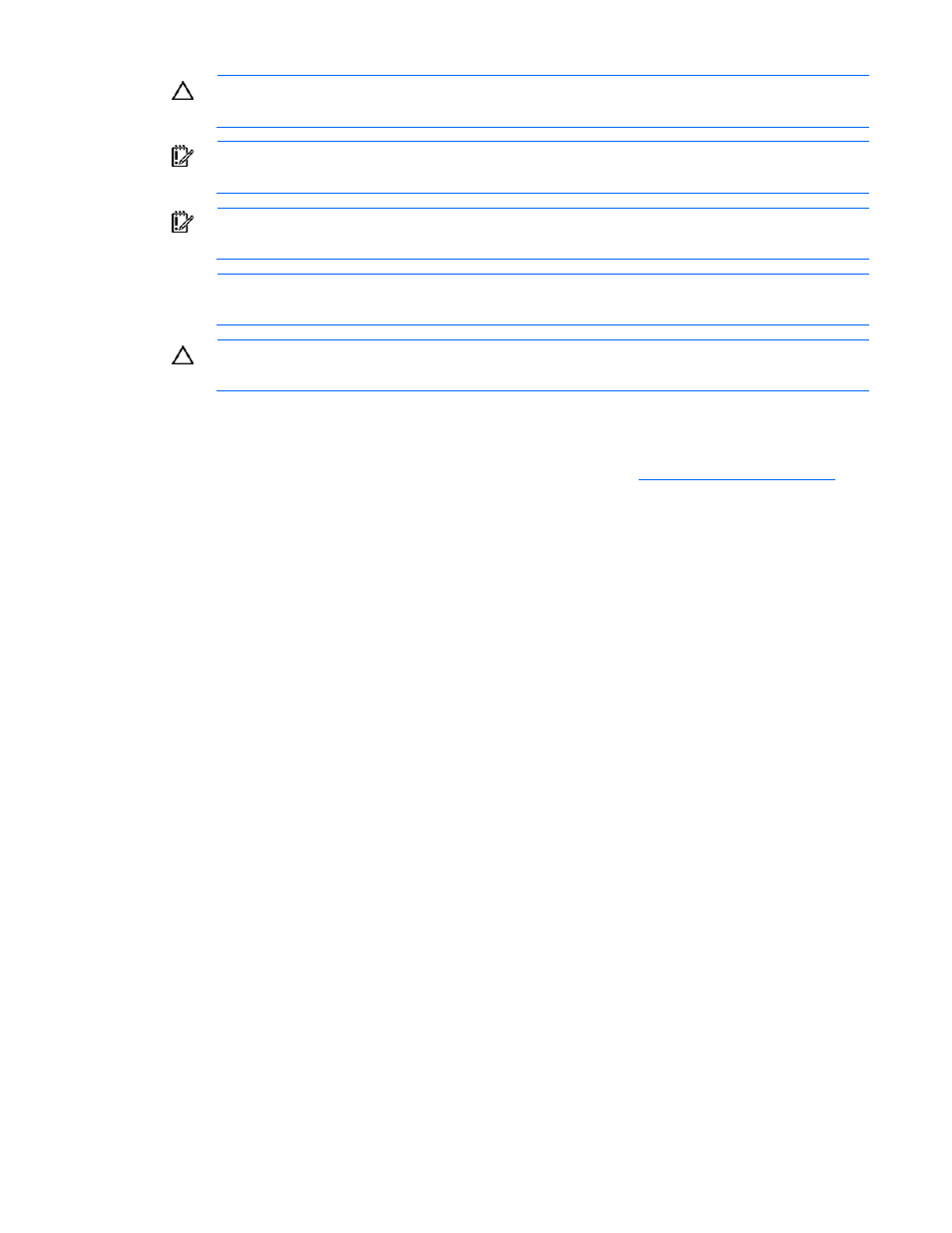
Hardware options installation 37
CAUTION:
To prevent possible server malfunction and damage to the equipment,
multiprocessor configurations must contain the same type of processors.
IMPORTANT:
When installing the heatsink, align the guide pins on the processor retention
bracket with the alignment holes in the heatsink.
IMPORTANT:
Processor socket 1 must always be populated. If processor socket 1 is empty, the
server does not power up.
NOTE:
Do not discard the processor protective cover. Always install the processor protective
cover if the processor is removed from the socket.
CAUTION:
To help avoid damage to the processor and system board, do not install the
processor without using the processor installation tool.
To install the component:
1.
Update the system ROM.
Locate and download the latest ROM version from the
Follow the instructions on the website to update the system ROM.
2.
Power down the server (on page
3.
Disconnect all power cords from the power source.
4.
Disconnect power cords from the server.
5.
Do one of the following:
o
Open or remove the tower bezel, as needed ("
Open or remove the tower bezel
" on page
o
Extend the server from the rack (on page
6.
Remove the access panel (on page
).
7.
Place the tower server on its side.
8.
Remove the air baffle (on page
9.
Configure the air baffle (on page
10.
Install the processor board (on page
