HP A3312A User Manual
Page 18
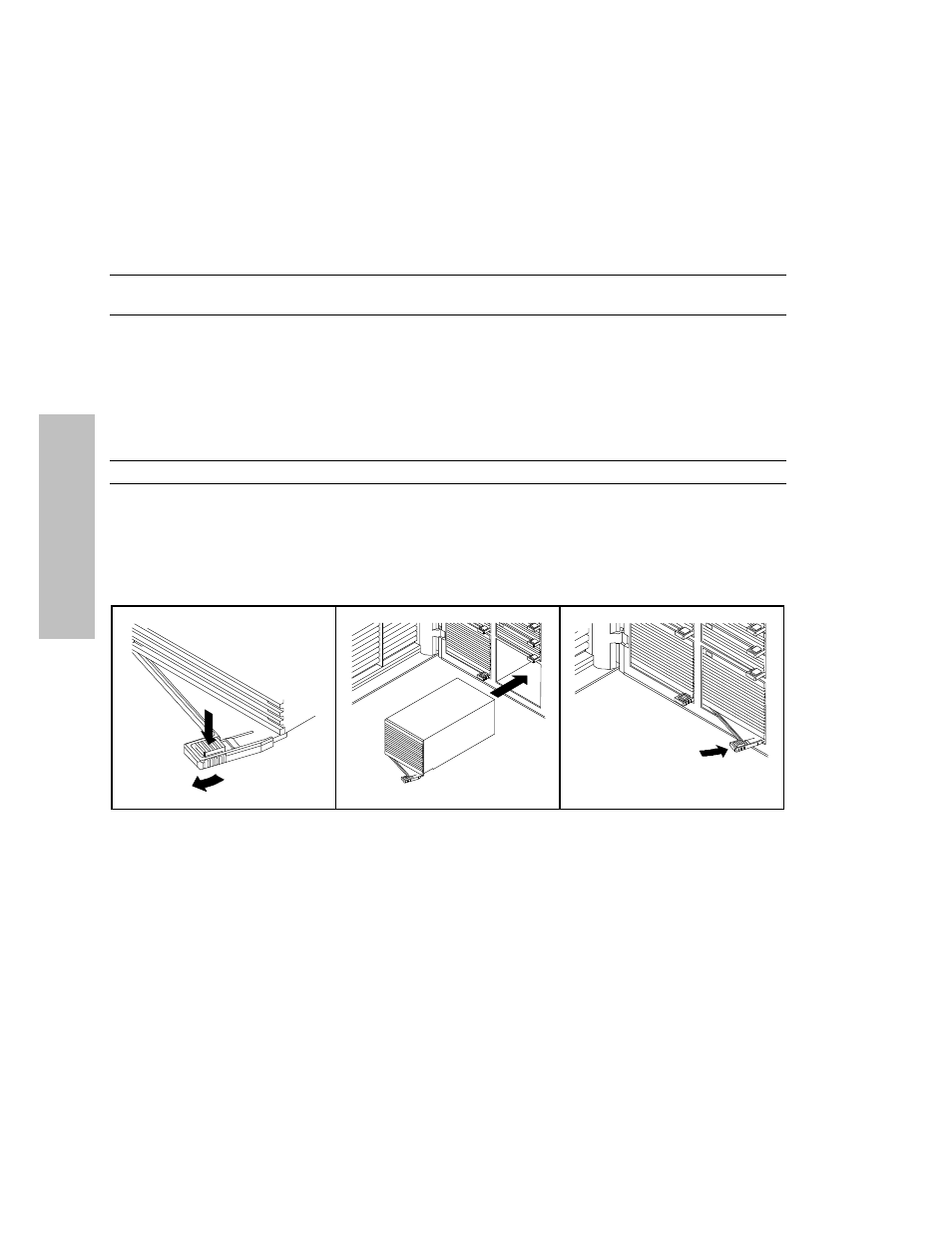
Installation & Configuration
Installing Additional Modules
12
Installation
Installing a Fan Module
NOTE! The storage system is shipped with two fan modules. See Chapter 4 for information on
replacing a fan module.
Installing a Power Module
The storage system is shipped with one power module.
To install a second power module for redundancy:
1. Pull out the module lever (see Figure 6).
CAUTION! Pull the module lever all the way out, or the module will jam in the slot.
2. Install the power module into slot P2.
3. Push in the module lever until it clicks to lock the module in place.
Figure 6. Installing a Power Module
