HP A3312A User Manual
Page 60
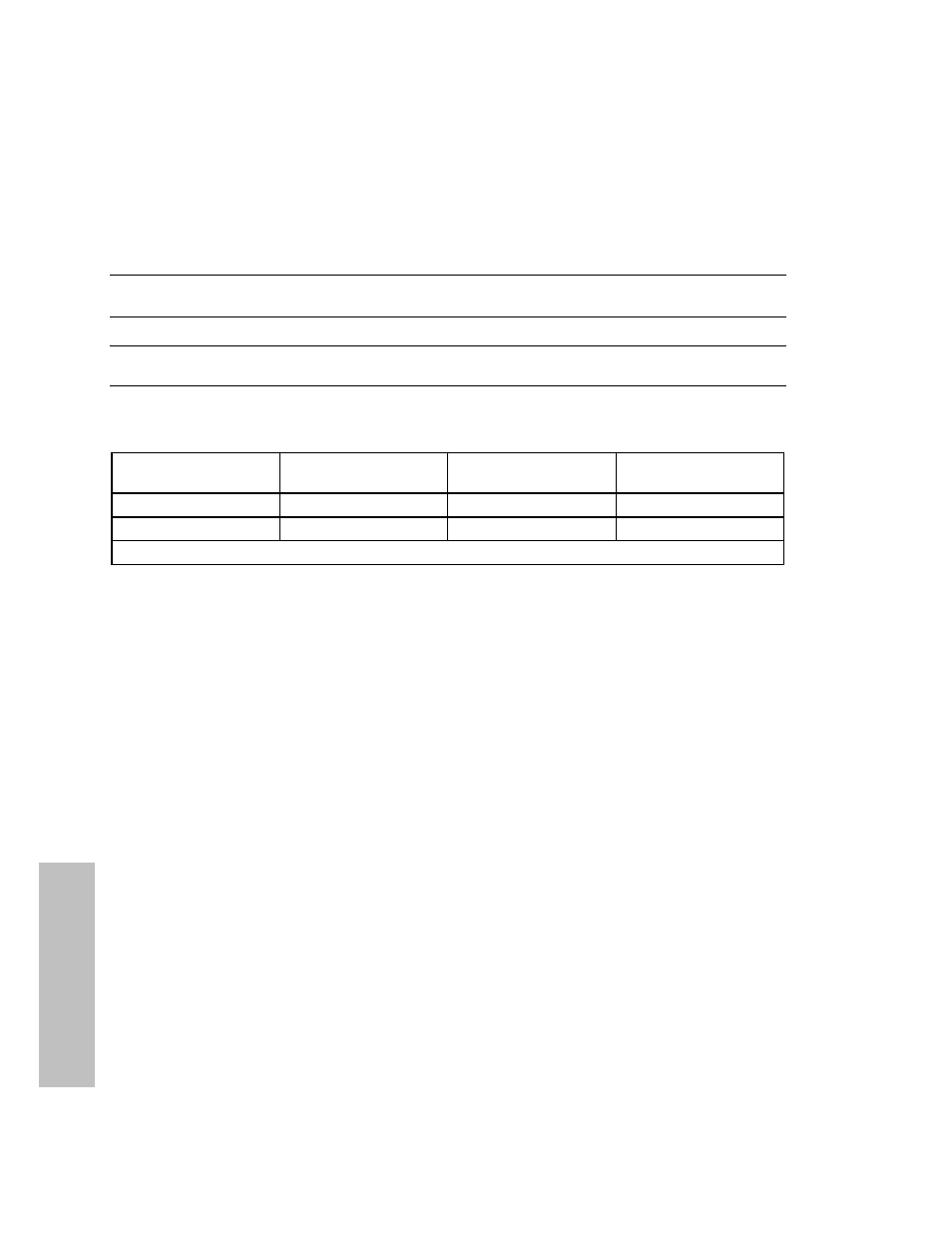
Troubleshooting & Diagnostics
Module Replacement Procedures
54
Troubleshooting
Disk Module Replacement Procedures
CAUTION! Not all disk modules are hot pluggable. See Table 11 and the appropriate
replacement procedure in this chapter for information on replacing a disk module.
NOTE! Replacement of a disk module is not the same as installing additional capacity to an
operating storage system. To add capacity, see "Installing Additional Disk Modules".
Table 11. Host Support of Hot Pluggable Disk Modules
Disk Module
HP 3000 Series 900
HP 9000 Series 700,
C-Series, J-Series
HP 9000 Series 800
Version 9.04, 10.01*
Single-Ended (SE)
No
No
No
F/W Differential (DF)
Yes
No
Yes
*The storage system does not support version 10.0 for HP-UX systems.
To replace a disk module:
1. Determine the proper disk module replacement procedure to use, based on:
•
the type of disk module being replaced (SE or DF)
•
the type of host system and its configuration
2. If the disk module is single-ended (SE), follow the steps in one of the following procedures:
•
SE Disk Module Replacement Procedure (HP 3000 Series 900)
•
SE Disk Module Replacement Procedure (HP 9000 Series 700, C-Series, J-Series)
•
SE Disk Module Replacement Procedure (HP 9000 Series 800)
3. If the disk module is differential (DF), see Figure 29 then follow the steps in one of the following
procedures:
•
DF Disk Module Replacement/Recovery Procedure (HP 3000 Series 900)
•
DF Disk Module Replacement Procedure (HP 9000 Series 700, C-Series, J-Series)
•
DF Disk Module Replacement Procedure (HP 9000 Series 800, No Strict Mirroring)
•
DF Disk Module Replacement/Recovery Procedure for Attached Physical Volumes (HP 9000
Series 800 with Strict Mirroring)
