Module icons – HP A3312A User Manual
Page 12
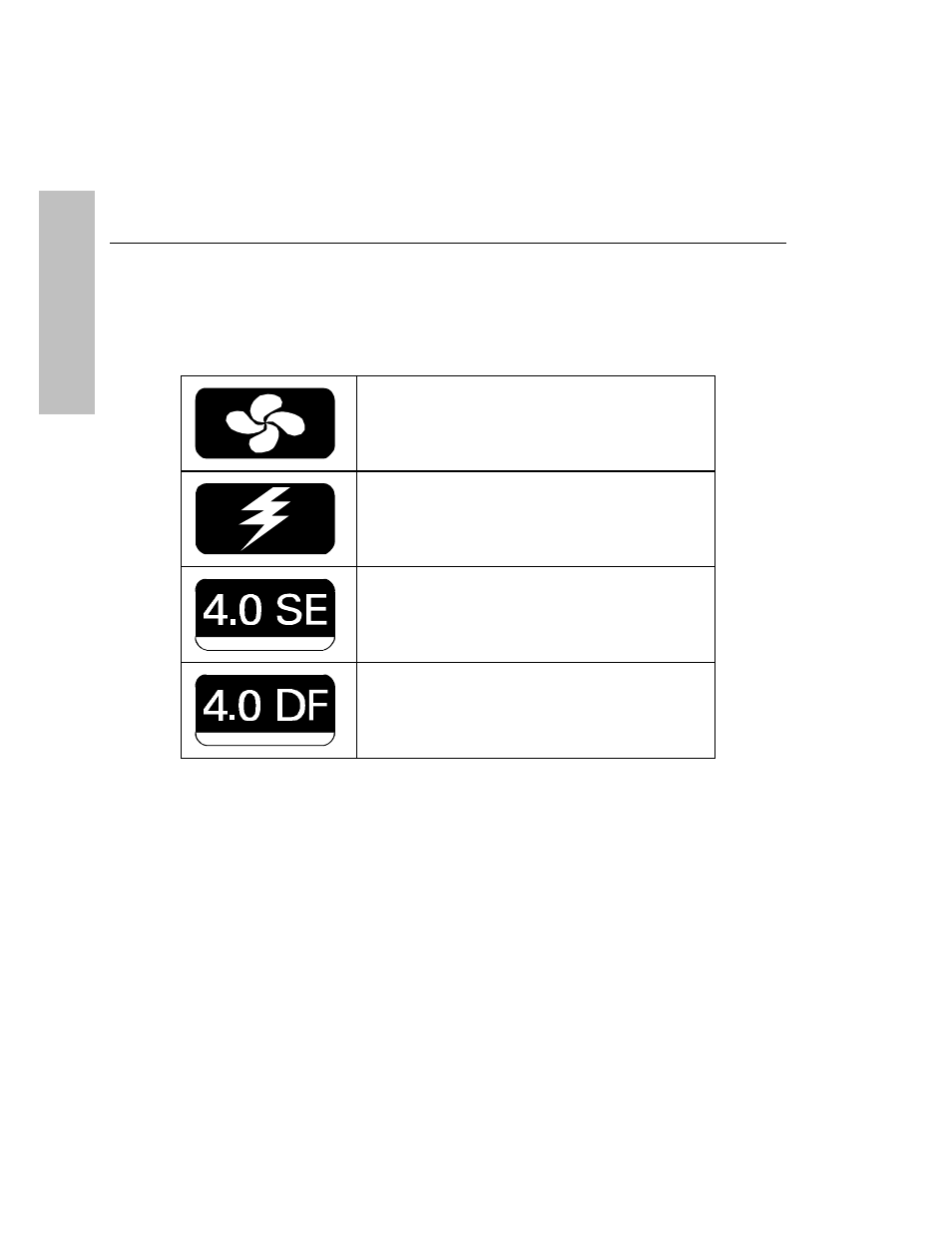
Product Information
Module Icons
6
Product Information
Module Icons
Icons are used to identify the disk, fan, and power modules. They are located in the upper left corner of
the module (see Figure 3).
Figure 3. Module Icons
Fan Module
Blue icon on black background
Power Module
Red icon on black background
Disk Module, 4.0-Gigabyte, Single-Ended (SE)
Yellow icon on black background
Yellow color bar on bottom
Disk Module, 4.0-Gigabyte, Differential (DF)
Purple icon on black background
Purple color bar on bottom
