HP A3312A User Manual
Page 99
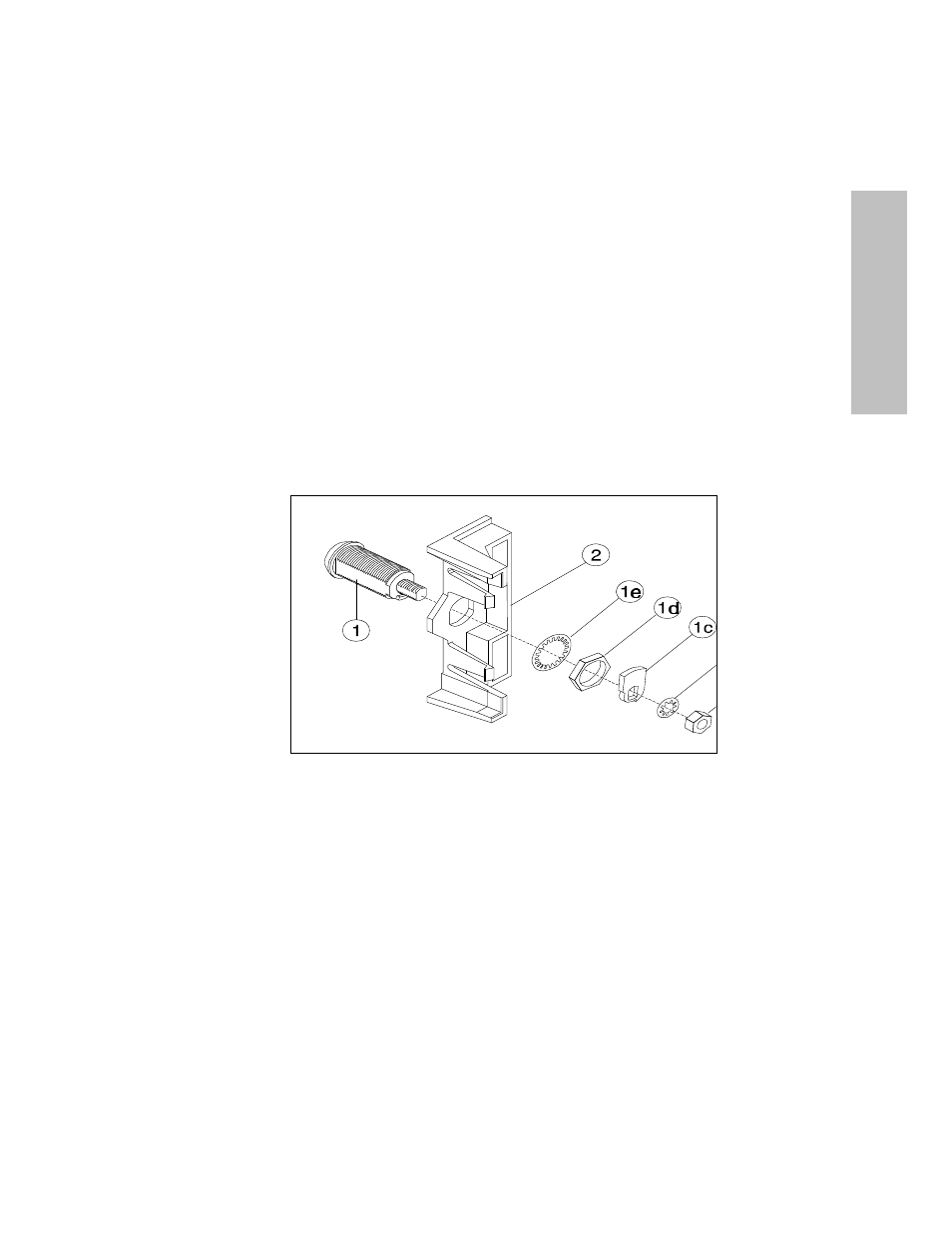
Service
Door Assembly
93
Service
Deskside Security Lock and Latch
To replace the deskside security lock and latch (Figure 33):
1. Using a 3/8 inch nut driver, remove the #10 nut (1a), lock washer (1b), and pawl (1c).
2. Use a 19 mm deep socket to remove the M12 nut (1d).
3. Remove the lock washer (1e).
4. Remove the latch (2) and security lock (1).
5. Install the security lock parts in reverse order, ensuring the key slot is pointing up and the pawl is
positioned to allow the lock to turn outward to lock.
Figure 33. Replacing the Deskside Security Lock
1 - Security Lock
1d - M12 Nut
1a - #10 Nut
1e - M12 Lock Washer
1b - #10 Lock Washer
2 - Door Latch
1c - Pawl
Deskside Switch Cover
To replace the deskside switch cover:
1. Press the switch cover outward from behind the door.
2. Snap the switch cover in place from the front of the door.
