HP A3312A User Manual
Page 129
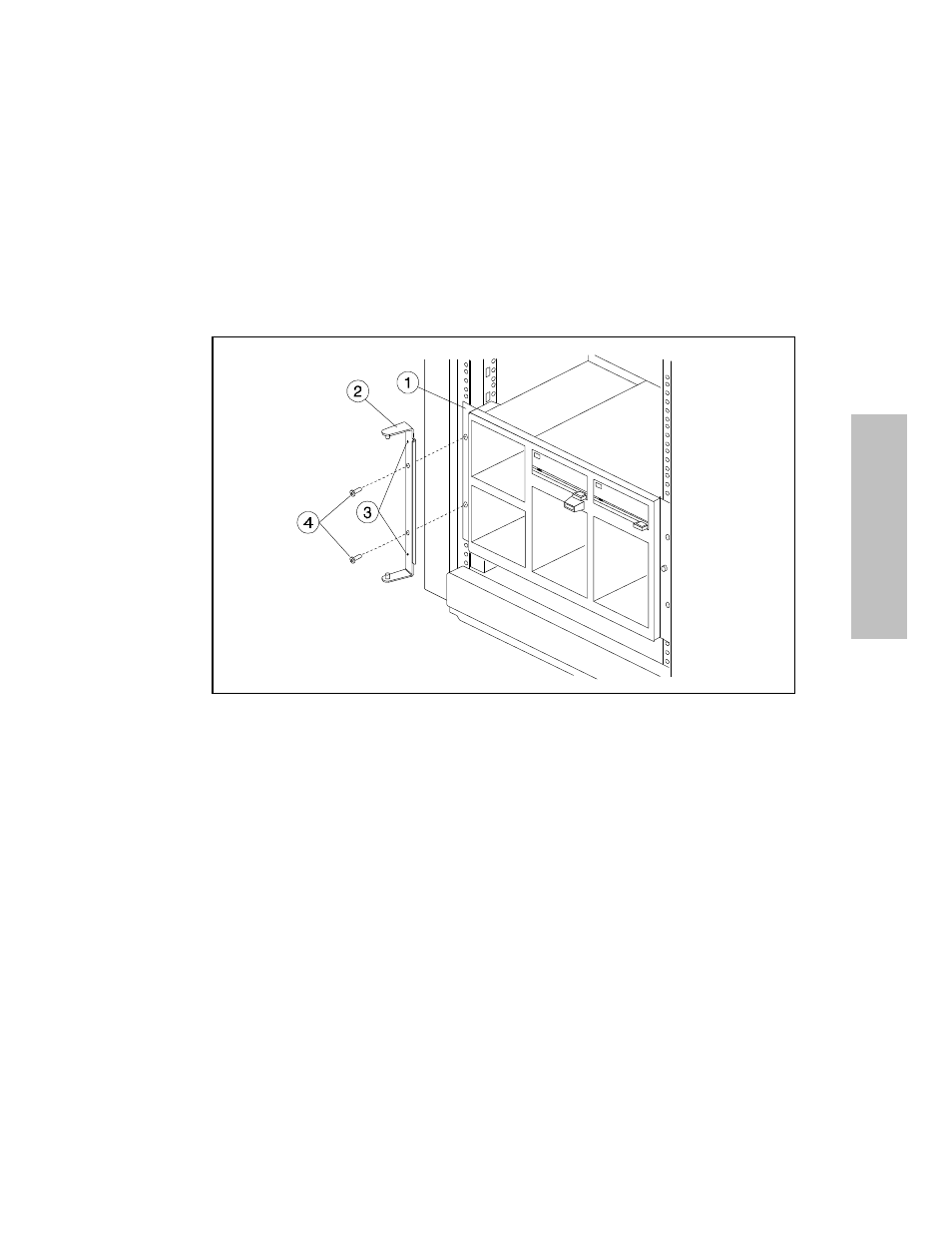
Appendix A. A3312A Rackmount Installation
123
Rackmounting
6. Install the hinge bracket (Figure 53, item 2) on the left mounting ear (1) using the alignment pins (3)
as a guide. Secure the left mounting ear and hinge bracket with two T25 screws (4) through the hinge
bracket and left mounting ear.
Figure 53. Installing Hinge Bracket and Securing Left Ear
See also other documents in the category HP Tools:
- LSGX203M (39 pages)
- 288048 (30 pages)
- R5500 (61 pages)
- R1500 (49 pages)
- PROCURVE 2610 (112 pages)
- COMBI 2180206H (36 pages)
- A1354A (120 pages)
- Power Management System (32 pages)
- Power Management (27 pages)
- C4788x (37 pages)
- 6621A (115 pages)
- 6631B (75 pages)
- Anab EQ Series (131 pages)
- T2200 (55 pages)
- T1500 (48 pages)
- Aikido Stereo 9-Pin PCB (13 pages)
- GRACO OR PRO TI1681A (70 pages)
- GMAX 5900 (28 pages)
- Teco MA7200 Plus (12 pages)
- R2200 (61 pages)
- 4445-95 (5 pages)
- 32A (7 pages)
- AUTOMATIC XT SPAY GUNS 311051D (38 pages)
- X09 (54 pages)
- R12000 XR (69 pages)
- Paslode 403606-10 (15 pages)
- Extech 380976 (20 pages)
- XLWW (10 pages)
- T2200 XR (51 pages)
- SCSI (48 pages)
- 39-1572 (10 pages)
- 2995 (20 pages)
- Insight Control (60 pages)
- Insight Control (64 pages)
- Software HP Matrix Operating Environment (65 pages)
- Insight Control (18 pages)
- Insight Control (24 pages)
- Insight Control (79 pages)
- Insight Control (85 pages)
- Insight Control (43 pages)
- Insight Control (78 pages)
- Insight Control (81 pages)
- Insight Control (16 pages)
- Insight Control (75 pages)
