HP A3312A User Manual
Page 100
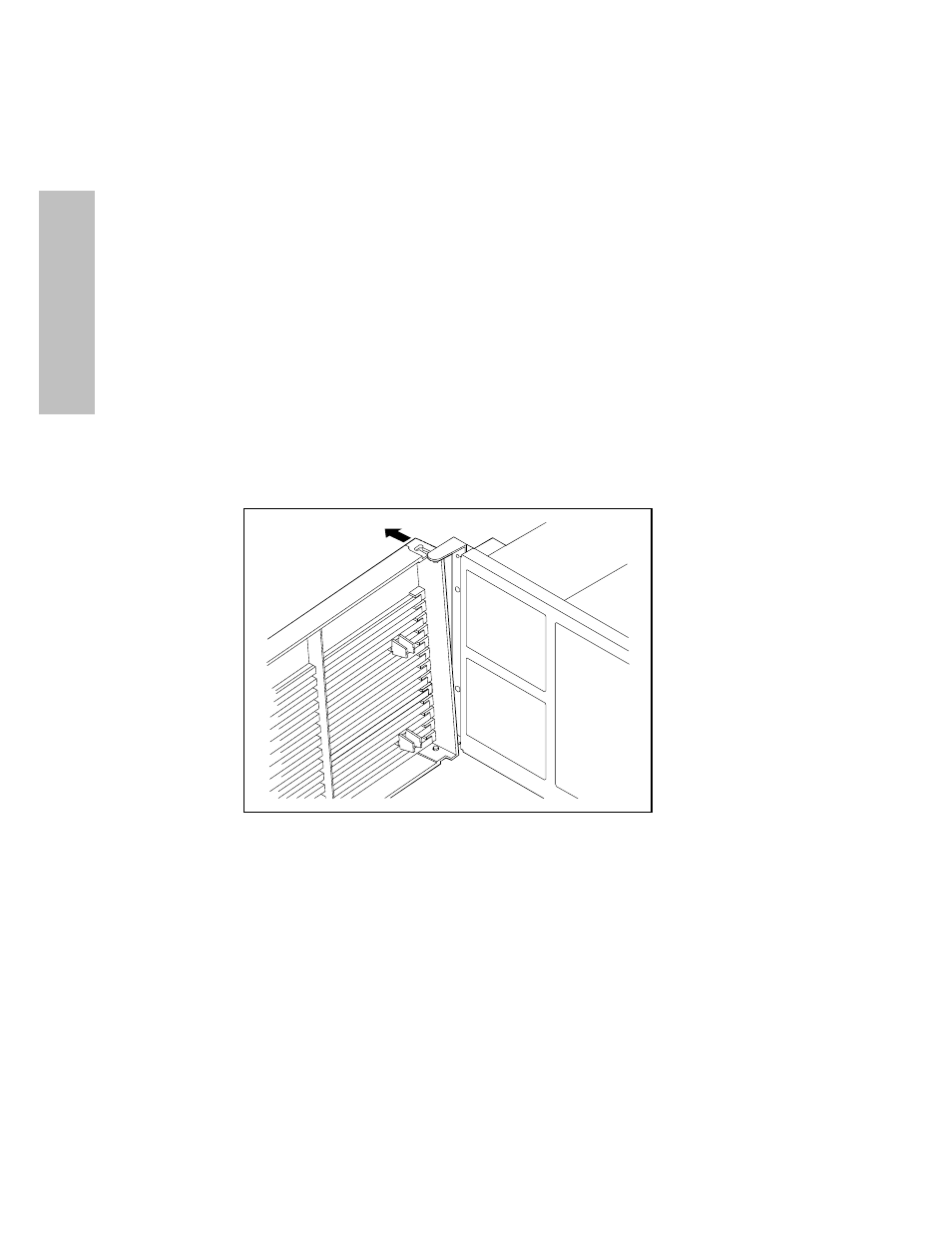
Service
Door Assembly
94
Service
Rackmount Door
To replace the rackmount door (Figure 34):
1. Open the door to a position 90 degrees from the closed position.
2. Center the top hinge pin in the door’s top hinge pin slot.
3. Push the top of the door top outward, so the hinge pin exits through the hinge pin slot.
4. Pull the door up and free it from the bottom hinge pin.
5. Replace the door by lowering the door’s bottom hinge pin hole onto the bottom hinge pin.
6. Push the top hinge pin slot into the top hinge pin until it snaps into place.
Figure 34. Replacing the Rackmount Door
