Initializing selectype to factory default settings – Epson Action Laser User Manual
Page 72
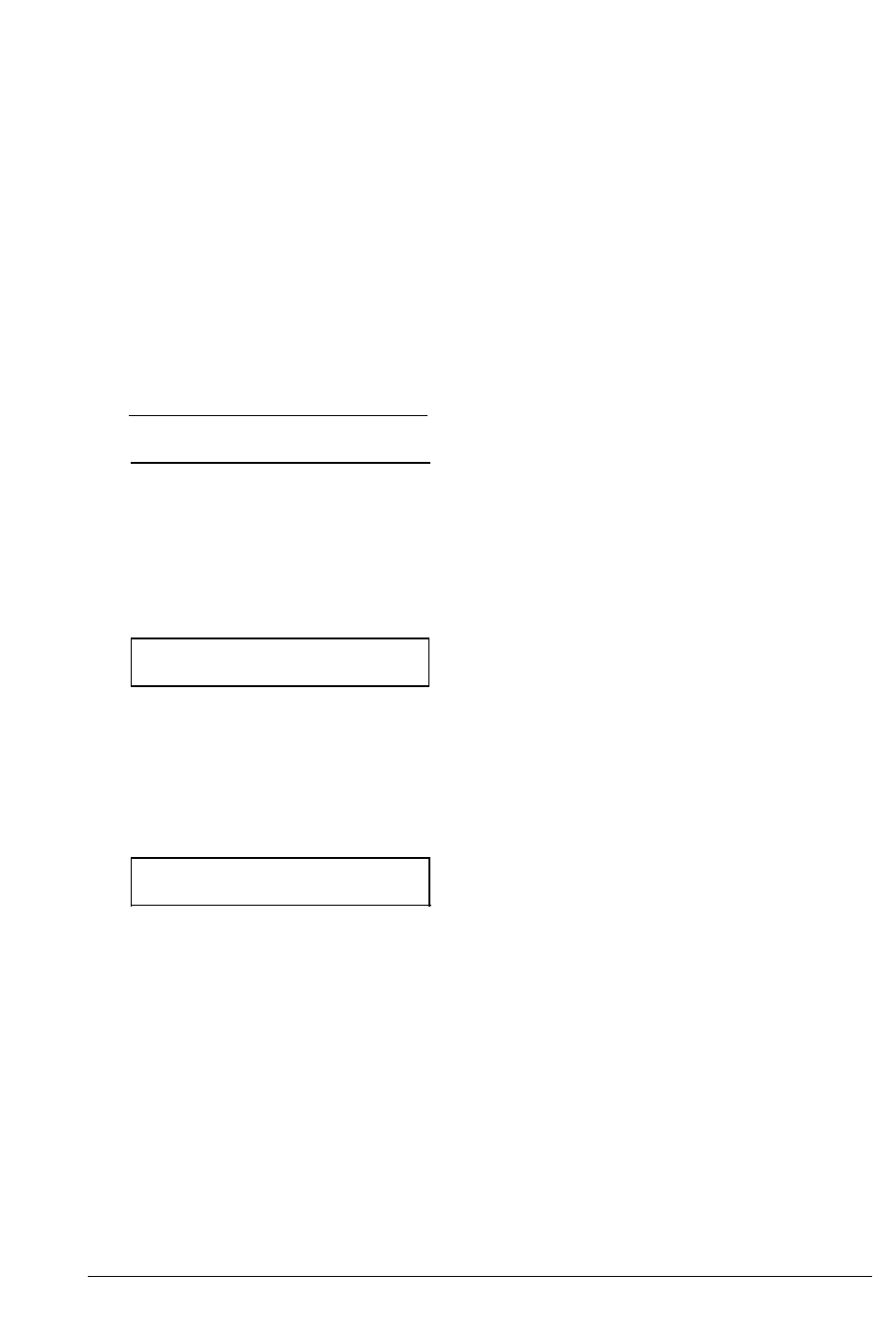
Using SelecType
Initializing SelecType to factory default settings
To initialize SelecType options, returning them to
the
factory
settings, follow the steps below. (Factory settings are marked with
an asterisk (*) in the SelecType Options section.)
1. Press
the ON LINE
button to set
the
printer off line.
2. Press
the
SelecType
button to enter SelecType. This
message
appears:
PAPER SIZE = LTR*
3. Hold down
the CONTINUE/RESET
button for three seconds until
the message
INITIALIZE
appears in the display.
4. Your printer is set off
line.
This message appears in
the
display:
OFF LINE LTR
5. Hold down the
CONTINUE/RESET
button for three more seconds
until the
message RESET
appears in the display.
6. Your printer is set on line. This message appears in the display:
ON LINE LTR
7. If initializing SelecType
changes
your
DATA BUFFER, OVER
LOAD,
or interface submenu settings, you should also turn off the
printer to save these settings. (Remember to wait for at least five
seconds before turning the printer back on.)
3-18
Using the Printer
