10 testing and connecting your printer – Epson Action Laser User Manual
Page 48
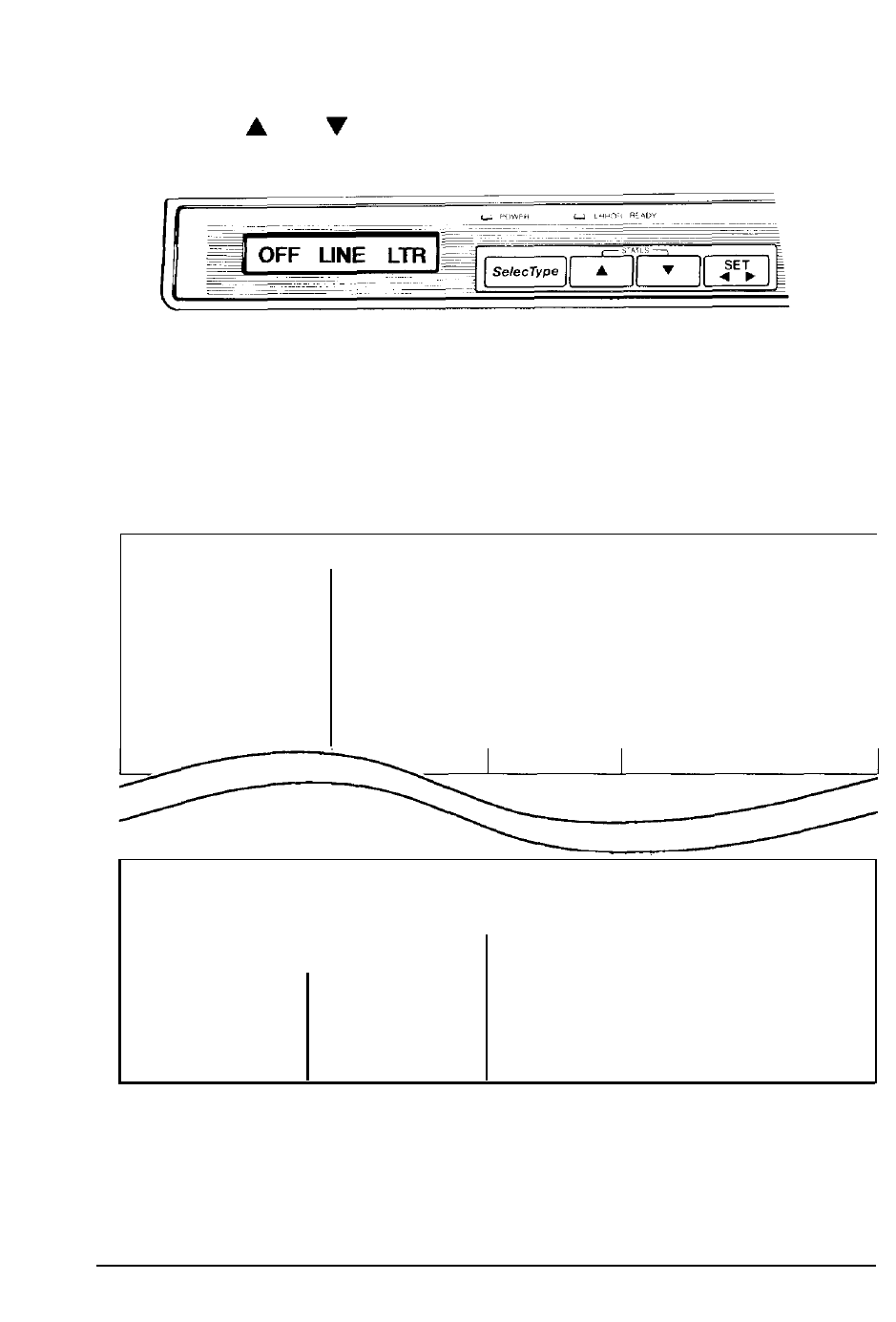
Testing the Printer
3. Press the and buttons at the same time.
4. When you release the buttons,
STATUS PRINT
appears on the
display and the printer outputs the status print test.
A portion of a sample printout is shown below.
Function & Menu Status
Paper Size
Copies
Auto Continue
Status print
Power-ON
Data Buffer
Over Run Buffer
Buzzer
Letter
1
ON
OFF
ON-LINE
2K Bytes
10 %
ON
Interface
Parallel
Current Page Format
Letter
8.5 x 11 inch
Vertical
Horizontal
Page Length
6 6 L i n e s
Left Margin
0 Columns
Top Margin
3 L i n e s
Right Margin
80 Columns
Text Length
6 0 L i n e s
Current CPI
10 CPI
Current LPI
6 L P I
Printable Chara
80 Characters
2-10
Testing and Connecting Your Printer
See also other documents in the category Epson Printers:
- Stylus Pro 7800 (11 pages)
- Stylus Pro 4000 (49 pages)
- Stylus Photo R300 (2 pages)
- Stylus Pro 7000 (147 pages)
- AcuLaser C3000 (316 pages)
- Stylus Pro 7900 (24 pages)
- Stylus Pro 4450 (21 pages)
- 1000 (272 pages)
- T034120 (4 pages)
- T580300 (4 pages)
- 300 (91 pages)
- B 510DN (190 pages)
- B 510DN (218 pages)
- Stylus NX510 (8 pages)
- Stylus Photo RX580 (95 pages)
- T549300 (4 pages)
- B 500DN (168 pages)
- AculaserCX11NF (5 pages)
- 480SXU (24 pages)
- 4500 (317 pages)
- STYLUS RX500 (99 pages)
- 2100 (13 pages)
- Stylus NX215 (2 pages)
- T098320 (4 pages)
- T041020 (4 pages)
- R210 (8 pages)
- All-In-One Stylus Photo RX600 (164 pages)
- 777I (53 pages)
- T033120 (4 pages)
- Stylus CX7000F (8 pages)
- 60 (113 pages)
- T034220 (4 pages)
- WorkForce 40 Series (36 pages)
- T054220 (4 pages)
- Stylus CX3200 (11 pages)
- Stylus CX7800 (18 pages)
- T060220 (4 pages)
- 2500 (180 pages)
- AcuLaser CX11N (4 pages)
- AcuLaser CX11N (32 pages)
- 2000P (16 pages)
- T606600 (4 pages)
- Stylus CX6000 (18 pages)
- FS-4000DN (2 pages)
- MSDS T544700 (4 pages)
